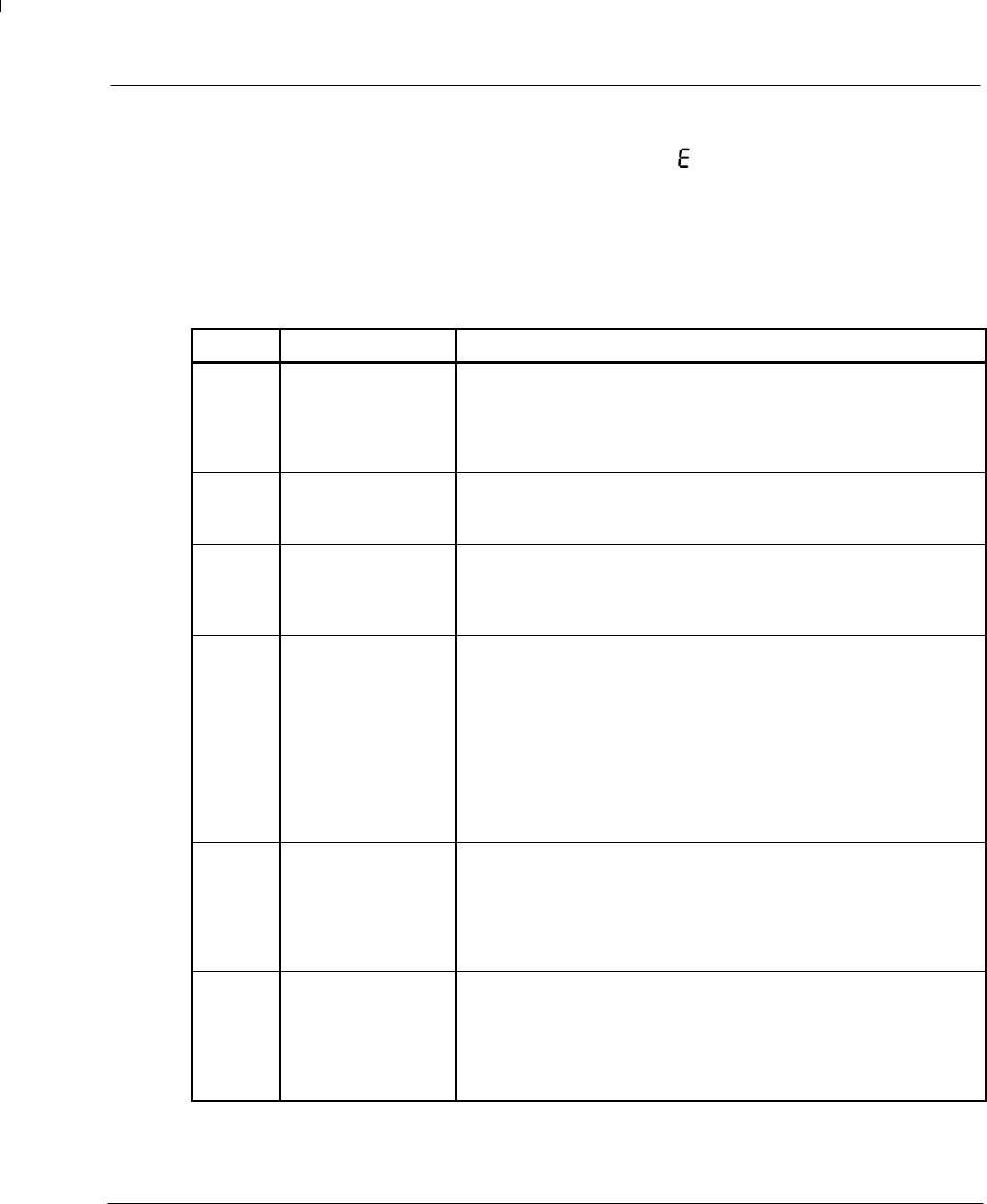
91
7.1.6 Ready LED is red
If the Ready LED is illuminated red and the Monitor LED shows , at the command line type
PRINT DRIVEFAULT.
This will return one of the codes listed below. Alternatively, click on the error button on the motion
toolbar, which will also display the drive fault.
If the code is not listed below please contact Baldor Technical Support.
Code
Problem Check
3 Power Base ID fault The MintDrive does not recognize the power base ID.
Type CANCEL. If the fault does not clear, power-cycle the MintDrive.
If the fault persists type VIEW HARDWARE, make a note of the
‘Power Base ID’ number and contact Baldor Technical Support.
4 Insufficient Bus Volts
at start-up
DC Bus Low detected at power-up
Check the mains supply, re -instate and type CANCEL.
6 Current Sense fault Defective phase current sensor or open circuit detected between
control board and current sensor.
Contact Baldor Technical Support.
7 Power Base fault Desaturation of power device occurred or the bus current threshold
was exceeded.
If this occurs when enabling the drive, disconnect the motor cable
and power-cycle the unit. If this cures the fault check the motor
cable wiring for low impedance shorts.
If this occurs during high acceleration and deceleration, reduce the
Mint ACCEL and DECEL parameters and the Current Proportional
gain and Speed Proportional gain.
9 Resolver fault /
Encoder Loss
Resolver/Encoder feedback problem is indicated
Check the wiring of the encoder / resolver cable at both ends.
If using an encoder, check that +5VDC is being supplied to the
encoder and that 3.5VDC is being returned on each of the encoder
channels.
10 Logic supply fault Logic power supply not working properly or supply has dropped
below the minimum input voltage (24VDC models only).
Check that 24VDC is being supplied to the MintDrive.
Replace power supply.
If the problem persists, contact Baldor Technical Support.


















