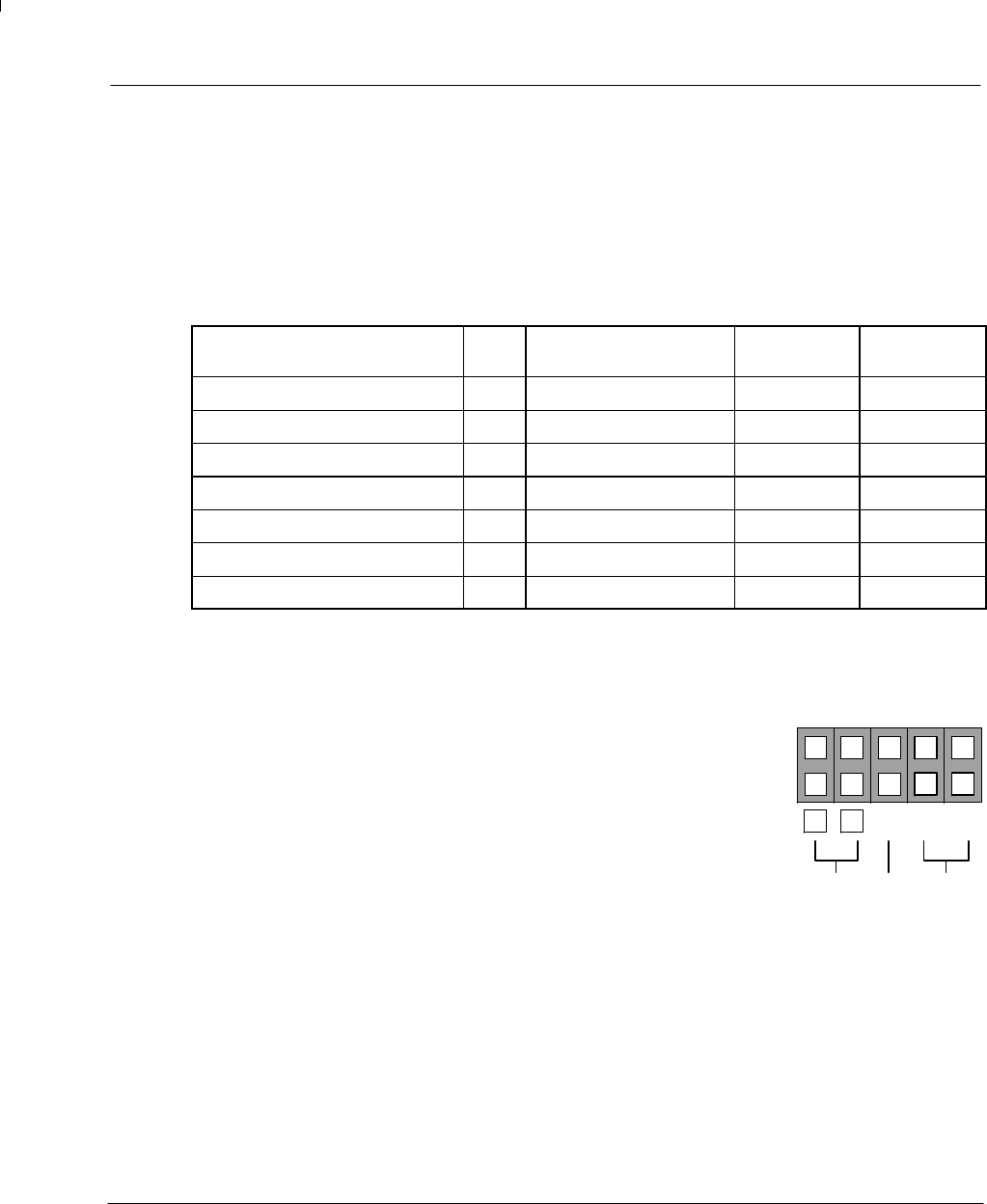
121
B.3.5 Node IDs
Each CAN peripheral must be given a unique “node ID” within the network.
The node ID, which is just a number, is used to ensure that a node only responds to messages
intended for it. The node ID does not have to reflect the order in which the nodes are physically
connected in the network.
CAN peripherals have a default node ID as shown in the table below, but they can be assigned any
node ID between 1 and 63. This can be done in Mint WorkBench using a method called static
configuration and is essential if two peripherals of the same type are installed.
Node type
Type Mint Constant Default
Node ID
Default
Baud rate
Not present 0 _ntNONE - 125
8 digital input node 1 _ntINPUT_NODE_8 1 125
8 digital output node 2 _ntOUTPUT_NODE_8 7 125
8 relay output node 3 _ntRELAY_NODE_8 7 125
Reserved 4~7 - - -
ioNode 24/24 8 _ntIONODE24_24 8 125
KeypadNode 9 _ntKEYPAD 14 125
B.3.6 Static configuration
To perform static configuration of a CAN peripheral, it is essential that
no other nodes are connected to the CAN network. Only the MintDrive
and the peripheral to be configured should be connected.
In addition to jumpers JP1, JP2 and JP3, jumpers JP4 and JP5 must
be fitted for configuration.
The LED on the CAN peripheral should be red.
In the Terminal window, type:
REMOTESETUP
Mint will respond with the current details of the node, followed by a
prompt for the new node ID number. For example, if the CAN peripheral
is an InputNode 8, you will see a message similar to:
Node Type = inputnode8
Current Node Number = 5
Serial Number = 00000000148420
Firmware Version = 1.00.b4
New Node Number ?
}
1
2
CAN Bus
Channel
CAN Terminator
Configuration
JP3
JP5
JP4
JP2
JP1


















