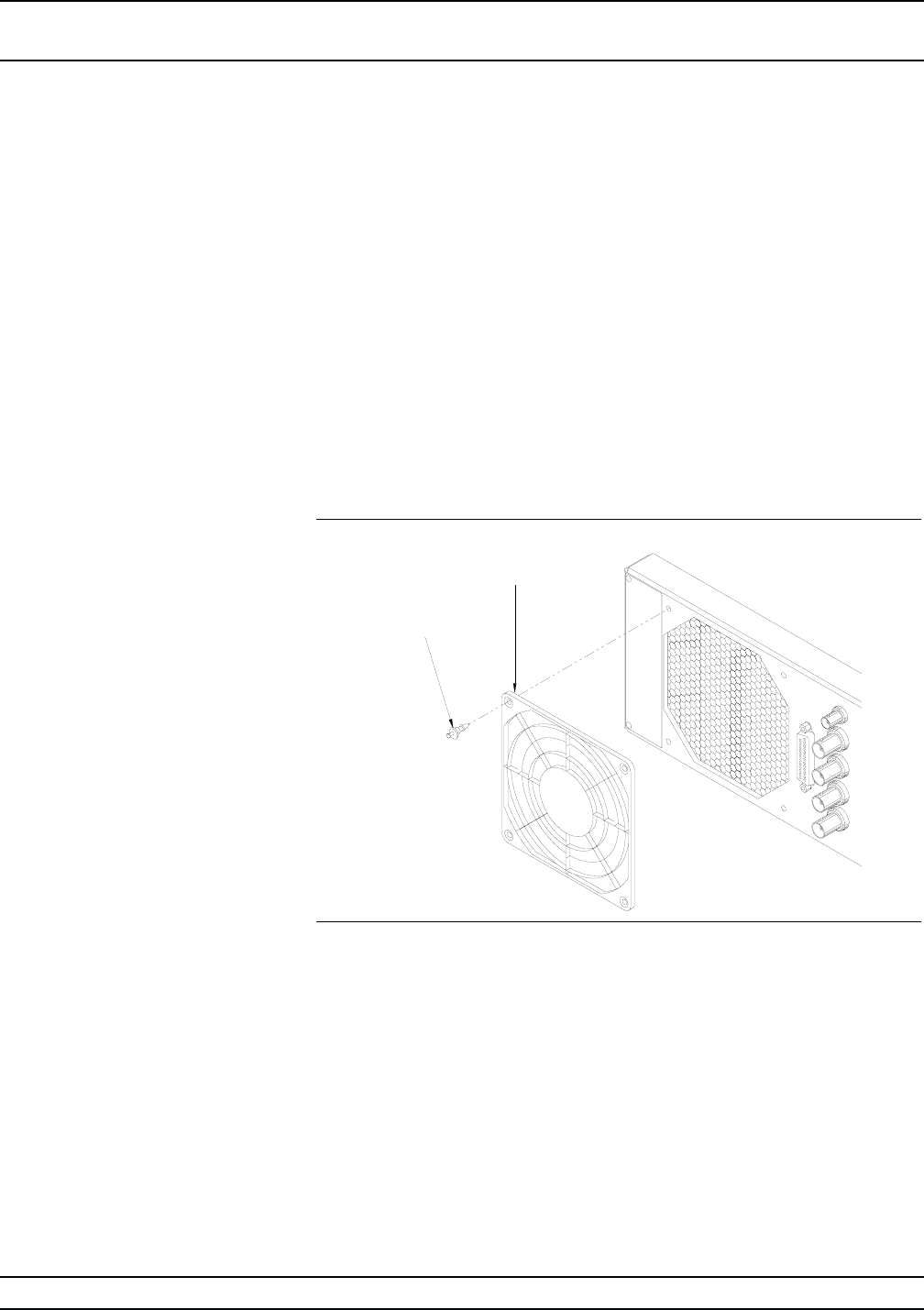
1-9 PREVENTIVE
MAINTENANCE
The 682XXB/683XXB must always receive adequate ventilation. A
blocked fan filter can cause the instrument to overheat and shut down.
Check and clean the rear panel fan honeycomb filter periodically.
Clean the fan honeycomb filter more frequently in dusty environ
-
ments. Clean the filter as follows.
Step 1 Remove the filter guard from the rear panel by pull
-
ing out on the four panel fasteners holding them in
place (Figure 1-2).
Step 2 Vacuum the honeycomb filter to clean it.
Step 3 Install the filter guard back on the rear panel.
Step 4 Press in on the panel fasteners to secure the filter
guard to the rear panel.
1-10 STATIC-SENSITIVE
COMPONENT
HANDLING
PRECAUTIONS
The 682XXB/683XXB contains components that can be damaged by
static electricity. Figure 1-3 illustrates the precautions that should be
followed when handling static-sensitive subassemblies and compo
-
nents. If followed, these precautions will minimize the possibilities of
static-shock damage to these items.
NOTE
Use of a grounded wrist strap when removing and/or replac
-
ing subassemblies or components is strongly recommended.
682XXB/683XXB MM 1-9
Panel
Fastener (4)
Filter
Guard
Figure 1-2. Removing/Replacing the Fan Filter Guard
GENERAL PREVENTIVE
INFORMATION MAINTENANCE


















