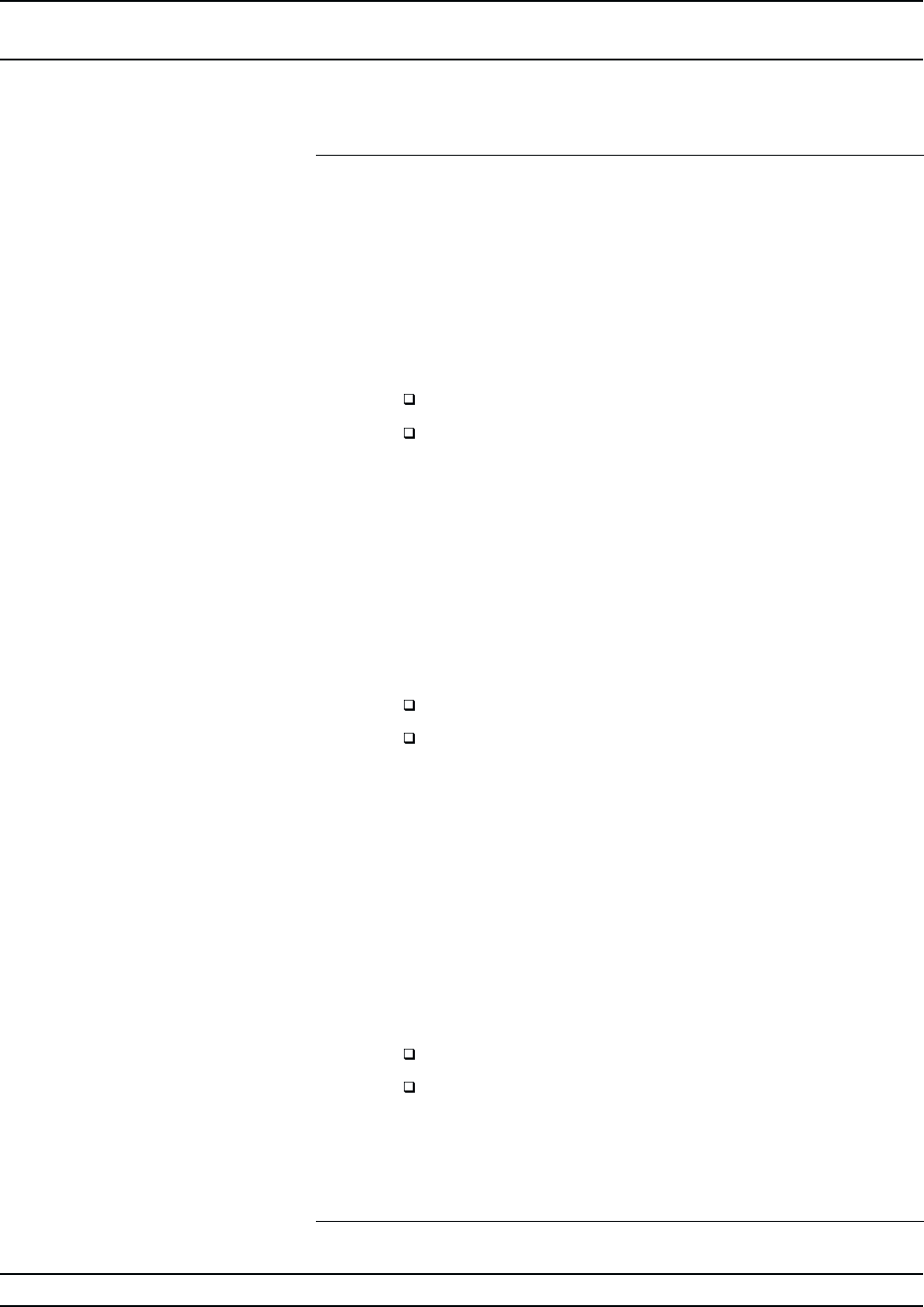
5-12 682XXB/683XXB MM
TROUBLESHOOTING
TROUBLESHOOTING TABLES
Signal Generator Will Not Turn On
(OPERATE light is OFF)
Normal Operation: When the 682XXB/683XXB is connected to the
power source, the OPERATE light should illuminate and the instru
-
ment should power up.
Step 1. Disconnect the 682XXB/683XXB from the power source, then
check the line fuse on the rear panel.
If the line fuse is good, go to step 2.
If the line fuse is defective, replace but do not apply
power. Go to step 2.
Step 2. Remove the 682XXB/683XXB top cover and the safety cover
located over the A21 Line Filter/Rectifier PCB assembly that
is located on the rear panel.
Step 3. Disconnect the cable at connector A21P2.
Step 4. Connect a digital multimeter (DMM) across the pins 1 and 2
of A21P2, then connect the 682XXB/683XXB to the power
source. Check for a 330 volt reading on the DMM.
If the voltage is correct, go to step 5.
If the voltage is incorrect or the line fuse blows, replace
the A21 PCB.
Step 5. Disconnect the 682XXB/683XXB from the power source and
allow 5 minutes for the capacitors on the A21 PCB to dis
-
charge.
Step 6. Reconnect the cable at A21 P2, then remove the cover over
the A18 and A19 PCBs.
Step 7. After connecting the negative lead of the DMM to A19TP3
and the positive lead to A19TP2, connect the 682XXB/
683XXB to the power source and check for a +28 ±2 volt
reading on the DMM.
If the voltage is correct, go to step 8.
If the voltage is incorrect or the line fuse blows, replace
the A19 PCB.
Step 8. Connect the negative lead of the DMM to A15TP1 and the
positive lead to A15TP14, check for a +23.33 ±0.5 volts read
-
ing on the DMM.
Table 5-4. Malfunctions Not Displaying an Error Message (1 of 6)


















