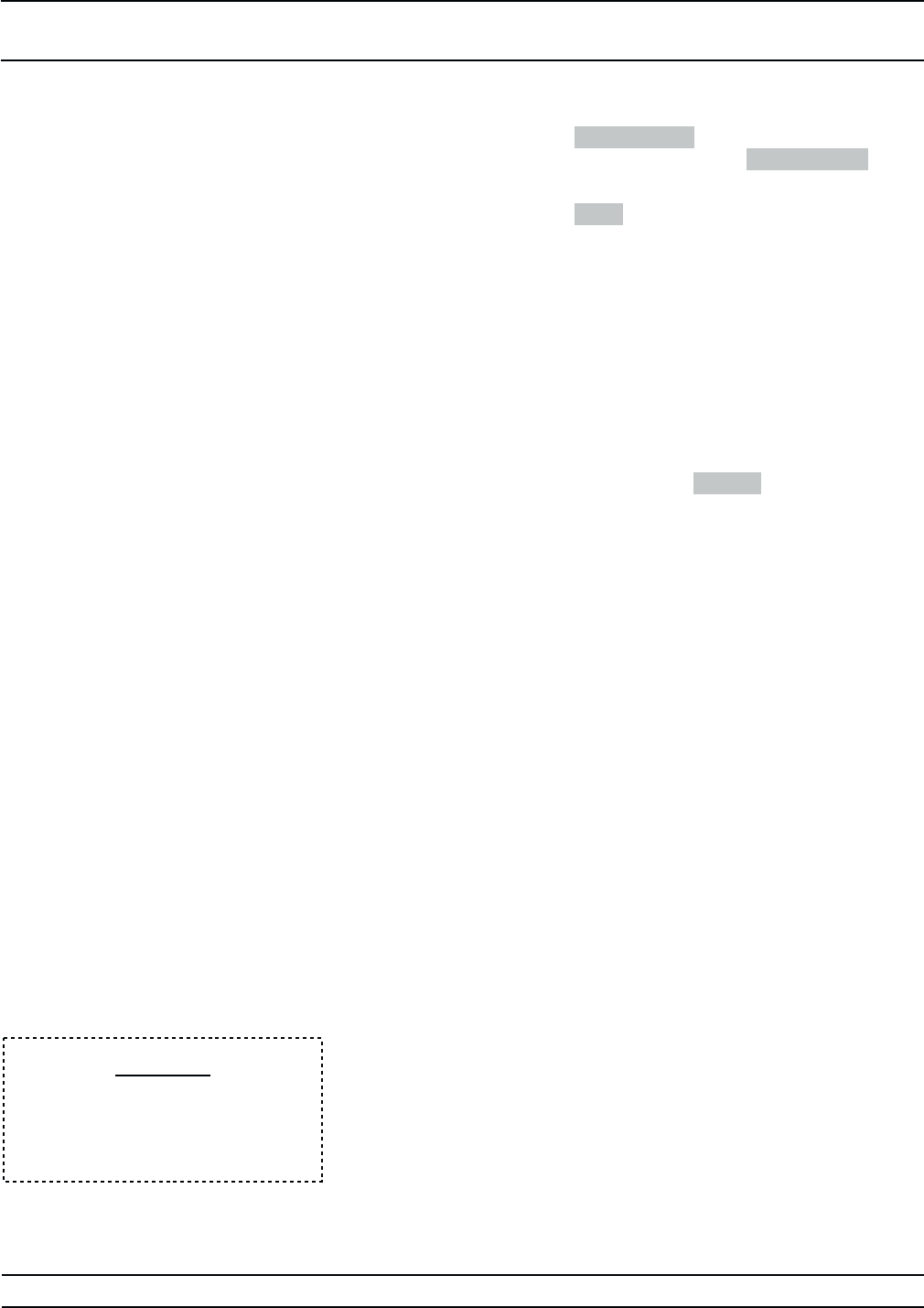
f. Press Sweep Ramp . At the resulting Step
Sweep Ramp Menu, press Num of Steps and
set the number of steps to 200.
g. Press Step to return to the Step Sweep Menu
display.
7. Make the following selections on the 562 Network
Analyzer to normalize the step sweep.
a. Press CALIBRATION and follow the menu on
the display.
b. Press AUTOSCALE.
c. Press OFFSET/RESOLUTION and set the
Resolution to 0.2 dB.
8.
On the 683XXB, press Analog to select the ana
-
log sweep mode.
9. Adjust the ALC Slope DAC for frequencies
>2 GHz as follows:
a.
At the
$ prompt on the PC display, type:
calset and press <ENTER>.
b.
Type
1 and press <ENTER>.
c. Select item 11 (ALC Slope Main) from the
menu. Follow the instructions presented at the
bottom of the screen to enter a new DAC set-
ting value.
d. Enter different DAC setting values to find the
setting that adjusts the slope so that the power
at the start and stop frequencies match the
normalized straight line in step sweep mode.
e. When finished, exit the program.
f.
Type
X and press <ENTER> to exit the calset
menu. (The
$ prompt will appear on the
screen.)
g. Record step completion on the Test Record.
10. Store the new DAC setting values in non-volatile
memory (EEPROMs) on the A17 CPU PCB as fol
-
lows:
a.
Type:
calterm 787 and press <ENTER>.
(The
$ prompt will appear on the screen when
the data has been stored.)
b. Record step completion on the Test Record.
4-26 682XXB/683XXB MM
ALC SLOPE
CALIBRATION CALIBRATION
CAUTION
When saving calibration data, turn
-
ing off the instrument before the
$
prompt returns to the screen can
cause all stored data to be lost.


















