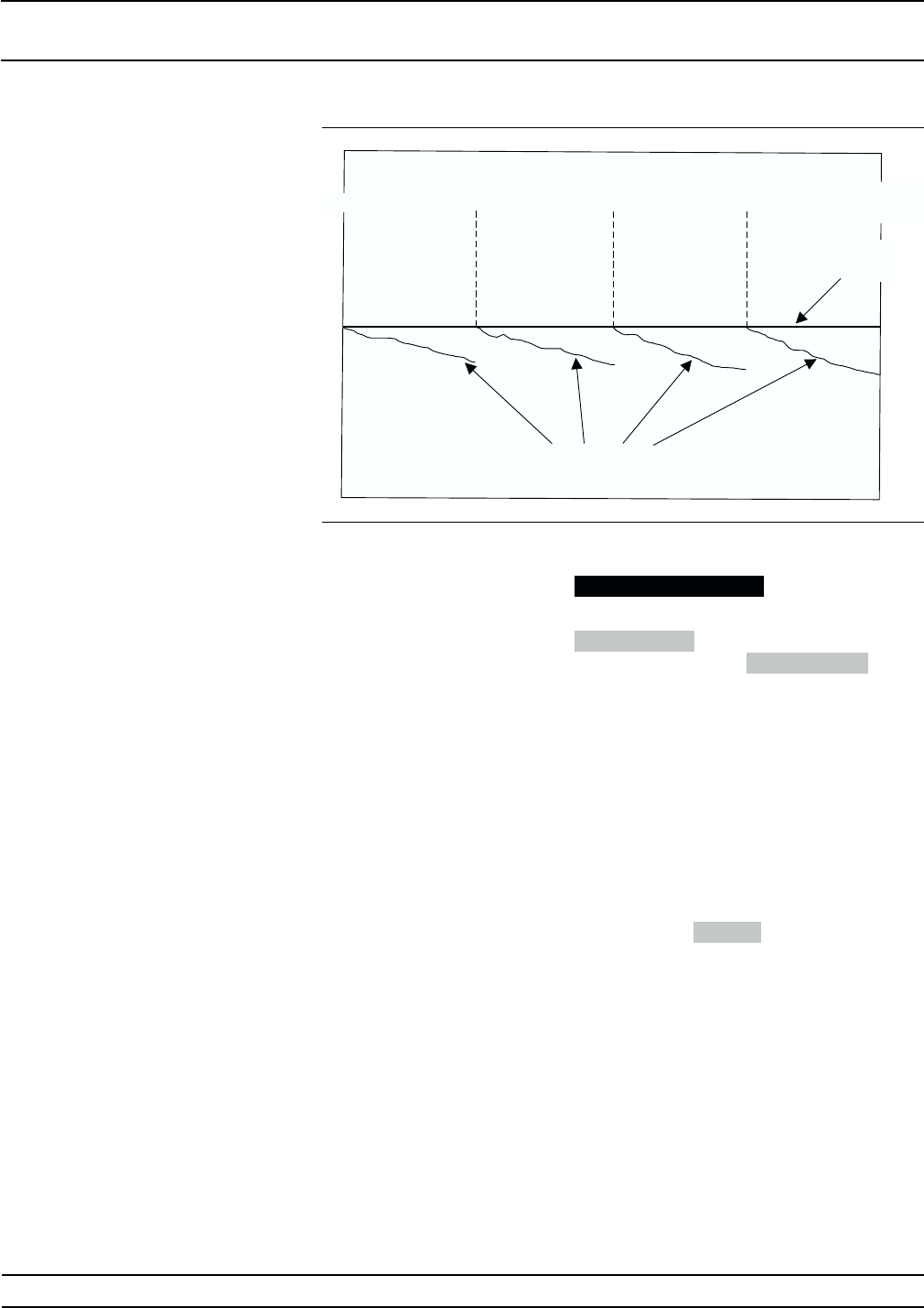
d. Press CW/SWEEP SELECT to return to the
Step Sweep Menu display.
e.
Press Sweep Ramp . At the resulting Step
Sweep Ramp Menu, press Num of Steps and
set the number of steps to 400.
3. Make the following selections on the 562 Network
Analyzer to normalize the step sweep.
a. Press CALIBRATION and follow the menu on
the display.
b. Press AUTOSCALE.
c. Press OFFSET/RESOLUTION and set the Reso
-
lution to 0.5 dB.
4.
On the 683XXB, press Analog to select the ana
-
log sweep mode.
5. Adjust the ALC Slope as follows:
a.
At the
$ prompt on the PC display, type:
slpcal and press <ENTER>.
On the computer keyboard, the adjustment
keys are:
Slope E (Up) D (Down)
(all bands)
Offset Q (Up) A (Down)
(band 1-4 only)
682XXB/683XXB MM 4-29
ALC SLOPE
CALIBRATION CALIBRATION
8.4 GHz
20 GHz
40 GHz
ALC Slope Before Adjustment
Normalized
Step Sweep
50. 60, or
65 (67) GHz
2 GHz
Figure 4-8. ALC Slope Adjustment Waveform Display


















