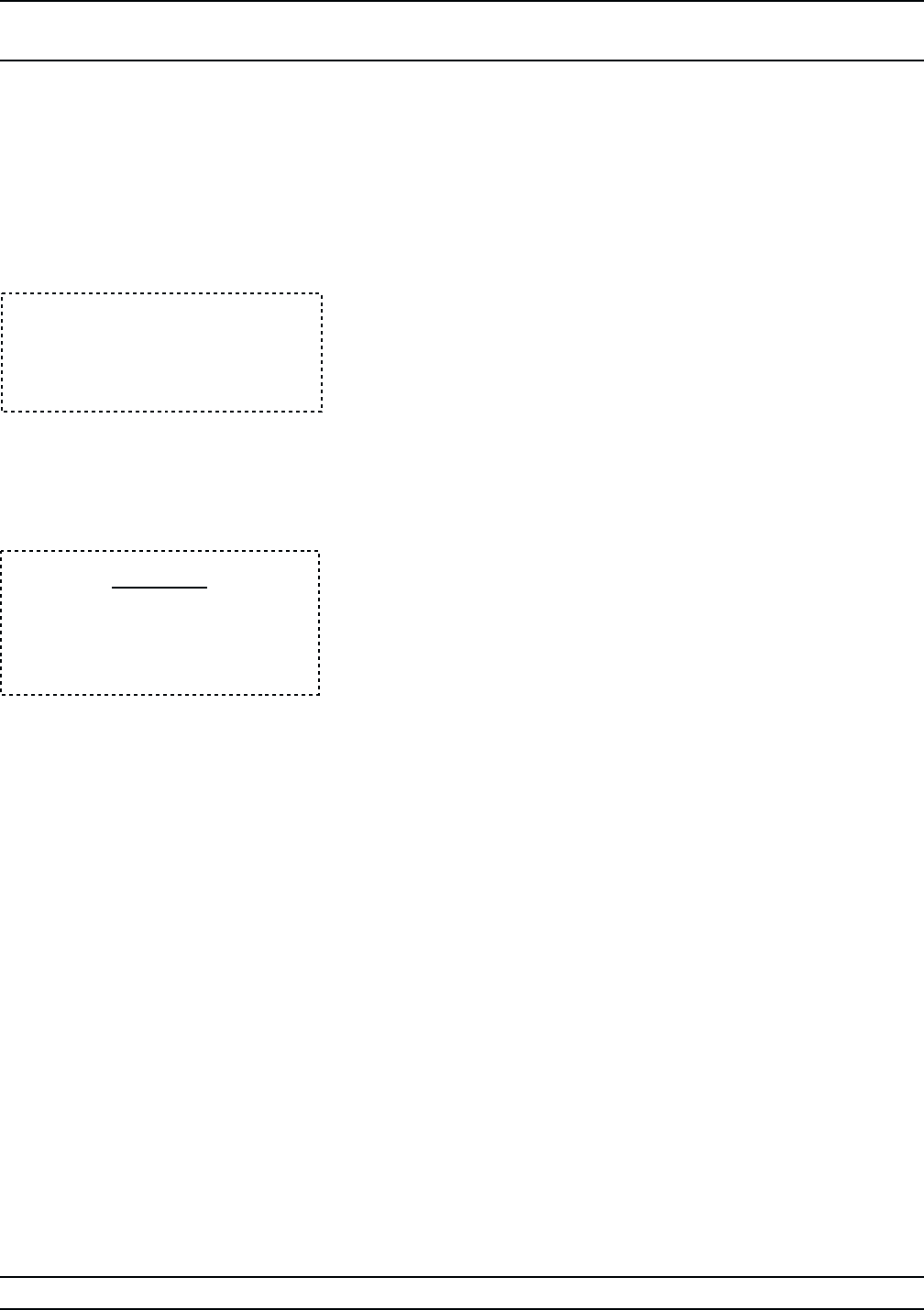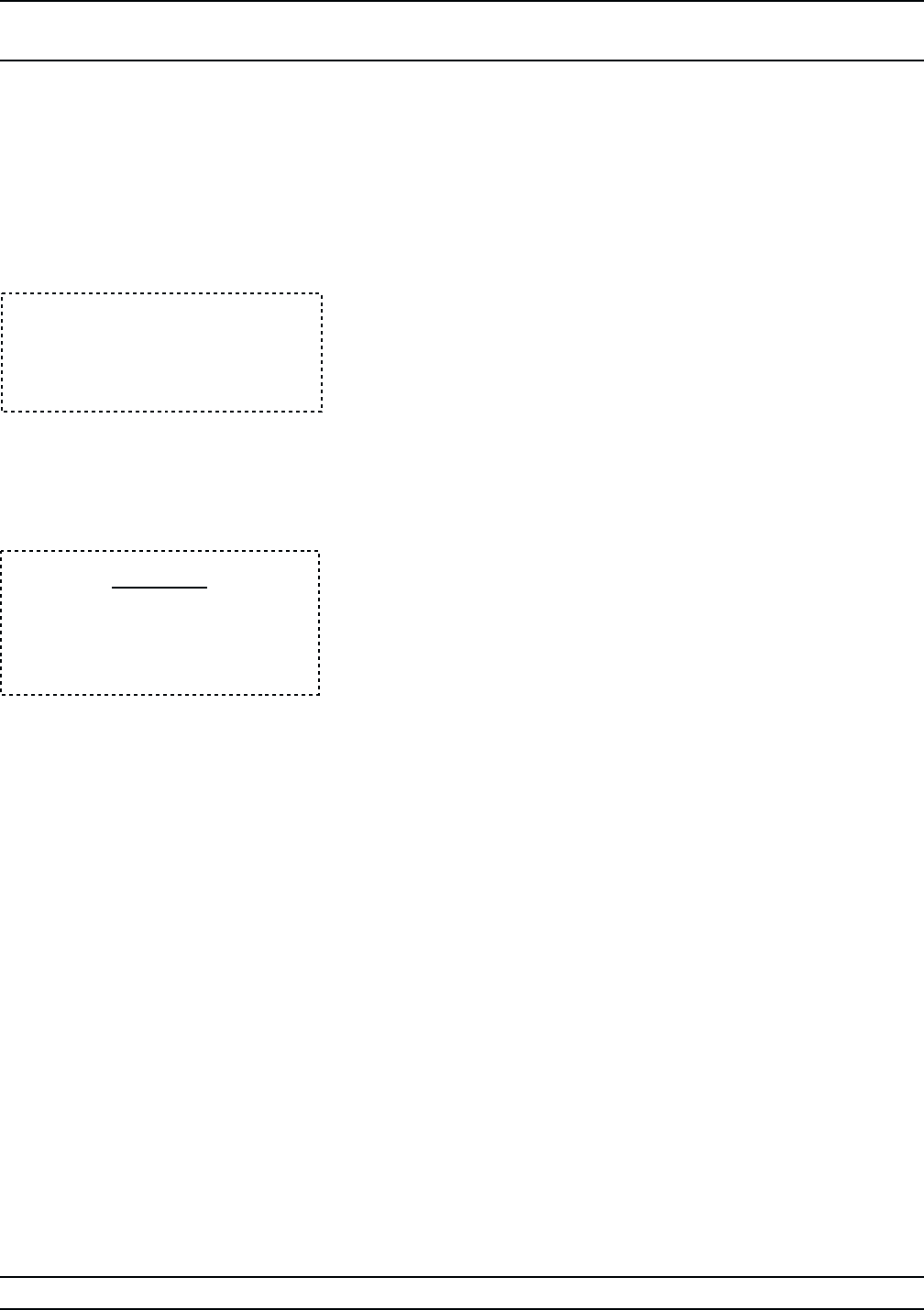
c. On the Spectrum Analyzer, set the Span/Div ot
50 kHz per division.
d. On the computer keyboard, use the ‘, 1, 2, and
3 keys to increment and the 7, 8, 9, and 0 keys
to decrement the value of the DAC’s setting.
Start the calibration by pressing an increment
key.
e. While observing the first Bessel null (Figure
4-16) on the Spectrum Analyzer display, adjust
the value of the DAC’s setting to reduce the
carrier level as low as possible.
f.
When finished setting the DAC, press
Q on the
keyboard.
The program will exit to the
$ prompt.
g. Record step completion on the Test Record.
7. Store the calibration data as follows:
a.
At the
$ prompt, type: calterm 787 and
press <ENTER>. (The
$ prompt will appear on
the screen when the calibration data has been
stored.)
b. Record step completion on the Test Record.
4-56 682XXB/683XXB MM
PHASE MODULATION
CALIBRATION (FM) CALIBRATION
NOTE
You may need to adjust the RBW
setting on the Spectrum Analyzer in
order to see the >–40 dBc null.
CAUTION
When saving calibration data, turn-
ing off the instrument before the
$
prompt returns to the screen can
cause all stored data to be lost.