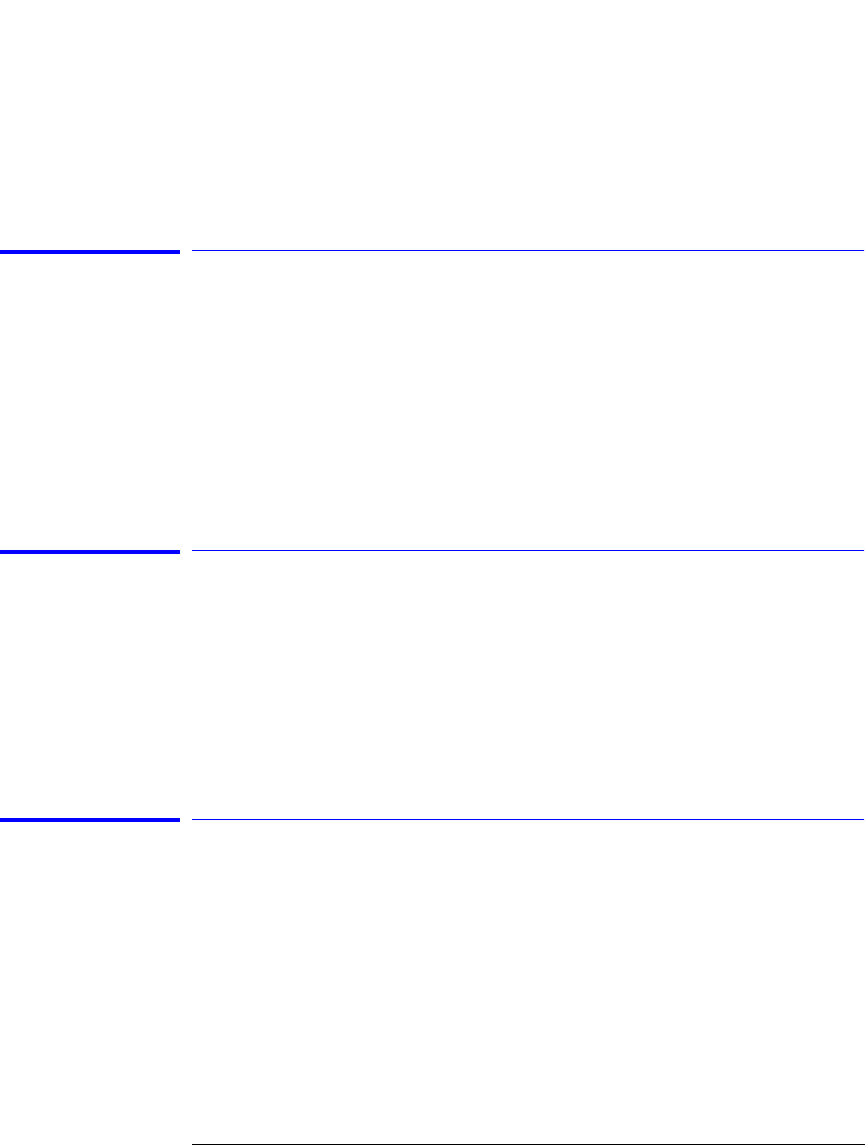
3-19
Function Reference
Center Wavelength Step Size (Wavelength Setup Panel)
Related Functions Start WL, Stop WL, Span
Remote
Commands
SENSe:WAVelength:CENTer
Center Wavelength Step Size (Wavelength Setup Panel)
Specifies the center wavelength step size. This is used for incrementing center
wavelength using the
↑ and ↓ keys.
Key Path Wavelength > Wavelength Setup > Center Wavelength Step Size
Remote
Commands
SENSe:WAVelength:CENTer:STEP:INCRement
Configure Network
Starts a utility that allows you to enable and configure networking. Enter this
menu only if you have all the necessary networking parameters. Refer to “File
Sharing and Printing over a Network” on page 2-26
Key Path System > More System Functions > GPIB & Network Setup > Configure Net-
work
Current GPIB Address (Remote Setup Panel)
Displays the GPIB address currently being used. To change the address, use
the numeric keys, step keys, or knob to enter the new GPIB address informa-
tion in the Remote Setup panel.
Key Path System > More System Functions > GPIB & Network Setup > GPIB Address


















