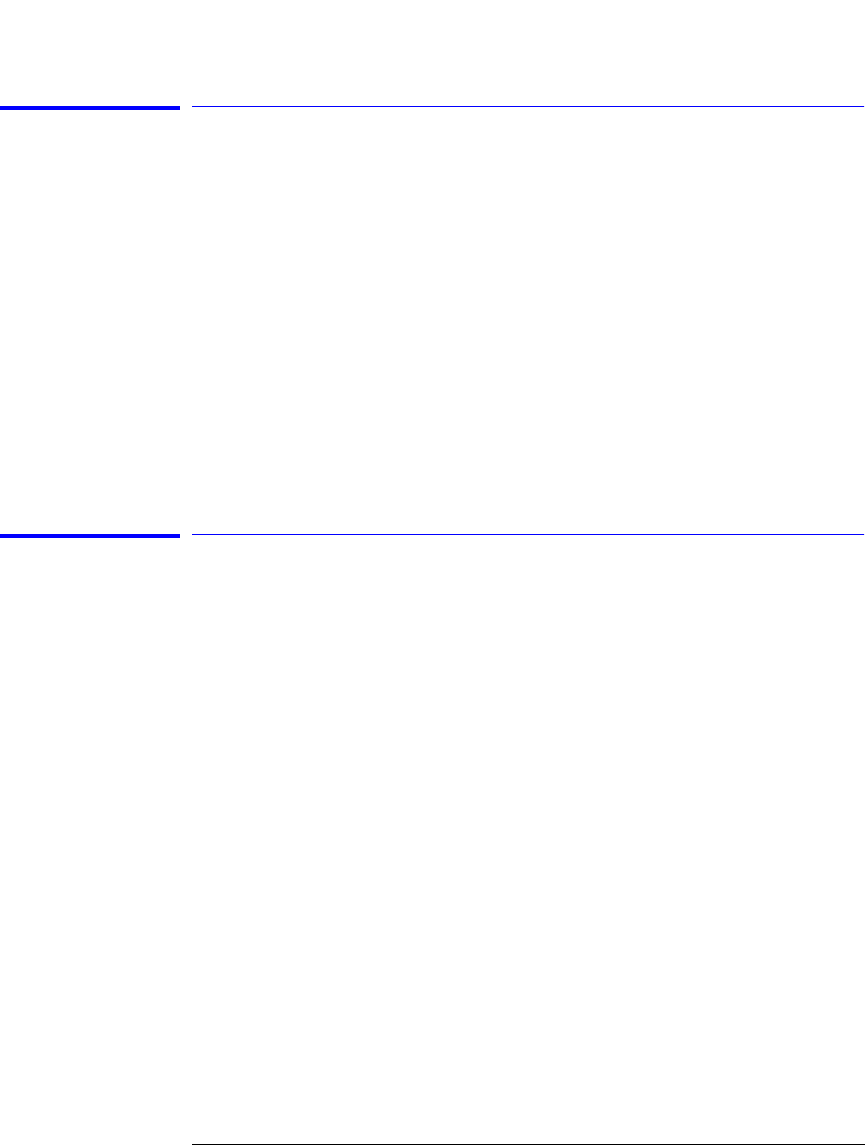
3-17
Function Reference
BW Marker Units (Marker Setup Panel)
BW Marker Units (Marker Setup Panel)
Sets the bandwidth marker X-axis readout for frequency or wavelength when
the instrument is in a non-zero span. The available selections are nm,
µm, Ang,
GHz, and THz. The default unit is nm (nanometers). This setting controls all
four bandwidth markers. The normal and delta offset markers have their own
settings.
Key Path Markers > Marker Setup > BW Marker Units
Related Functions Marker BW
Remote
Commands
CALCulate[1|2|3|4|5|6]:MARKer[1|2|3|4]:FUNCtion:BANDwidth:READout
Calibration
Accesses the Power Cal Setup and Wavelength Calibration Setup softkeys.
The Power Calibration Setup panel will show the date of the last factory per-
formed power calibration and the date of the last successful user-performed
power calibration. It also allows you to set the calibration power and wave-
length used for the next calibration. Refer to “Calibrating Wavelength Mea-
surements” on page 2-14
Set Calibration Power is the exact amplitude of the calibration source that
will be used for the next power calibration. The power entered must be within
+10 dBm and –3 dBm of the amplitude measured using the factory calibration.
Set Calibration Wavelength is the approximate wavelength of the calibra-
tion source that will be used for the next user power calibration. The wave-
length entered must be within 2.5 nm of the wavelength measured using the
factory calibration.
Pressing the Perform Calibration softkey will display on-screen instructions
for performing the calibration.
Key Path Systems > Calibration
Remote
Commands
CALibration:POWer:POWer
CALibration:POWer:Wavelength


















