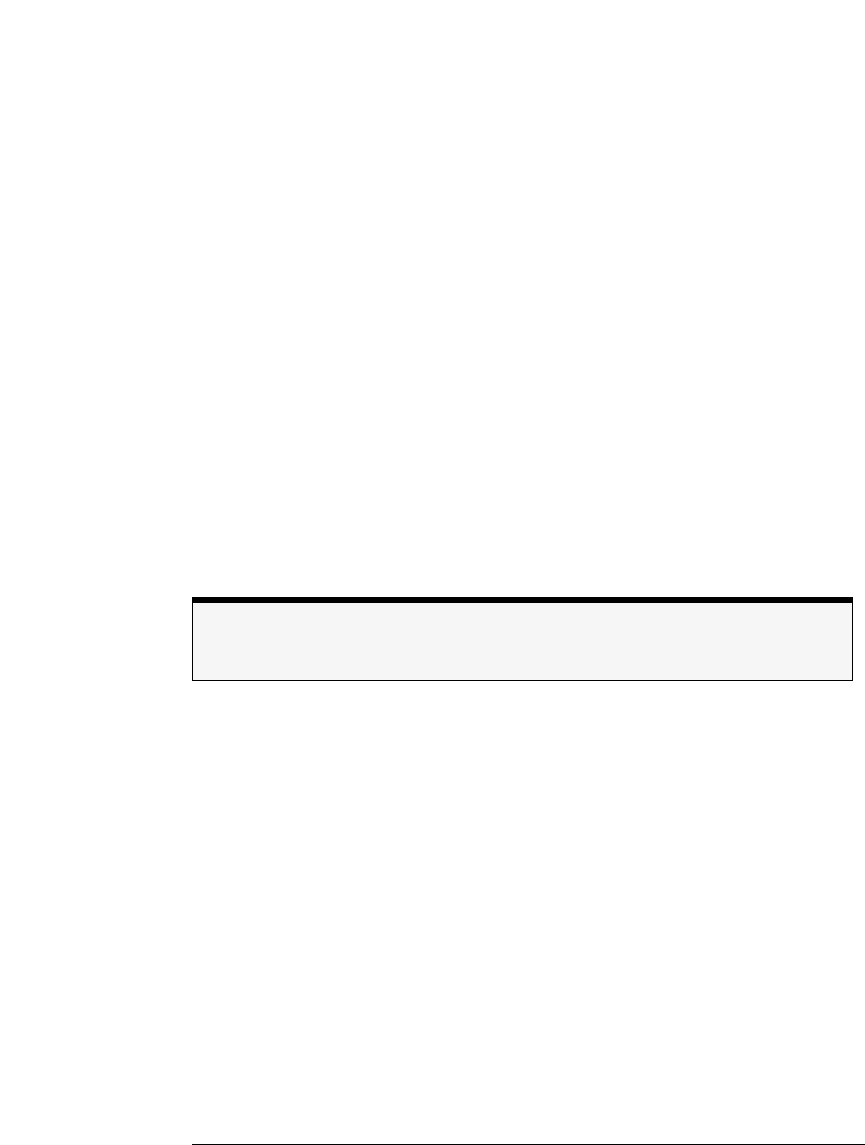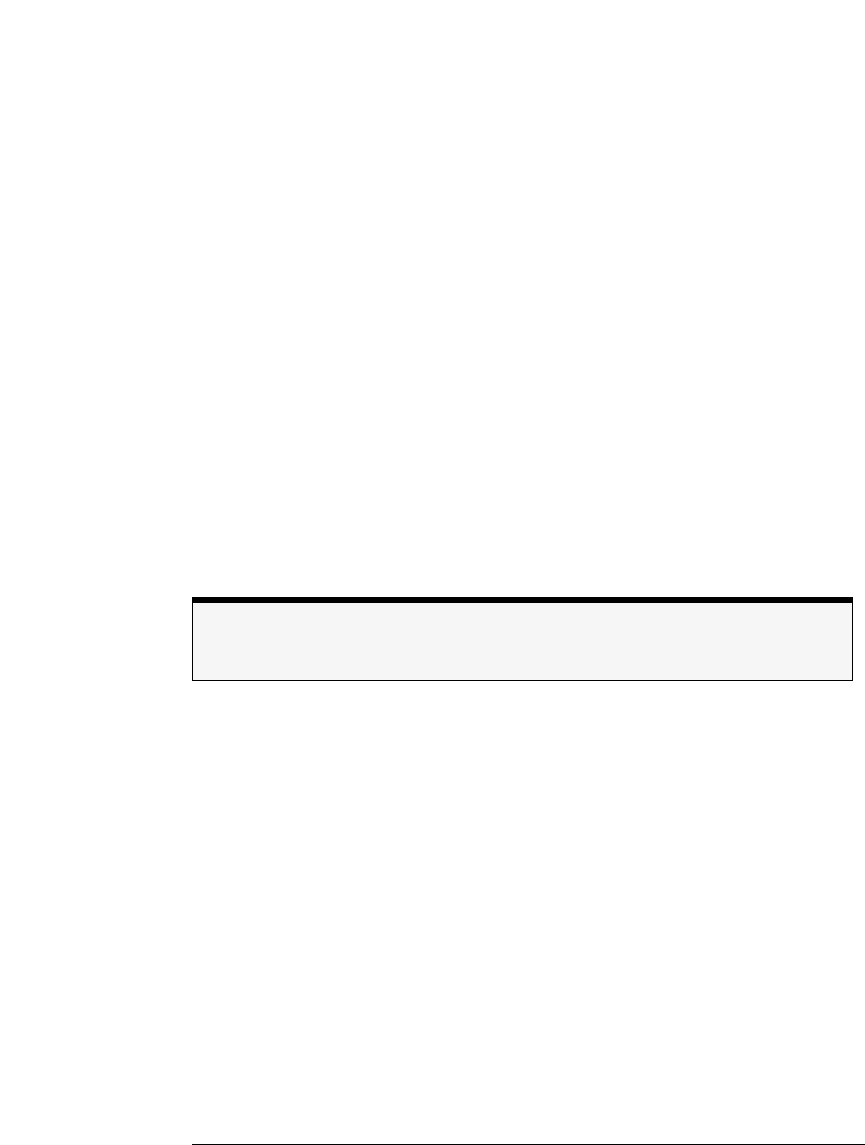
3-42
Function Reference
Marker Setup
Changing the pit excursion. The pit searches may not recognize valid sig-
nals near the noise floor when the pit excursion definition is less than 3 dB.
Thus, before performing pit searches on signals near the noise floor, reduce
the pit excursion value. However, reducing the excursion value often causes
pit searches to identify noise spikes. To avoid this misidentification, use video
averaging or video filtering to reduce the noise floor variance to a value less
than the pit excursion definition.
Use Marker Search Threshold
This limits the marker search function to data points above the selected
threshold level. When Marker Search Threshold is
ON, a dotted line is shown
on the display at the threshold level.
Marker Search Threshold Value
Selects the amplitude threshold value used for limiting the marker search
function.
Noise Marker Reference Bandwidth
Sets the normalization bandwidth for the noise and OSNR marker. There are
two allowable settings: 1 nm and 0.1 nm.
Peak Search at End of Each Sweep
Finds the peak value of the trace and moves the active marker to the peak at
the end of each sweep. This function operates on the normal, delta, band-
width, noise markers, and OSNR.
OSNR Noise
Determines how the noise markers are to be calculated, Pit, Auto, or Manual.
The default is Auto mode.
• Pit: Uses the pit excursion criteria to find the closest pits from the center
marker. Noise markers will be placed at the two pits.
• Auto: Uses a fixed offset, coupled with the resolution bandwidth, from the
center marker.
Note
Changing this value will change the value of the noise marker by 10 dB.