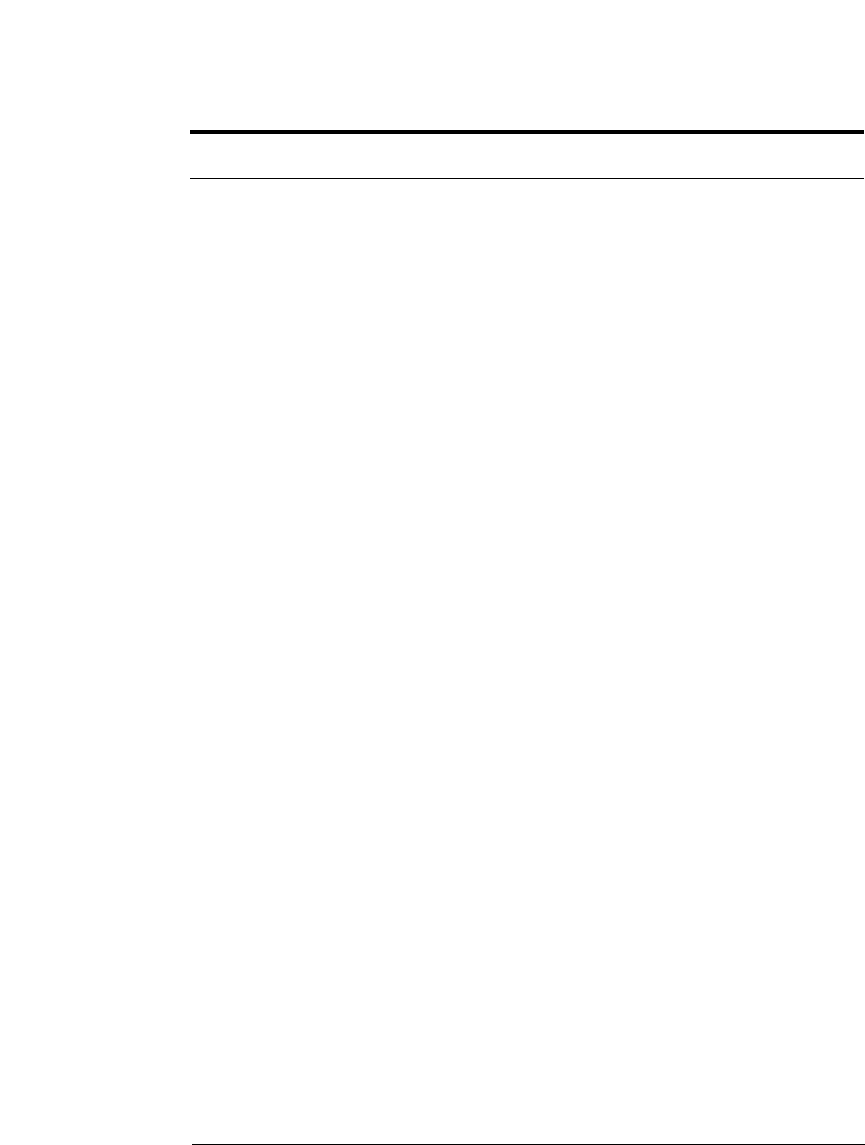
5-19
Status Listings
OSA Warnings
5012 desc = “The floppy disk is not formatted”
help = “An operation was requested which uses the floppy disk. The disk
currently in the drive does not appear to be formatted. Use the format utility to
format the disk or replace it with a formatted disk.”
5013 desc = “The floppy disk is write protected”
help = “An operation was requested which writes to the floppy disk. The disk
currently in the drive is write-protected. Turn off write protection on the current
floppy disk or replace it with another disk.”
5014 desc = “The internal memory is full”
help = “An operation was requested which uses internal memory. There is not
enough free space left in internal memory for this operation. You must make
room by deleting one or more files.”
5015 desc = “Up/down keys will not alter the span when it is zero”
help = “The up/down step keys may not be used to alter the span setting when it
is zero. A non-zero numeric value must be entered for span in order to leave zero
span mode.”
5016 desc = “Incompatible measurement file”
help = “An attempt was made to recall a measurement file which is
incompatible with the current version of software.”
5017 desc = “The requested file does not exist”
help = “An attempt was made to access a file which does not exist. Check the
spelling of the file name against the listing of available files.”
5020–5030 desc = “I/O Error”
help “An unexpected error occurred during the I/O operation. Please try the
operation again. If the operation involves the floppy disk drive, try a different
floppy disk. If the error persists, please make a note of the error number and
contact the nearest Agilent Technologies Instrument support center for
assistance. In the U.S., call (800) 403-0801. See the Agilent 86140B Series Users
Guide for a listing of the Agilent sales and service offices.
5031 desc = “Could not initialize floppy”
help => “A request was made to initialize a floppy disk. The operation did not
succeed. Check to see that there is a floppy disk inserted in the drive and that
the disk is not write protected. This can also be caused by a defective floppy
disk.”
Table 5-6. OSA Warnings (3 of 12)
Error Number Error Description [description/explanation/examples]


















