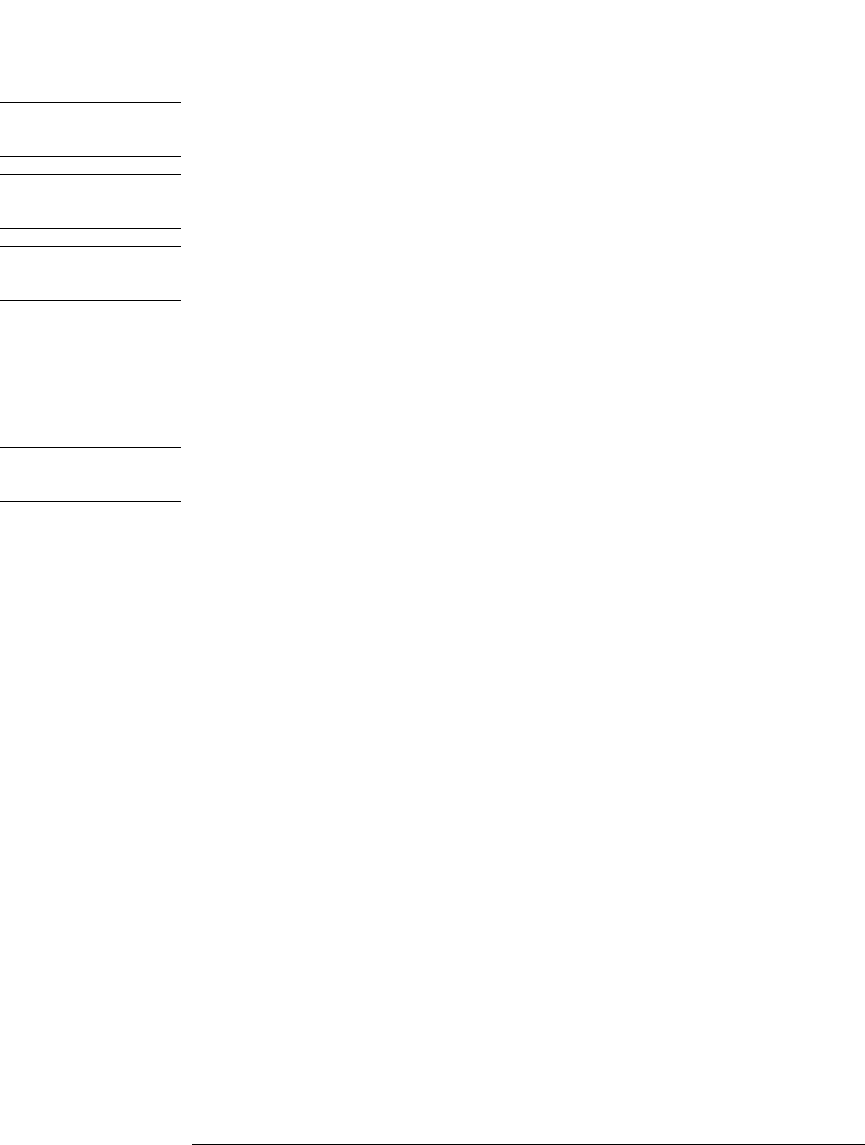
6-3
Maintenance
Changing the Printer Paper
CAUTION Avoid dropping the coin or screwdriver, used to open the printer door, into the
printer assembly.
CAUTION Always use Agilent brand paper to ensure quality printing and long printer life.
Order paper as Agilent part number 9270-1370.
CAUTION Never use the printer without printer paper as this can damage the printer
head.
• If the instrument is on, the paper feeder automatically scrolls whenever paper
is inserted into the feeder.
• Lift the paper latch to correct paper alignment problems. The scroll knob al-
lows you to manually advance the paper.
CAUTION To avoid damage caused by losing parts and tools inside the instrument, always
turn the instrument off before installing the printer paper.





















