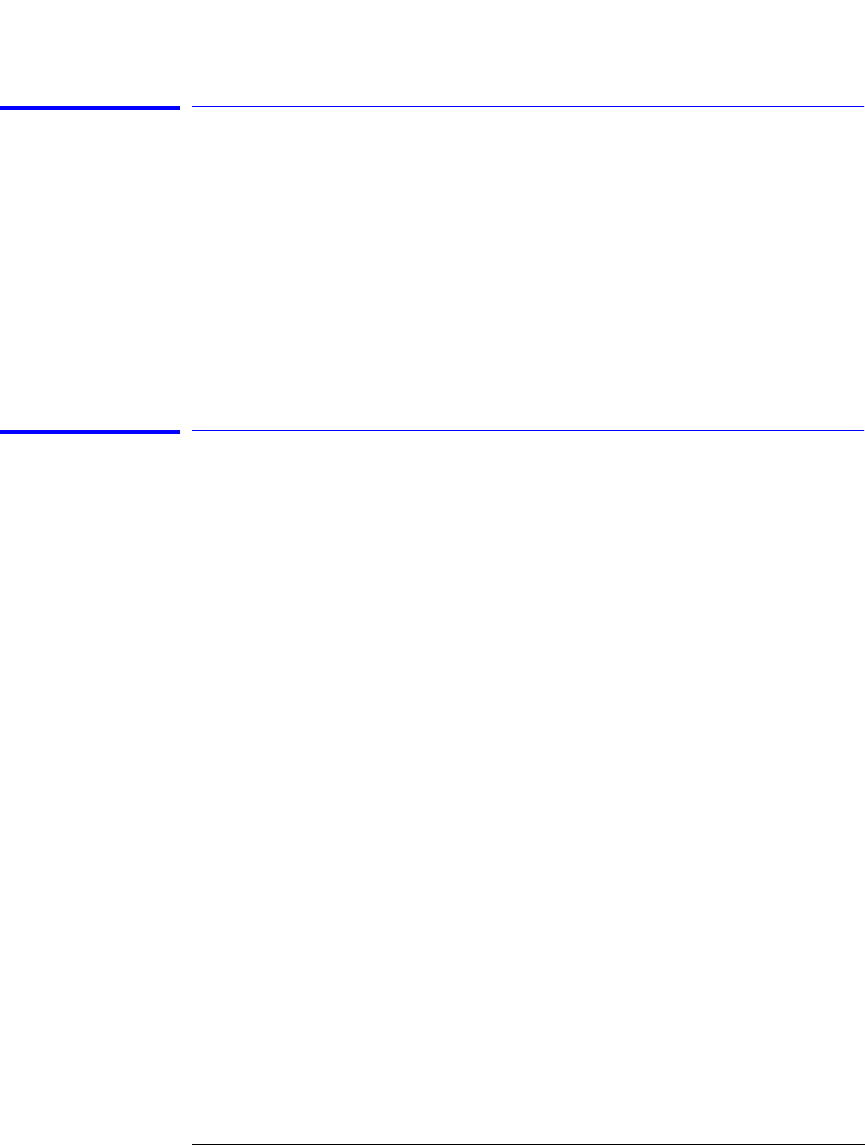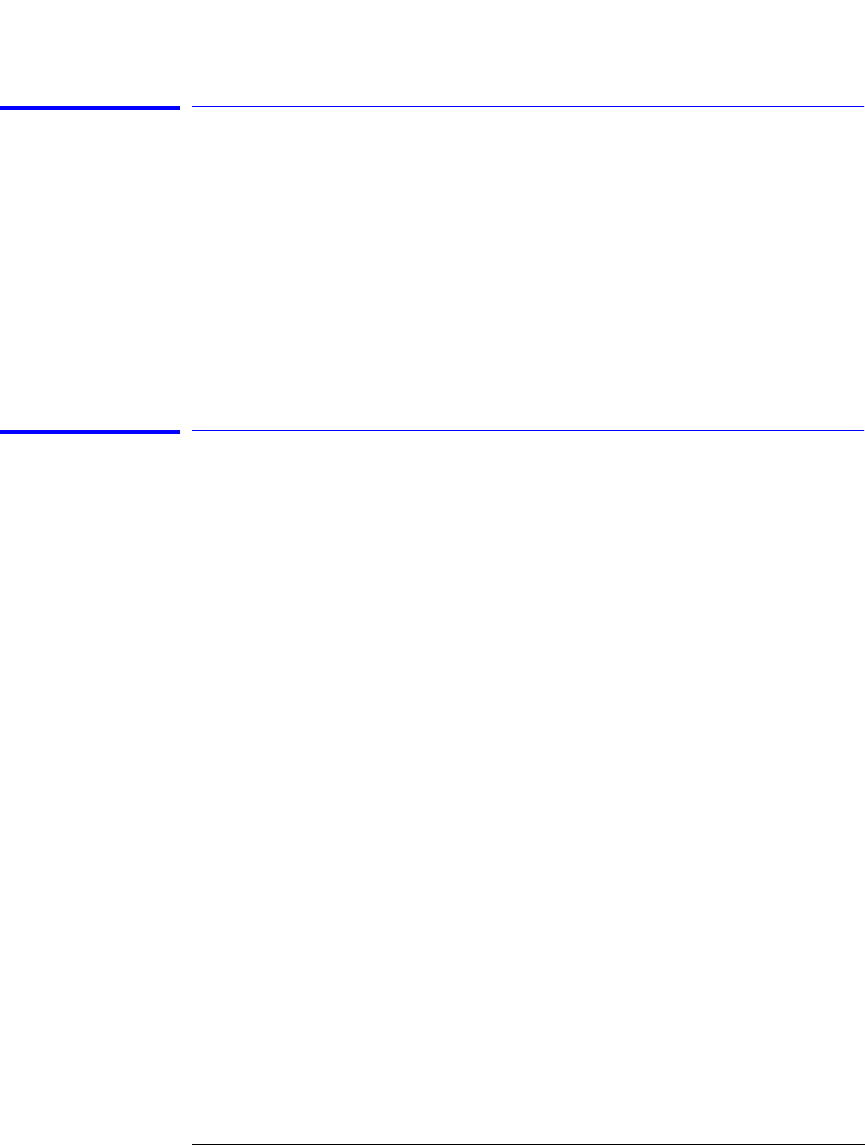
3-79
Function Reference
Save Traces (Save Setup Panel)
Save Traces (Save Setup Panel)
Selects the traces to be saved. Select Save Traces and then select the individ-
ual trace(s) or all the current trace data. See “Saving Measurement and Trace
Data” on page 2-20
Key Path Save/Recall > Save Menu > Save Traces
Remote
Commands
MMEMory:STORe:TRACe
Scale/Div
Specifies the dB per division of the vertical (that is, amplitude) scale. If Auto
is specified in the Auto Measure Setup panel, the measurement function sets
the vertical scale based on the dynamic range of the signal. If a particular ver-
tical scale is desired, use the step keys or key pad to enter the desired dB/div
in the dB dialog box. The amplitude scale can be set from 0.01 to 20 dB per
division. The Preset value is 10 dB per division.
Key Path Amplitude > Scale/Div
Related Functions Display Mode Log Linear, Reference Level
Remote
Commands
DISPlay:WINDow:TRACe:Y:SCALe:PDIVision