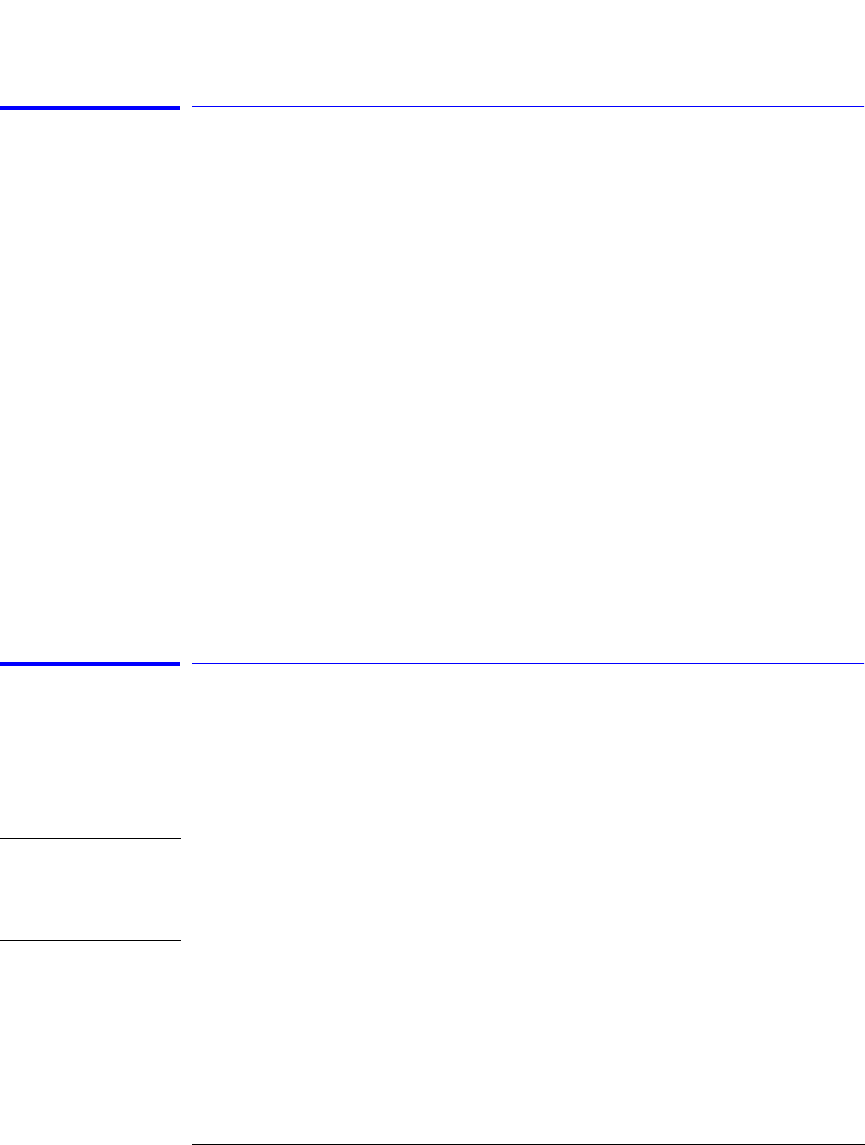
3-70
Function Reference
Reference Level Position (Amplitude Setup Panel)
Reference Level Position (Amplitude Setup Panel)
Determines the position of the reference level on the graticule. Setting this
value to zero divisions places the reference level on the very bottom of the
grid. Setting the reference level to 10 divisions places the reference level at
the top of the grid. The default (or preset) position is 9 divisions, which is one
major graticule down from the top of the display.See “Reference Level” on
page 3-69
The reference level position can be changed using the knob, step keys, or
numeric keypad.When using the knob or step keys, the value will automati-
cally change. When using the numeric keypad, a terminator must be selected
from the softkey panel.
Key Path Amplitude > Amplitude Setup > Reference Level Position
Related Functions Amplitude Units, Amp Display Mode, Reference Level, Scale/Div
Remote
Commands
DISPlay:WINDow:TRACe:Y:SCALe:RLPOS
Remote File Share Panel
Uses the LAN (local area network) to store, recall, or delete data to remote
hard drives. The data can then be accessed and shared among the users and
printed on designated, network printers. See “Recalling Measurement and
Trace Data” on page 2-24
Note To access the file and printer share softkeys, you must first configure the
network and enter the user share identity/user profile information for remote
shares. The softkeys for file and printer share will then become available for
selection.
Key Path System > More System Functions > GPIB & Network Setup > File Shares >
Remote File Shares
Related Functions Remote Printer Share


















