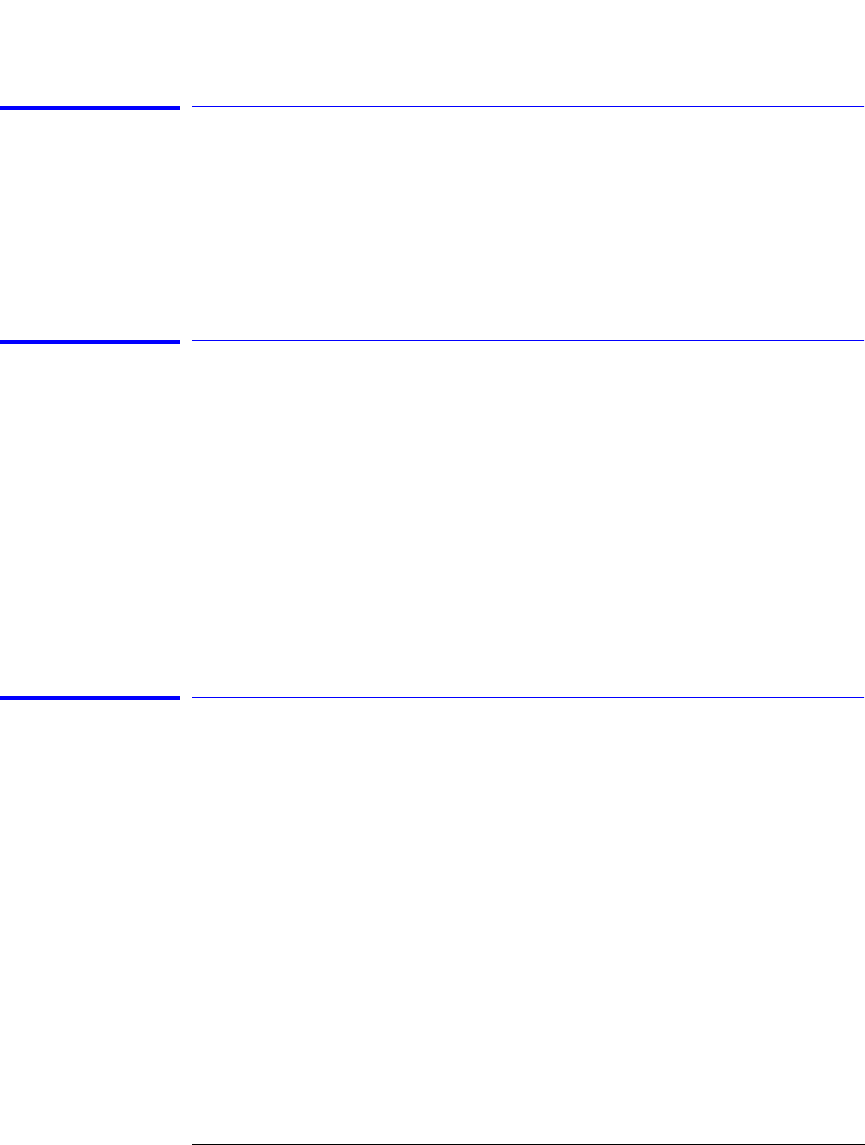
3-46
Function Reference
Move Active Area
Move Active Area
Moves the active function area to one of eight on-screen locations. To change
the active function area location, press the Move Active Area softkey until you
are satisfied with the position.
Key Path System > Move Active Area
Move Power Display Area
For Agilent 86141B/86144B/86146B only
Moves the power meter mode display area to one of eight on-screen locations.
Key Path Appl’s > Measurement Modes > Power Meter Mode > Move Power Display
Area
Remote
Commands
DISPlay{:WINDow[1]]:POPup[1|2|3|4][:ALL] OFF|ON1|2
Multi-Point Align
Accesses the internal, external, and multi-point alignment functions:
• auto align & add to trajectory
• auto align preset
• calibrator multi-pt align
• marker tune
• user source multi-pt align
See “Auto Align” on page 3-10
Key Path System > More System Functions > Service Menu > Adv Service Functions >
More Adv Service Menu > Multi-Point Align


















