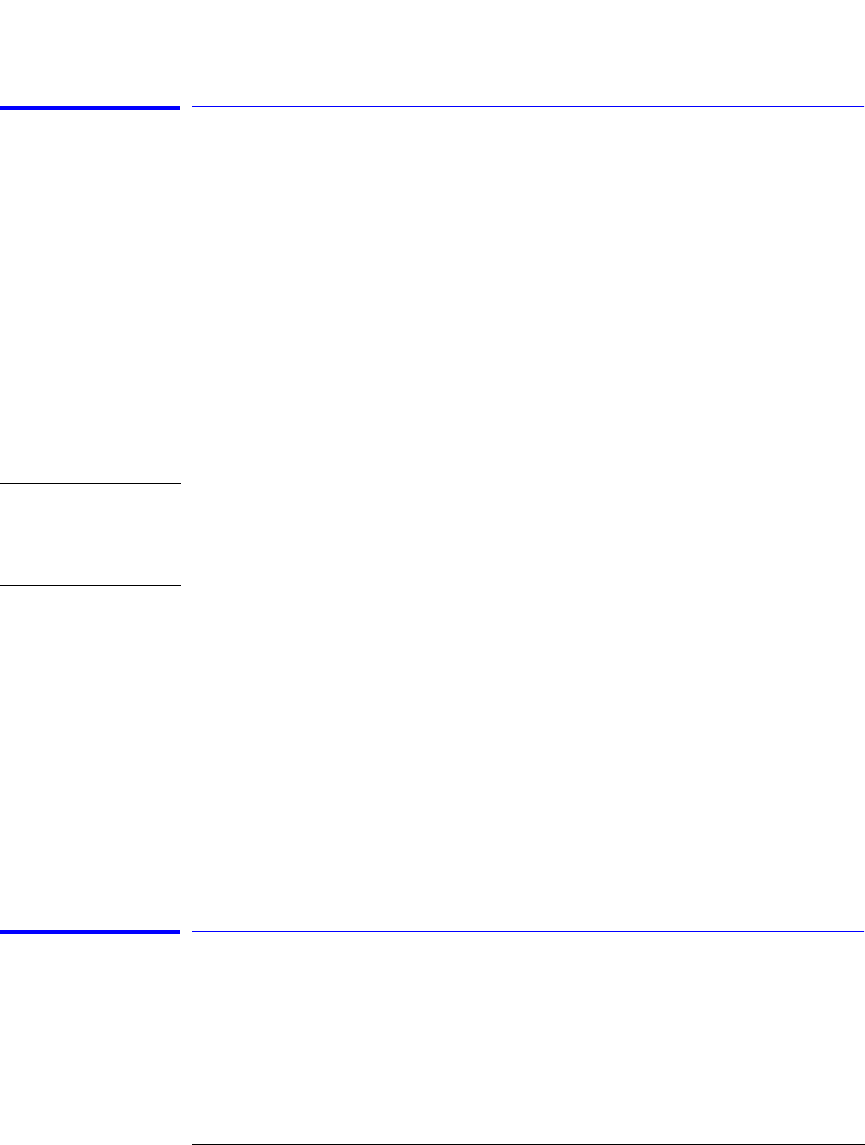
3-11
Function Reference
Auto Align & Add to Trajectory
Auto Align & Add to Trajectory
Allows alignment at several wavelengths, ensuring amplitude accuracy of your
measurements. Before initiating the alignment, connect a broadband light
source to the front-panel input connector. (You may add and/or update the
existing points in the trajectory table.) Press Auto Align Preset to clear the
table.
Turn on an active marker and manually place the marker at the desired wave-
length. If an active marker is not turned on, the instrument will automatically
turn on an active marker and auto align at the largest input signal. The mini-
mum recommended spacing between points is 5 nm for the external, single
mode fiber (Agilent 86144B/86146B only) and 50 nm for the internal, multi-
mode fiber. The span must be >3 nm for the single mode fiber and >25 nm for
the multi-mode fiber.
Note Error 5001, Auto align cannot find input signal, will occur if a broadband light
source is not connected to the front-panel input connector.
Error 5070, Trajectory Add Failed, will occur if the trajectory table is full or the
computed trajectory table is invalid.
Key Path Systems > More System Functions > Service Menu > Adv Service Functions
>More Adv Service Menu > Multi-Point Align > Auto Align & Add to Trajec-
tory
Related Functions Auto Align Preset
Calibrator Multi-Pt Align
User Source Mutli-Pt Align
Remote
Commands
CALibration:ALIGn:TADD
Auto Meas
Pressing the Auto Meas button on the front panel of the instrument performs
an automatic measurement of the largest signal found in a full span sweep and
places a marker at the signal peak. The signal must have at least 10 dB of
excursion. (Refer to “Peak Excursion (Marker Setup Panel)” on page 3-57 for
additional information.) Auto measure requires the connection of an external,


















