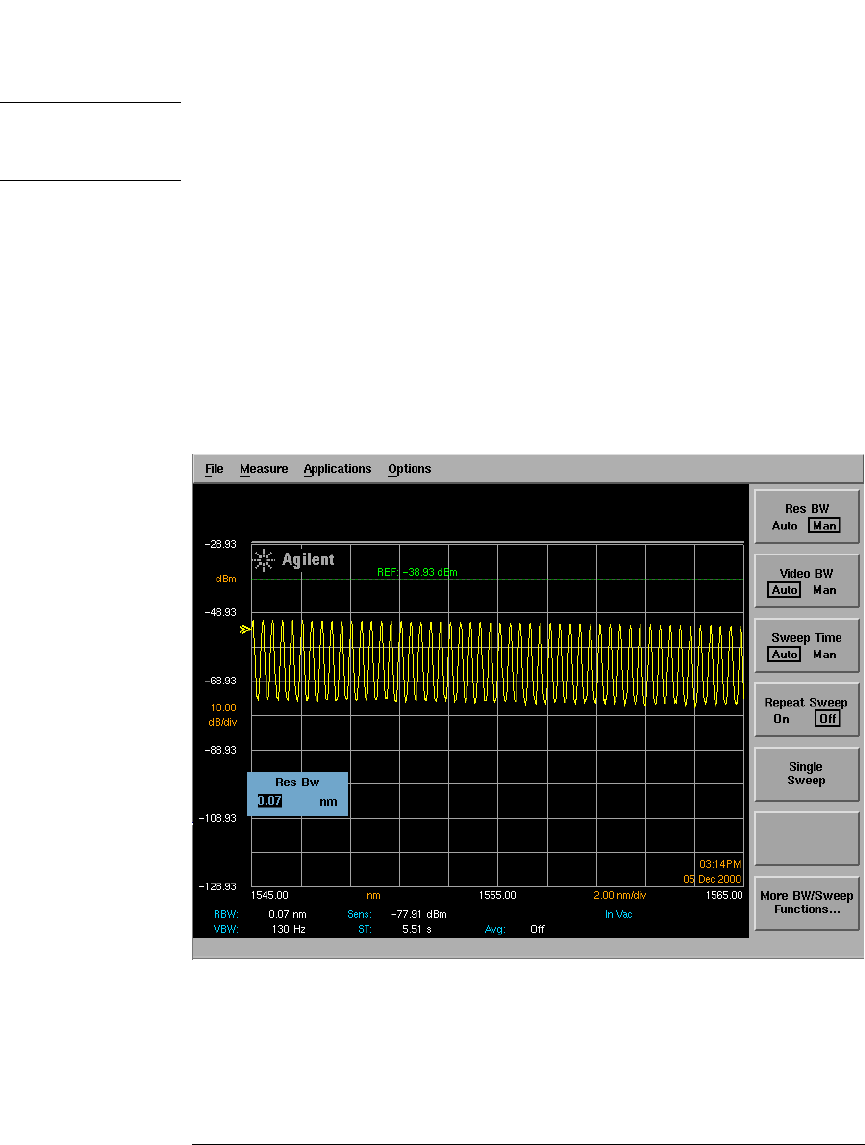
4-13
Remote Front Panel Operation
Remote Front Panel
Note Once you changed the password, you will need to remember it for future use.
You will not be able to access the remote front panel capabilities without
the new password.
7 From the command prompt, type Enable and then press Enter.
8 When prompted, Enter the IP number for the system where the
display is, enter the IP address for the UNIX workstation that you are using
now and then press Enter.
The remote front panel command will be displayed on the OSA and the OSA
will be restarted. You will be able to monitor the restarting process on the PC
display. Once the OSA has finished restarting, the front panel will be activated
on your PC display.
9 You can now use the remote front panel just like you would if you were sitting
in front of the OSA. Remember to use the main menu bar to access OSA
functions and to enter data via the keyboard number keys.


















