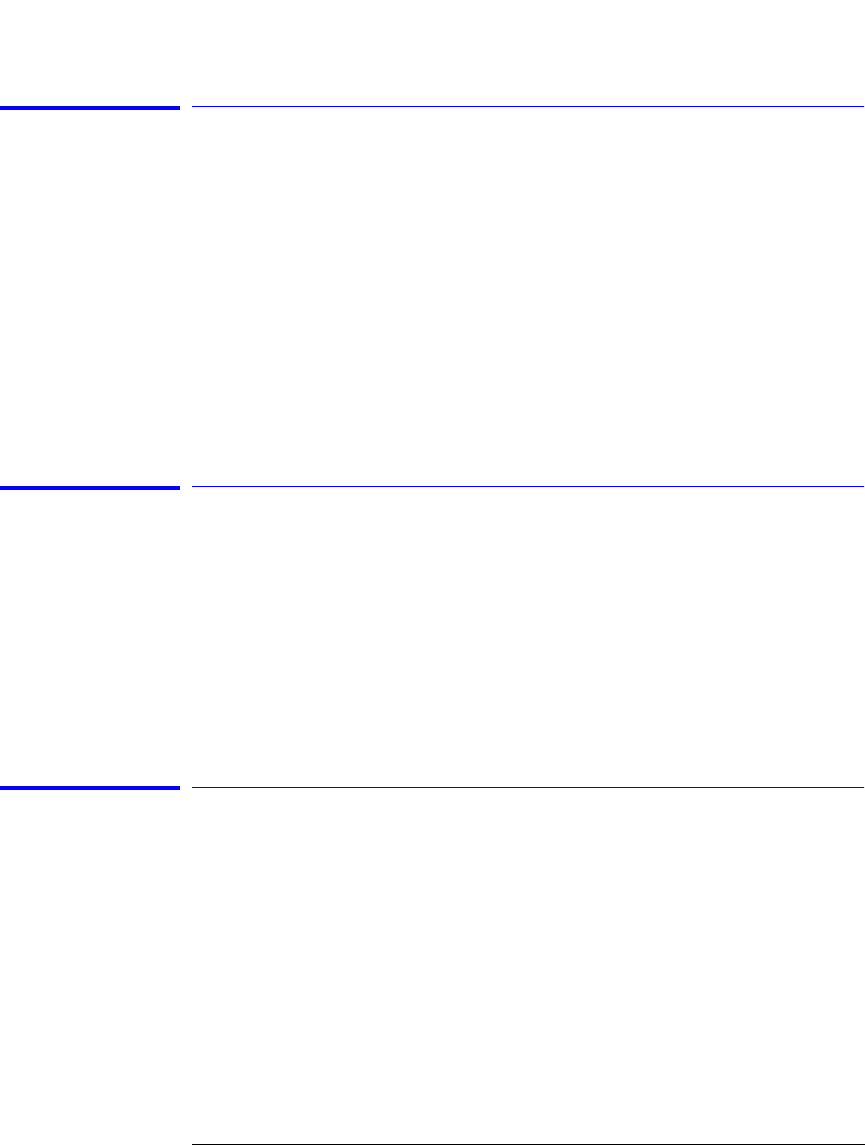
3-33
Function Reference
Light Source
Light Source
Turns the desired light source on or off. The number and type of sources dis-
played depends on the options installed. Refer to “Operating the Internal
White Light Source” on page 2-4
Key Path System > Options > Light Source
Related Functions Current Source Setup
Remote
Commands
SOURce:CATalog
SOURce:STATe
Line Marker Menu
Accesses the following line marker functions:
• Advanced Line Mkr Functions
• Line Markers Off
• Wavelength Line Mkr 1
• Wavelength Line Mkr 2
Key Path Markers > More Marker Functions > Line Marker Menu
Line Markers Off
Turns off all line markers and line marker functions.
Key Path Markers > More Marker Functions > Line Marker Menu > Line Markers Off
Remote
Commands
CALCulate[1|2|3|4|5|6]:MARKer[1|2|3|4]:SRANge:OFF


















