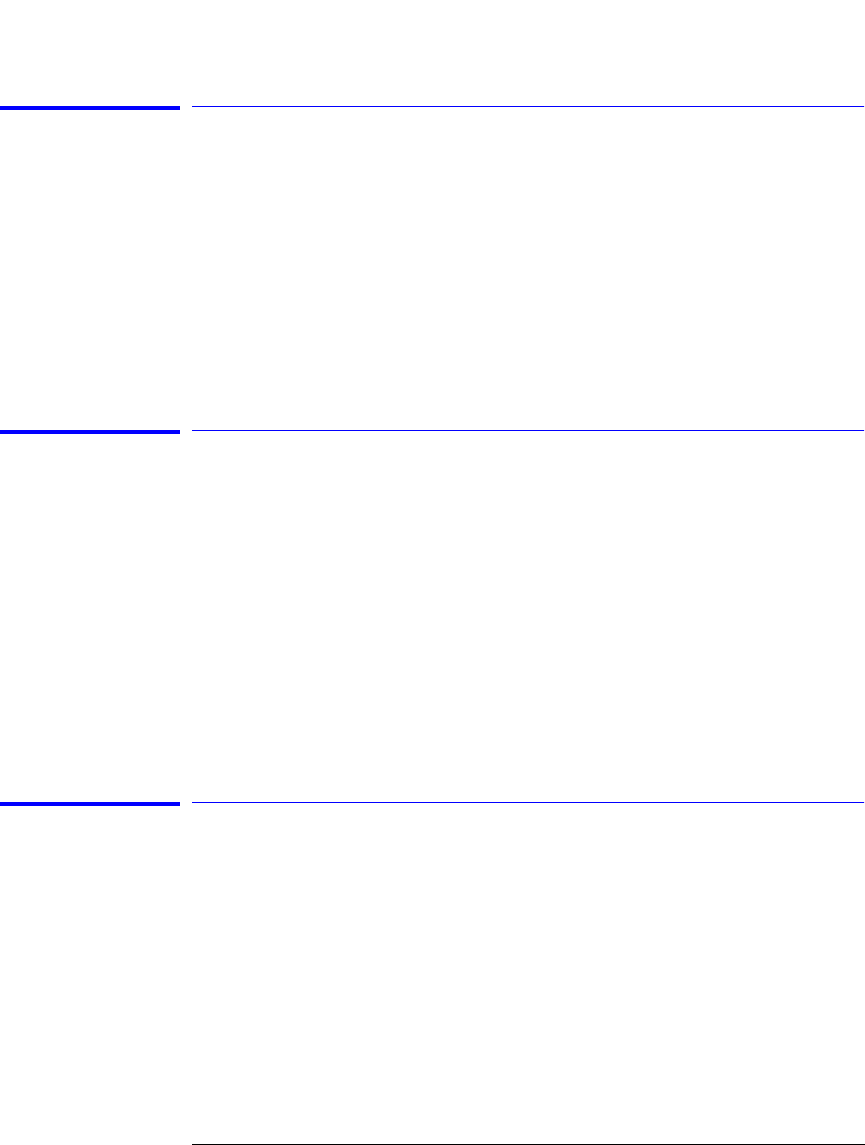
3-26
Function Reference
Fast Meas Recall
Fast Meas Recall
Accesses the fast measure recall function that recalls the measurement state
previously saved as FASTSAVE.dat in the internal memory by the Fast Mea-
sure Save function. Refer to “Recalling Data in Fast Meas Recall Mode” on
page 2-24
Key Path Save/Recall > Fast Meas Recall
Related Functions Recall, Fast Meas Save
Fast Meas Save
Accesses the fast measure save function to save the current measurement
state to internal memory as FASTSAVE.dat. Allows a quick save of the current
state, which can then be recovered by the Fast Meas Recall function. Only one
FASTSAVE.dat file exists, so performing a Fast Meas Save will overwrite any
currently existing Fast Save file. Refer to “Saving Data in Fast Meas Save
Mode” on page 2-20
Key Path Save/Recall > Fast Meas Save
Related Functions Save, Fast Meas Recall
File Name (Save Setup Panel)
Selects automatic or manual mode for saving a filename.
When Auto is selected, the measurement is automatically named and saved to
an auto generated filename when the Auto Save softkey is pressed. Measure-
ment data is saved to the filename ST_xxxxx.dat and Trace(s) only is saved to
the filename TR_xxxxx.csv. “xxxxx” represents a numbering system which is
incremented each time the measurement data is saved. For example, the first
time you save Trace(s) only data, the filename TR_00001.csv will be assigned.


















