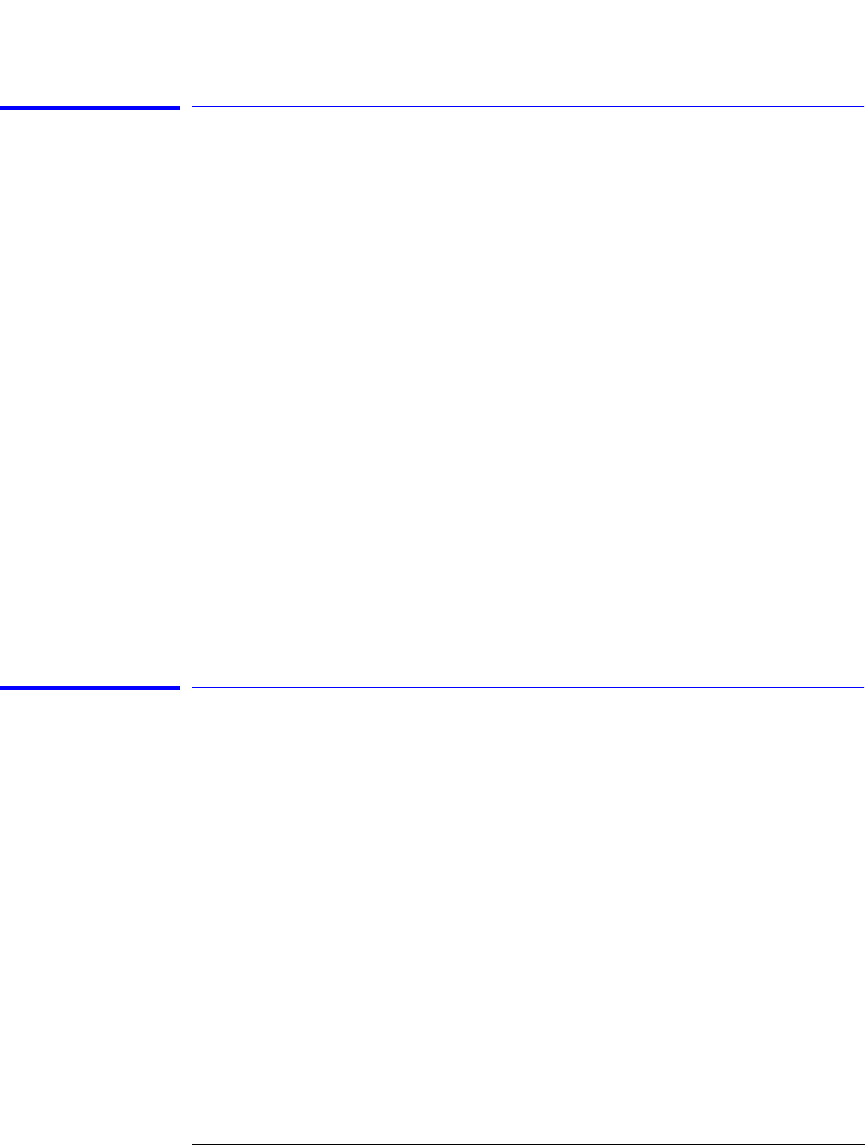
3-14
Function Reference
Auto Zero (Amplitude Setup Panel)
Auto Zero (Amplitude Setup Panel)
Turns Auto Zero on and off. Auto Zero on enables the internal amplifiers to be
zeroed between sweeps. In this mode, the instrument compensates for tem-
perature-related current drift between each sweep. Although this “zeroing”
increases amplitude accuracy, it also increases the time between sweeps. If
amplitude accuracy is not critical to your measurement, turning off auto zero
will improve throughput. Pressing the front-panel Preset key resets this func-
tion to on.
Tip: The instrument performs a more complete zeroing when the instrument
is first turned on. You can run this more complete routine anytime by pressing
the Zero Now (System > More System Functions > Service Menu > Adv Ser-
vice Functions > Zero Now) softkey.
Key Path Amplitude > Amplitude Setup > Auto Zero
Related Functions Zero Now
Remote
Commands
CALibration:ZERO
Averaging
When averaging is on, you can select the number of measurement sweeps to
be averaged, using the 10, 20, 50, 100 softkeys. You can also enter averaging
values other than those displayed by using the numeric keypad or the knob.
When the number of sweeps taken is less than the count, the following for-
mula is used to calculate the data:
If the number of sweeps is greater than or equal to the count, the following
formula is used to calculate the data:
AVG
sum of current sweeps
number of averages selected
-----------------------------------------------------------------------------=
New average
count 1–
count
------------------------
last average
new measurement
count
-----------------------------------------------------+
×=
èø
ç÷
æö


















