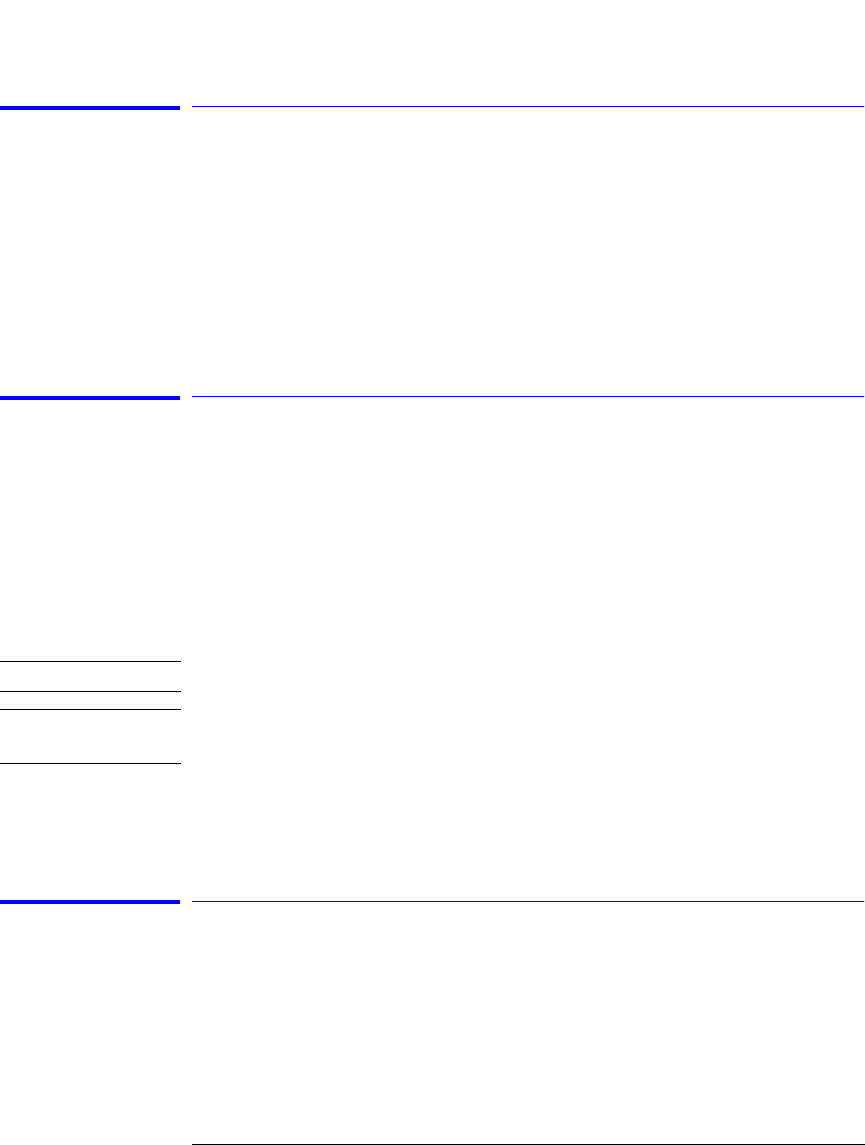
3-67
Function Reference
Printer Setup
Printer Setup
Accesses the printer setup panel that allows you to select either the internal
printer or external printer as the print destination.
Key Path System > Printer Setup
Remote
Commands
HCOPy:DESTination
Printer Shares
Uses the LAN (local area network) to print data to network printers. The data
can be printed on designated, PCL3 format or newer printers.
To access the printer share softkeys, you must first configure the network
refer to “Connecting to the OSA over the Network” on page 4-6 and enter the
user share identity/user profile information for remote shares (refer to “File
Sharing and Printing over a Network” on page 2-26). The softkeys for file and
printer share will then become available for selection.
Note Samba
®
or Microsoft
®
software must be installed to run the file share programs.
Note If networking is not configured, the command will generate a “Settings conflict”
error.
Key Path System > More System Functions > GPIB & Network Setup > Printer Shares
Recall (Recall Setup Panel)
Selects whether all measurement data or only trace data will be recalled from
internal memory or floppy disk or network file shares. See “Recalling Measure-
ment and Trace Data” on page 2-24
When Measurement (All Visible + State) is selected, all instrument conditions
will be recalled. When the file is recalled, the instrument state will be set to
the same state as when the file was saved.


















