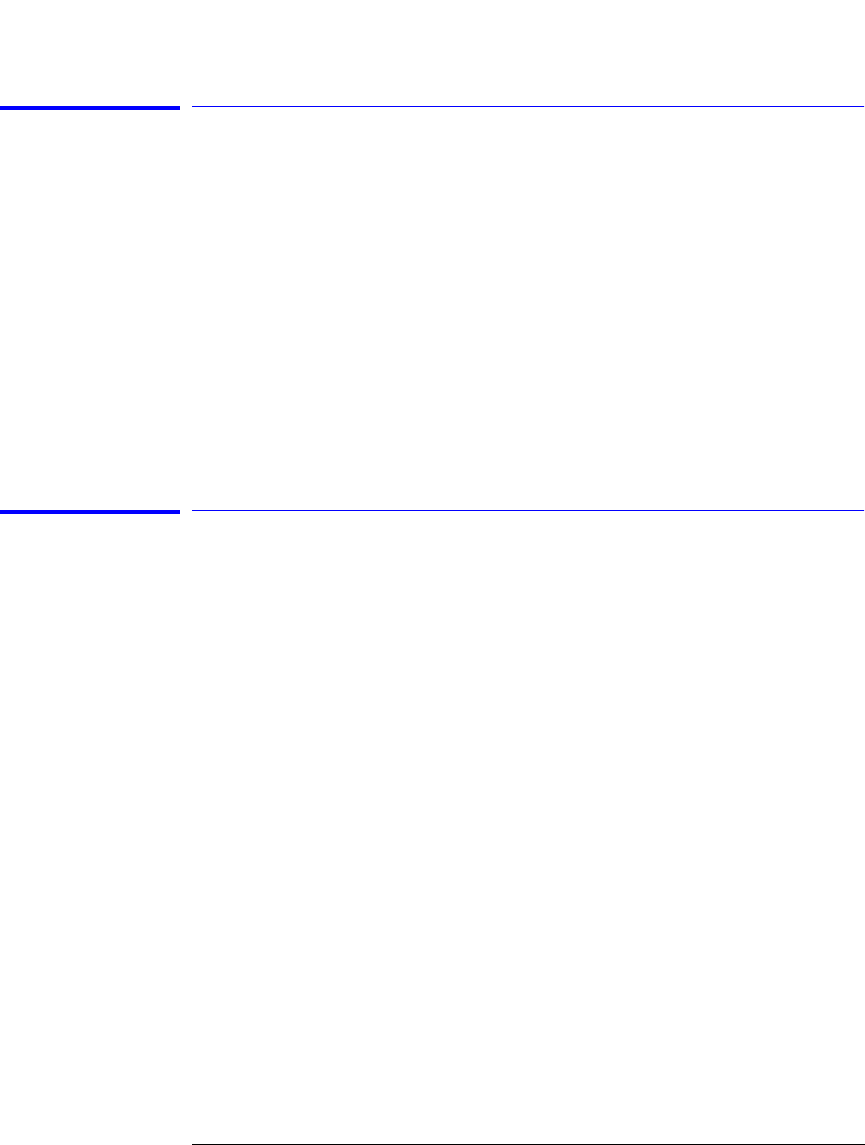
3-38
Function Reference
Marker Search Menu
Marker Search Menu
Accesses the following marker peak and pit search functions:
• peak or pit search mode
• peak or pit search
• next peak down, left or right
• next pit up, left or right
• active markers
The active markers can also be turned on or off from this menu, which avoids
returning to the Marker menu to change markers.
Key Path Markers > More Marker Functions > Marker Search Menu
Marker Search Threshold Value (Marker Setup Panel)
Sets the amplitude threshold value used for limiting the marker search func-
tion. Any peaks below the threshold value will be ignored. When the Marker
Search Threshold is on, a dotted line is shown on the display at the threshold
level. The Use Marker Search Threshold function in the Marker Setup Panel
must be enabled or the Marker Search Threshold Value will be greyed out.
Key Path Markers > Marker Setup > Marker Search Threshold Value
Related Functions Pit Excursion, Peak Excursion, Marker Search Threshold
Remote
Commands
CALCulate:THReshold
CALCulate:THReshold:STATe


















