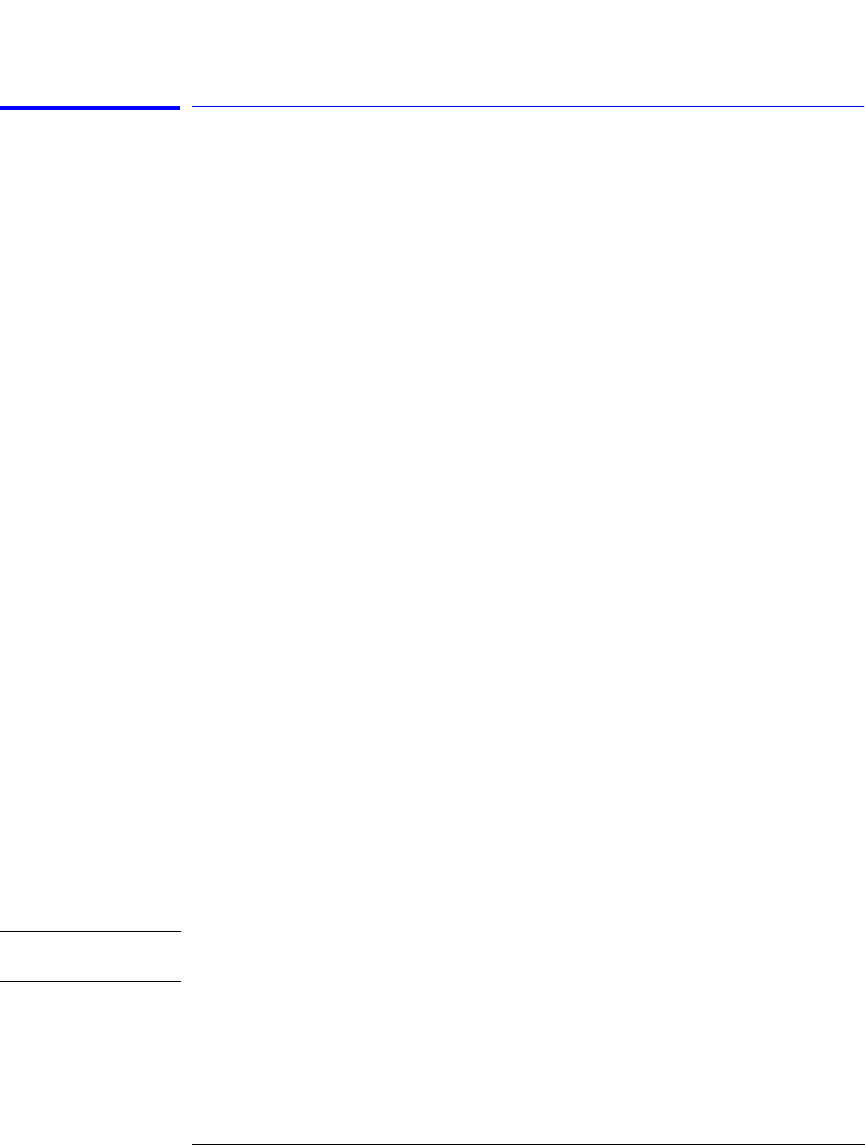
3-58
Function Reference
Peak Search
Peak Search
Places a marker on the highest amplitude trace point. If no marker is on,
Marker #1 will be used for the peak search.
Next Peak Down
Places the marker on the next highest peak from the current marker ampli-
tude. This next highest peak must meet the peak excursion and threshold cri-
teria. If the specified marker is
OFF, it will be turned ON, placed at the center
wavelength, and the search for the next maximum will begin from that point.
Next Peak Left
Places the marker on the next peak located at a shorter wavelength than the
current marker wavelength position. This next peak must meet the peak
excursion and threshold criteria. If the specified marker is
OFF, it will be
turned
ON, placed at the center wavelength, and the search to the left will
begin from that point.
Next Peak Right
Places the marker on the next peak located at a longer wavelength than the
current marker wavelength position. This next peak must meet the peak
excursion and threshold criteria. If the specified marker is
OFF, it will be
turned
ON, placed at the center wavelength, and the search to the right will
begin from that point.
Active Marker....
Turns a particular marker
ON or OFF. Turning a marker OFF will turn off any
marker function that was on for that particular marker. When the marker is
turned
ON again, all the marker functions for that marker will be off.
The active marker is placed on the highest point of the active trace. If no
marker is
ON, Marker #1 will be turned ON and placed on the highest point of
the active trace.
NOTE For addition information on setting the peak and pit excursion criteria, see “Peak
Excursion” and “Pit Excursion” on page 3-41.
See “Tips for Using Traces and Markers” on page 2-27


















