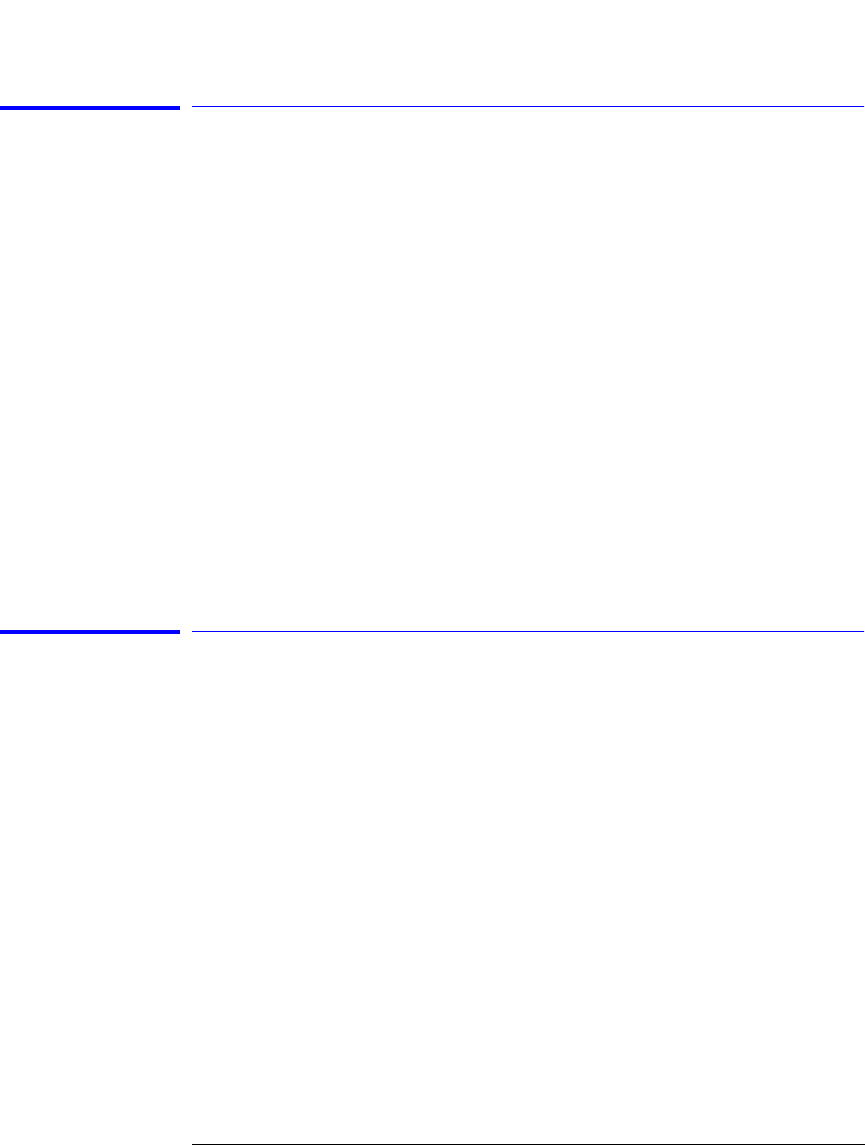
3-16
Function Reference
Bandwidth Marker Interpolation (Marker Setup Panel)
Bandwidth Marker Interpolation (Marker Setup Panel)
Turns the bandwidth marker interpolation on or off. When on, the bandwidth
markers will be placed at the exact number of dB (NDB) from the normal
marker, if within the trace range. The position of the marker will be linearly
interpolated between the two nearest trace data points. The default state is
on. If interpolate is off, for negative number of dB (NDB) values, the band-
width markers will be at values closest to and more negative then the NDB
value. For positive NDB values, the bandwidth markers will be at values clos-
est to and more positive than the NDB values. This will typically result in a
wider bandwidth measurement.
Key Path Markers > Marker Setup > Bandwidth Marker Interpolation
Related Functions Active Marker, Delta Marker, Bandwidth Marker
Remote
Commands
CALCulate[1|2|3|4|5|6]:MARKer[1|2|3|4]:FUNCtion:BANDwidth
:INTerpolation
Bandwidth/Sweep
Accesses the menu that allows you to change bandwidth, sweep settings, fiber
selection, trigger mode, and ADC sync. You can also access these functions
from the Measure menu Bandwidth/Sweep selection. The function keys
include:
• more BW/sweep functions
• repeat sweep
• res BW
• select fiber
• single sweep
• sweep time
• video BW


















