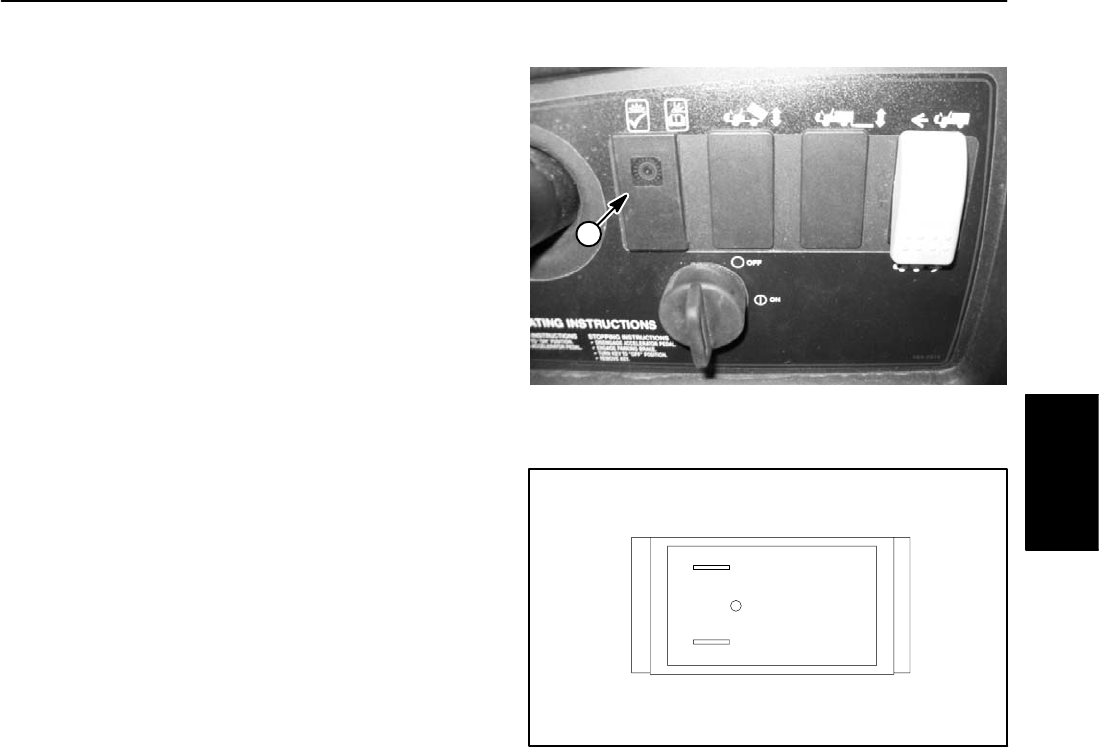
Workman e2050/e2065
Page 3 – 17
Electrical System (Rev. B)
Vehicle Status Light
The vehicle status light is located on the control panel
(Fig. 24). During normal operation, the status light
should be continuously illuminated. A vehicle electrical
problem will be identified by a flashing status light.
The vehicle status light and LED on the vehicle control-
ler should have the same condition (off, illuminated or
flashing). If the vehicle status light does not illuminate
when the on/off switch is turned ON, check the LED on
the vehicle controller to make sure it is illuminated. If the
controller LED is illuminated and the vehicle status light
is not illuminated, check the vehicle status light and cir-
cuit wiring.
See Controller (in this section) and your Operator’s
Manual for information on a flashing vehicle status light.
Testing
1. Make sure on/off switch is turned OFF. Remove key
from switch.
2. Disconnect wire harness from vehicle status light.
NOTE: The vehicle status light is a 12 volt DC compo-
nent. Do not test the light using jumper wires from the
vehicle battery pack (48 VDC).
3. The terminals for the light are marked as shown in
Figure 25. Correctly connect 12 VDC source to the light
terminals.
4. Light should illuminate. Remove voltage source from
the light and reconnect wire harness. Replace status
light if needed.
1. Vehicle status light
Figure 24
1
Figure 25
1A (+)
1B (–)
Electrical
System


















