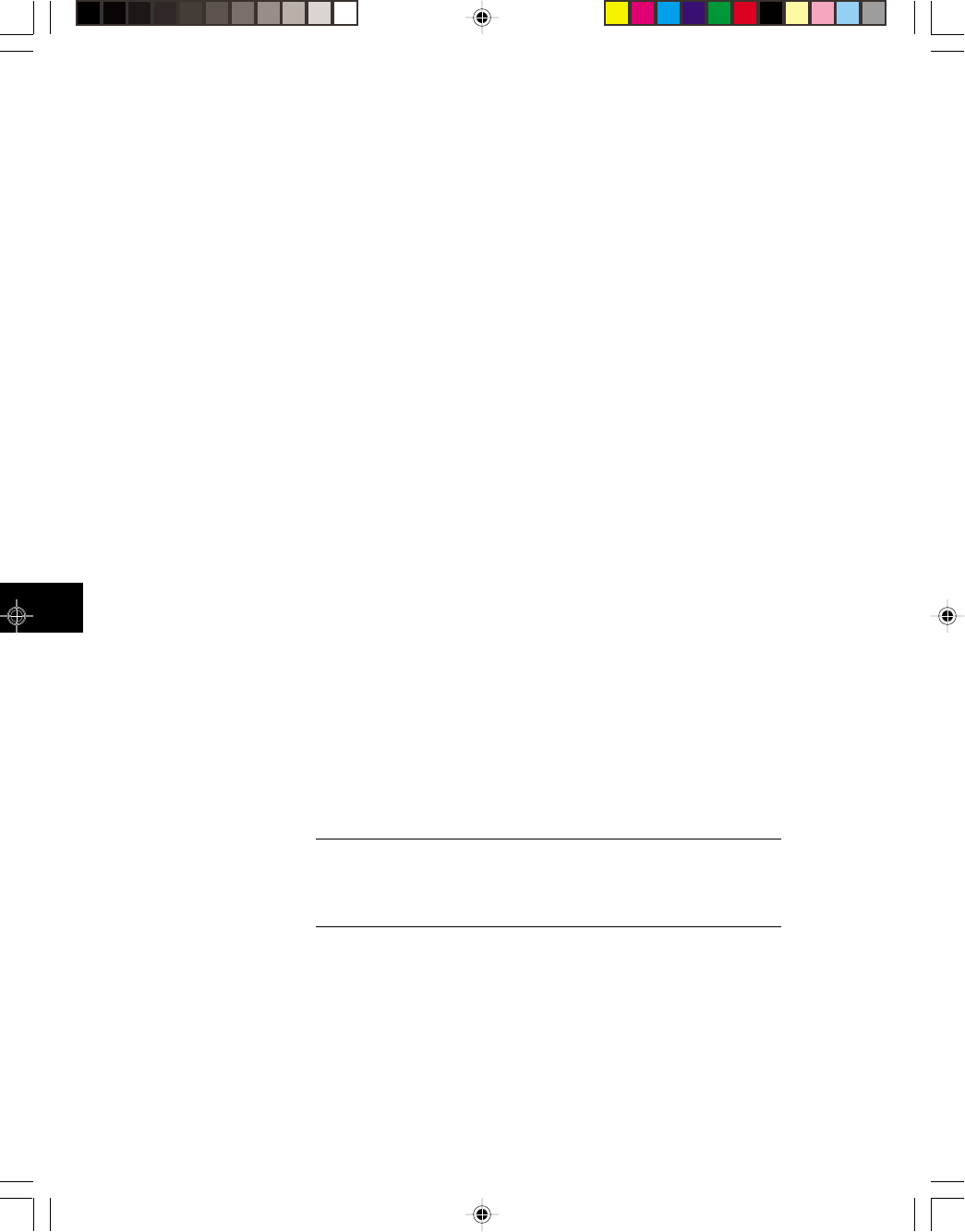
6-156 Chapter 6: Programming
Model 801GC, 801GF & 801GX¥Rev. A
PCPG Pixel Clock Pulse Gate
Classification: Format parameter setting
Command Syntax: PCPG <mode>
Limits: <mode>
0 = OFF
1 = ON
Query Syntax: PCPG?
Query Response: <mode>
Description: The PCPG command enables and disables the pixel clock pulse
output on generators that have a pixel clock output available.
The PCPG? query returns the current setting of PCPG.
Other Required Cmds: FMTU or ALLU
Example: PCPG 1 // Enable pixel clk output in
// buffer
FMTU // Update hardware with format
// data
PUTA PUT Absolute
Classification: Direct processor control
Command Syntax: PUTA <address> <value>
Limits: <address>
0 to 4,294,967,295 unsigned decimal (BASE = 10)
-2,147,483,648 to 2,147,483,647 (BASE = -10)
0 to FFFFFFFF (BASE = 16)
-80000000 to 7FFFFFFF (BASE = -16)
<value>
0 to 2^(SIZE)-1
Query Syntax: None
Description: The PUTA command writes the specified value <value> into
memory at the specified address <address>. The two parameters
<address> and <value> are interpreted according to the current
setting of BASE (see the BASE command). The number and format
of the bits written depend on the current setting of SIZE (see
the SIZE command).
Note – This command will normally be used only with custom
applications and command files created by Quantum Data.
Indiscriminate use of this command can cause the generator to
stop operating and / or the loss of stored data in nonvolatile
RAM.
Other Required Cmds: PUTA expects parameters formatted according to the current
radix set by the BASE command.
Example: Use only with code supplied by Quantum
Data!


















