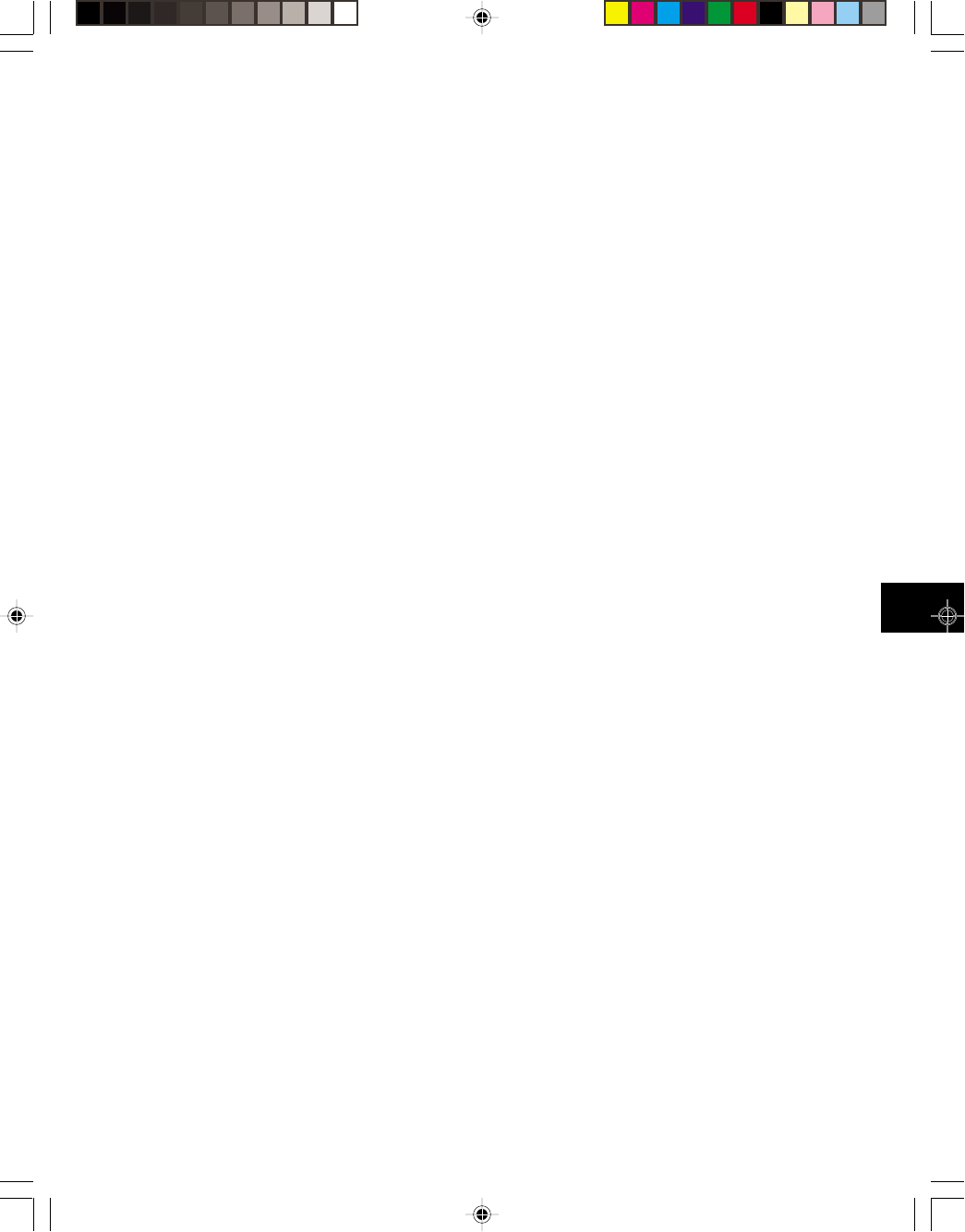
6-131
GRID draw a centered GRID
Classification: Custom image primitive
Command Syntax: GRID <color> <number of horizontal boxes> <number of
vertical boxes>
Limits: <color> = available colors
<number of horizontal boxes> = half of number of pixels
<number of vertical boxes> = half of number of lines
Query Syntax: None
Description: Draws a crosshatch of a given color and forms a given number
of boxes in each direction. All lines are one (1) pixel thick. All
of the lines, in a given direction, are equally spaced. Any
remaining pixels are distributed as equally as possible around
the perimeter of the grid. This may cause the first and last lines
in each direction not to be at the very edges of video.
Other Required Cmds: The FMTU command instructs the generator to use the new
setting. The ALLU command updates hardware to the new setting
and redraws the test image.
Example: GRID gray75 14 10 // Draw a gray75 grid
// with 14 horizontal and 10˚
// vertical boxes
ALLU // Update hardware to current
// buffer contents
GRIH draw a GRIll pattern of Horizontal lines
Classification: Custom image primitive
Command Syntax: GRIH <color> <number of pixels in line> < number of pixels
in space>
Limits: <color> = available colors
<number of pixels in line> = number of pixels
< number of pixels in space> = number of pixels
Query Syntax: None
Description: Draws equally spaced horizontal lines that form a grill over the
entire active video area. The primitive uses three (3) parameters.
The first is the color of the lines. The second is the thickness of
the lines and the third is the thickness of the space between the
lines.
Other Required Cmds: The FMTU command instructs the generator to use the new
setting. The ALLU command updates hardware to the new setting
and redraws the test image.
Example: GRIH green 4 6 // Draw green grid with
// 4-pixel lines and 6-pixel spaces
ALLU // Update hardware to current
// buffer contents


















