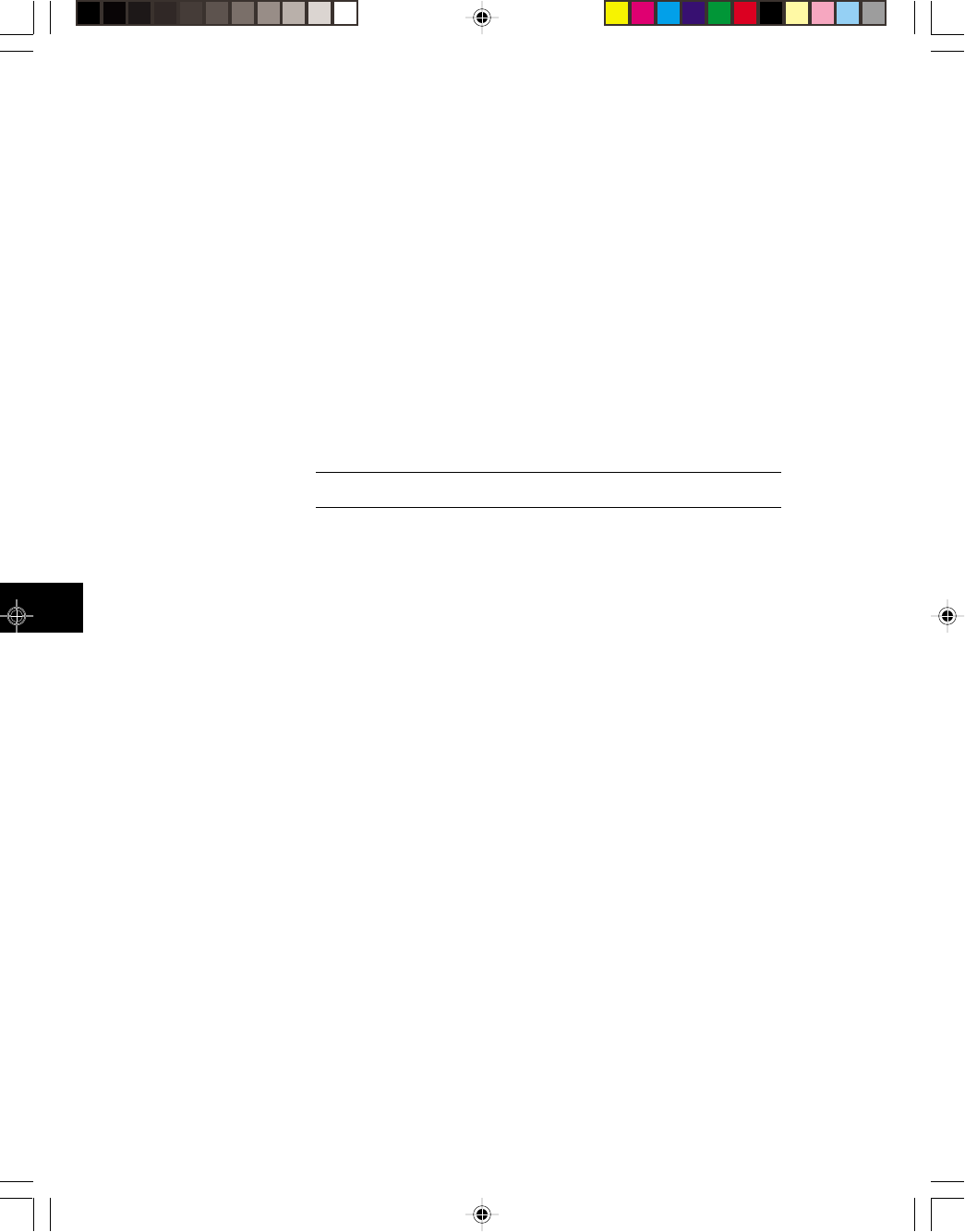
6-98 Chapter 6: Programming
Model 801GC, 801GF & 801GX¥Rev. A
AVST Analog Video Signal Type
Classification: Format parameter setting
Command Syntax: AVST <type>
Limits: <type>
0=none
1=Analog Y (grayscale)
2=Analog RGB (color)
3=Analog TV Y (grayscale)
4=Analog TV EYC (color subcarrier)
5=Analog YPrPb (color difference)
Must be zero (0) when any digital video type is selected
(DVST ≠ 0).
Query Syntax: AVST?
Query Response: <type>
Description: The AVST command establishes the type of signal that appears
on the analog video outputs of the generator. The AVST? query
returns the current setting of AVST.
Note – Certain AVST types may not be supported by all
generators in the 801G series.
Other Required Cmds: DVST must be set to zero when analog video is used. The FMTU
command instructs the generator to use the new setting. The
ALLU command updates hardware to the new setting and redraws
the test image.
Example: DVST 0 // Disable digital video
AVST 2 // Select RGB component color
// video
ALLU // Update hardware and redraw test
// image


















