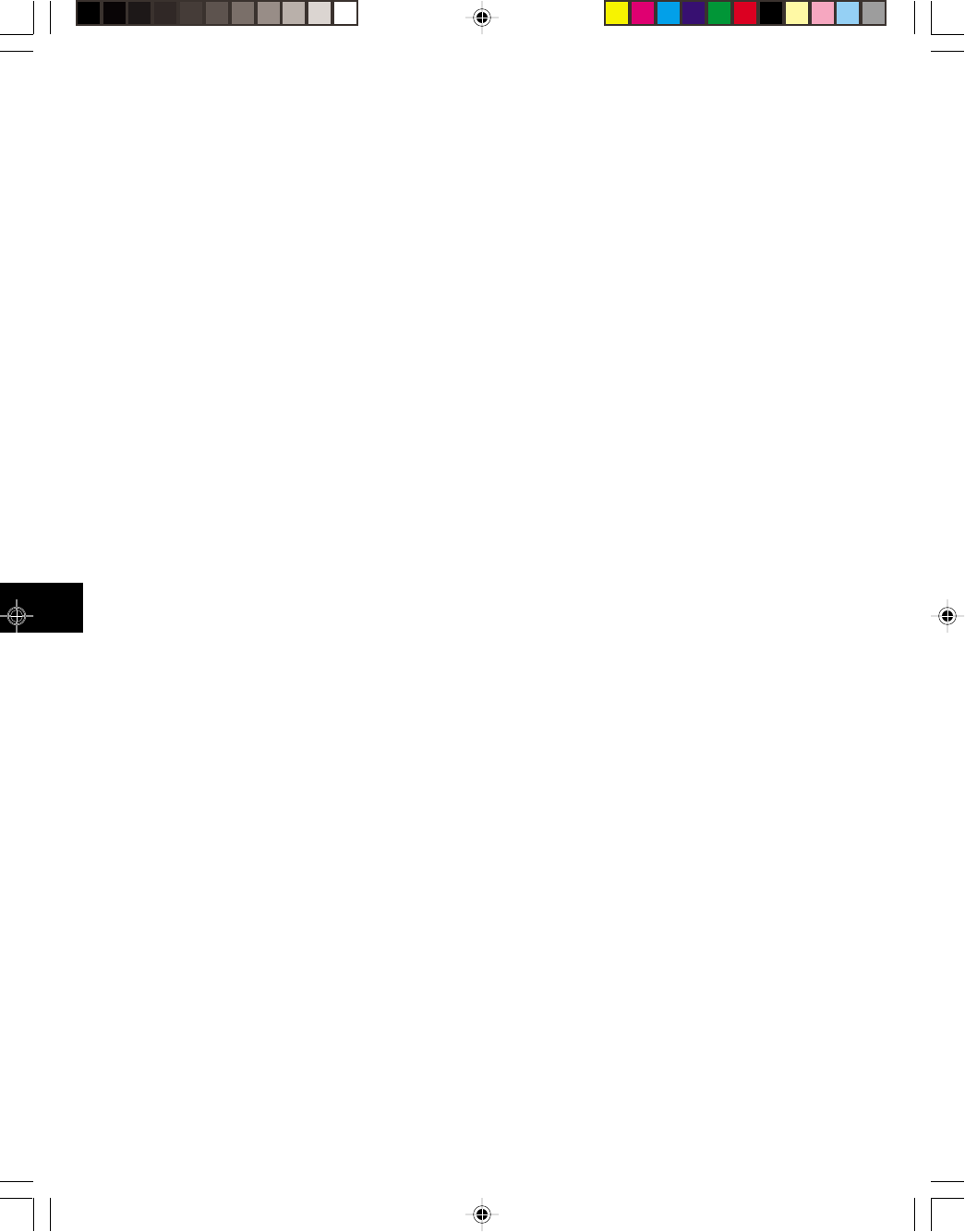
6-120 Chapter 6: Programming
Model 801GC, 801GF & 801GX¥Rev. A
FMTB ForMaT editing Begin
Classification: Format editor control
Command Syntax: FMTB
Query Syntax: None
Description: The FMTB command marks the beginning of a format editing
session.
Other Required Cmds: Either an FMTL command to load an existing image or an FMTN
command to create a new FORMAT. FMTE when ending the
editing session.
Example: FMTN // Initialize format edit buffer
IMGB // Start format editing session
// One or more format editing
// commands
// ...
IMGE // End format editing session
FMTE ForMaT editing End
Classification: Format editor control
Command Syntax: FMTE
Query Syntax: None
Description: The FMTE command marks the end of a format editing session.
Other Required Cmds: FMTB when starting the editing session. Use FMTA or FMTS to
save changes.
Example: FMTB // Start format editing session
// One or more format editing
// commands
// ...
FMTA My_fmt1 // Save edited format as
// My_fmt1
FMTE // End format editing session
FMTG ForMaT in buffer Good
Classification: Format editor control
Command Syntax: None
Query Syntax: FMTG?
Query Response: <test result>
Description: The FMTG? query tests the format in the format buffer for errors.
If no errors are found, FMTG? returns zero. Otherwise, if one
or more errors exist, the number of the first error encountered
is returned. To test formats residing in format memory, use the
FMTT? query.
Other Required Cmds: None
Example: FMTG? // Return format error status


















