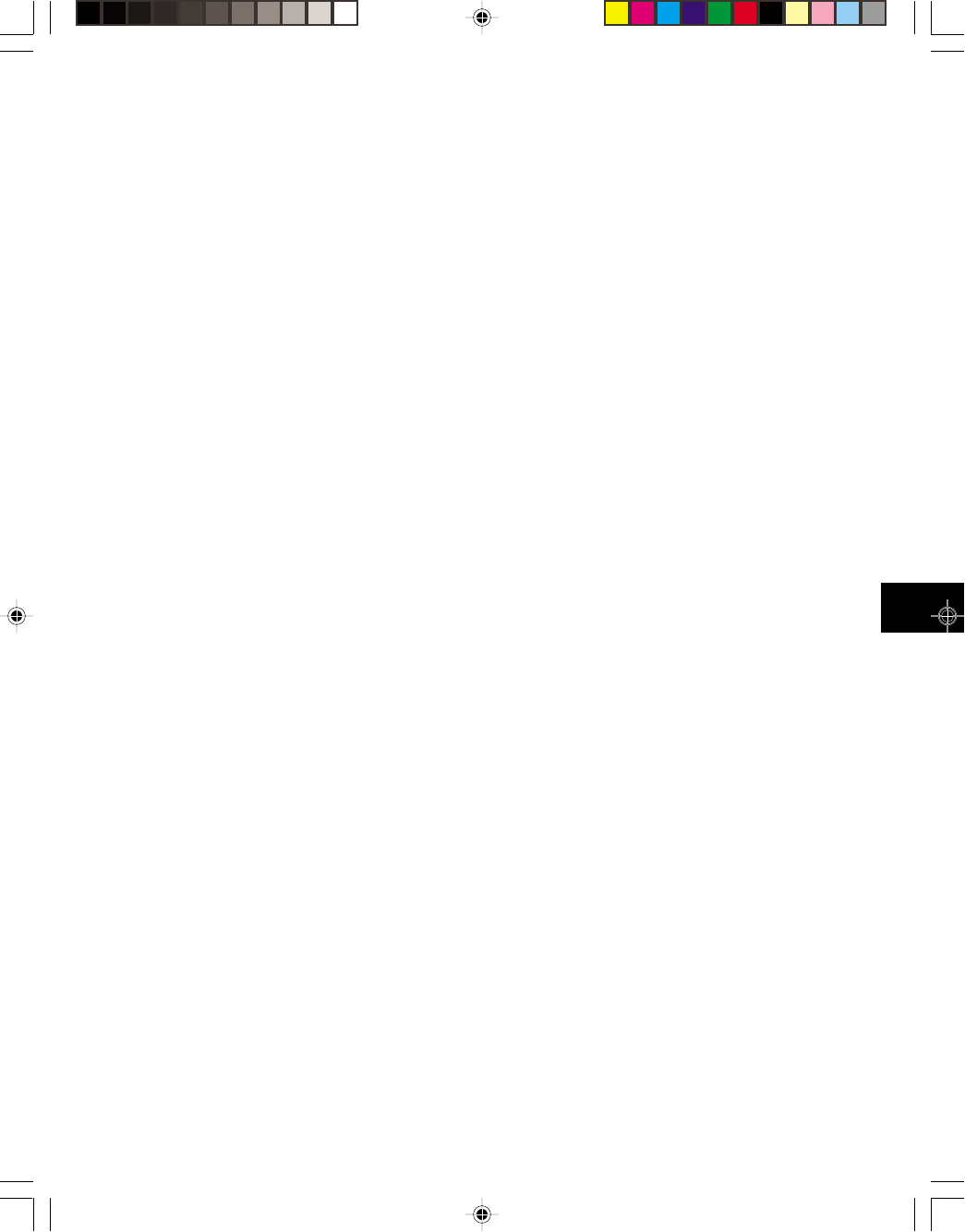
6-17
• Dig. V (801GC, 801GX only ) Monochrome
digital (TTL) video @ 1 bit-per-pixel
• Dig. VI (801GC, 801GX only ) Monochrome
digital (TTL) video @ 2 bits-per-pixel (sepa-
rate video and intensity bits)
• Dig. RGB (801GC, 801GX only ) Color digital
(TTL) video with one bit per color (black and
7 saturated colors)
• Dig. RGBI (801GC, 801GX only ) Color digital
(TTL) video with one video bit per color plus
a common intensity bit (black, 7 saturated
colors, gray and 7 dimmed colors)
• Dig. RrGgBb (801GC, 801GX only ) Color digital
(TTL) video with one video bit and intensity
bit per color.
The Pedestal, Video bias, Video swing, Sync swing
and Gamma parameters only affect formats that are
set for “Analog mono” or “Analog color” video types.
Pedestal determines if a blanking pedestal is used
and, if so, how far the black level is above the ped-
estal. The level is a percentage of the video swing.
Turning the pedestal off makes blanking and black
level the same. Video bias is the DC offset of the
signal and is measured from ground to the blanking
level. The current hardware designs only support a
bias of 0.00 volts. Video swing sets the peak-to-peak
amplitude of the video (including any blanking). Sync
swing sets the peak-to-peak amplitude of compos-
ite sync (if it is selected by the ACS parameter). The
Gamma settings determine if gamma correction is
to be used and, if so, the amount of correction to be
applied.
Pressing the Check button error checks your entries.
If the format is good, you can just Cancel the check-
ing operation. If errors are found, you can automati-
cally correct some of them by having the editor Justify
your entries.


















