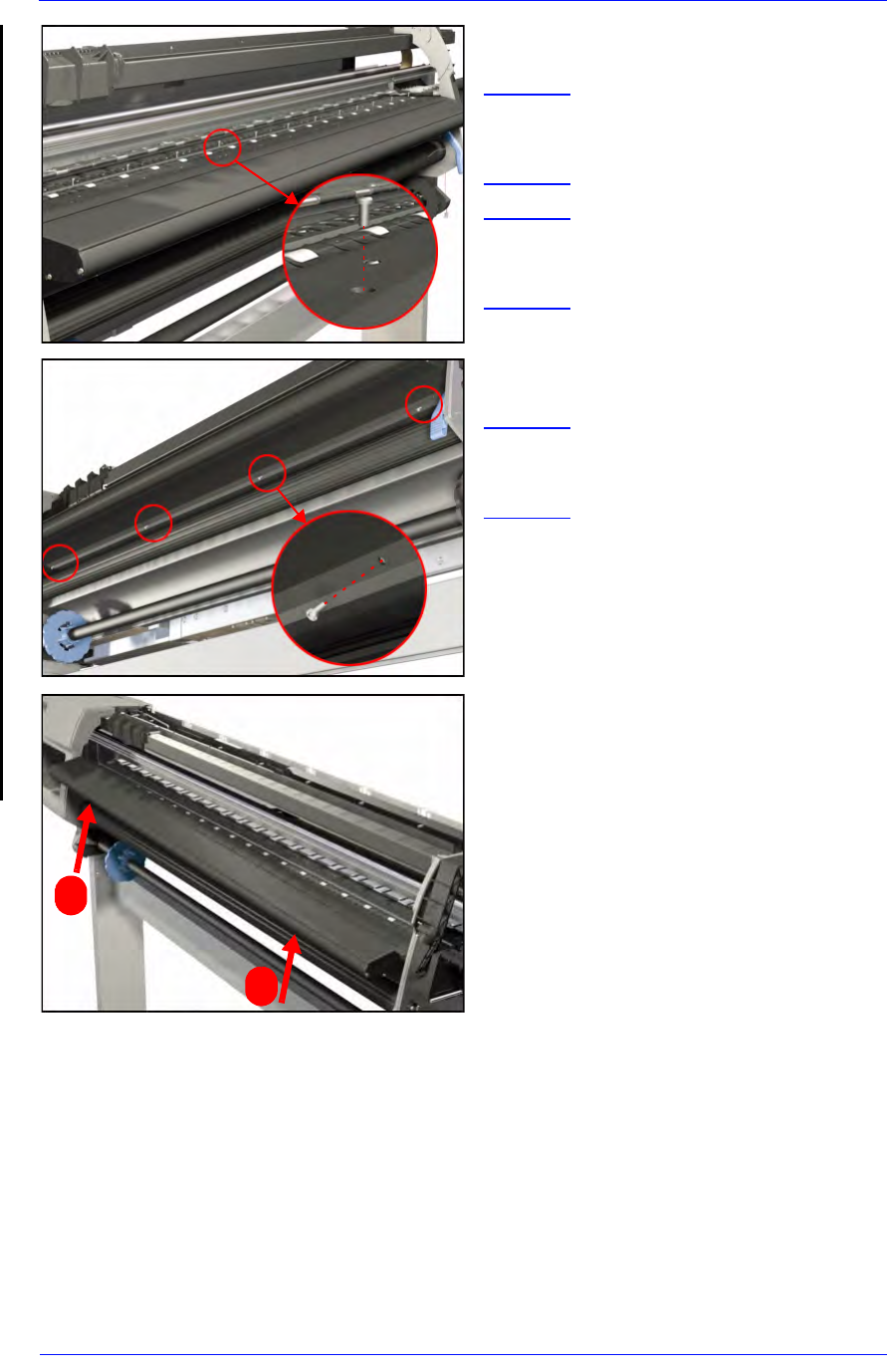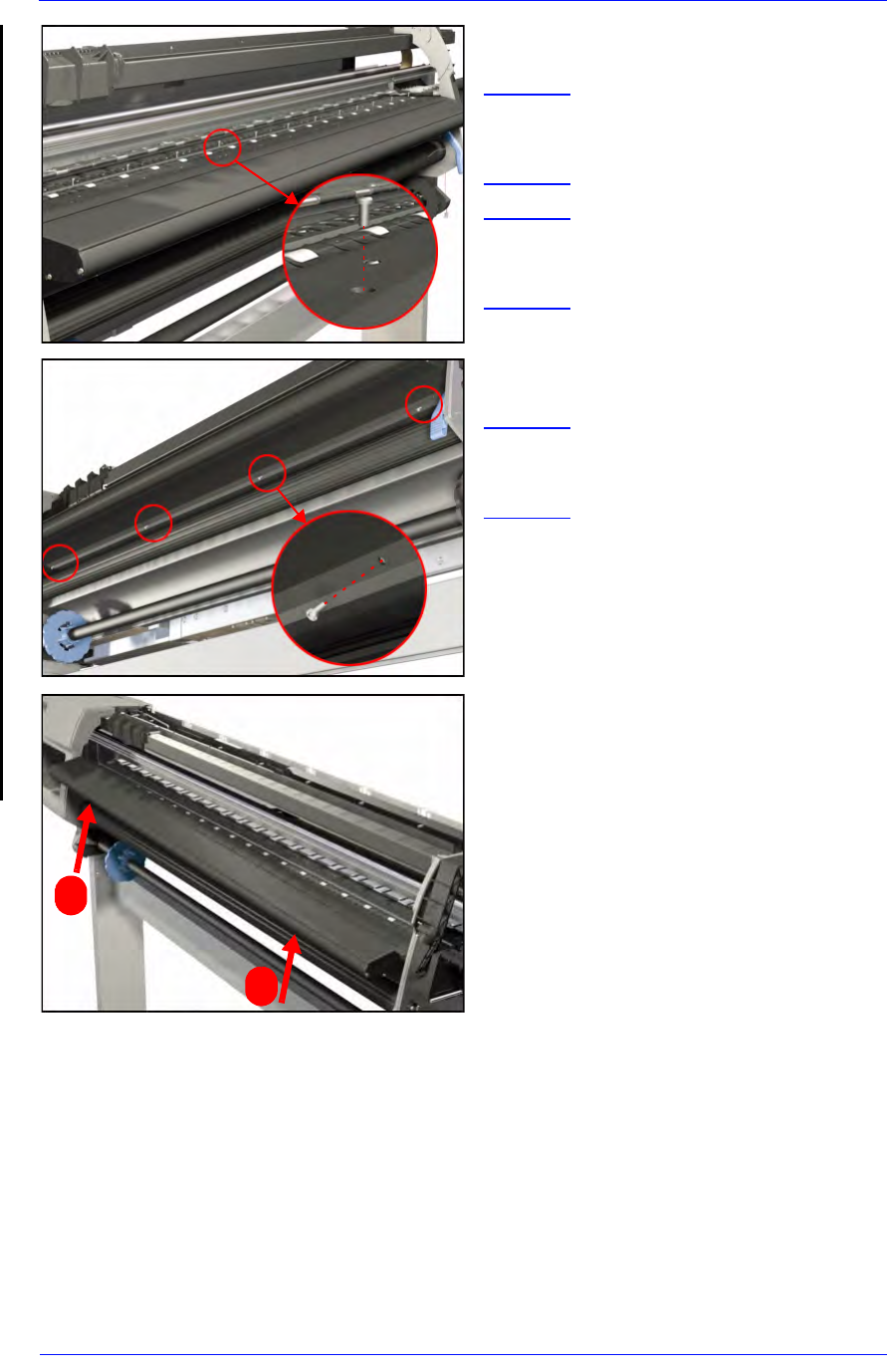
Removal and Installation
8-121
HP DesignJet 5000 and 5500 Series Printers Service Manual
5. Remove 15 screws that secure the
Heater from the top of the Printer.
NOTE The 42" Printer only has 11
screws securing the Heater
from the top.
NOTE
Be very careful not to force the
screws as they are screwed
directly to the Printer Chassis.
6. Remove 4 screws that secure the
heater from the bottom of the Printer.
NOTE The 42" Printer only has 3
screws securing the Heater
from the bottom.
7. Gently tap one side of the Heater from
underneath to release it. Then gently
tap the other side of the Heater from
underneath until it can be removed.