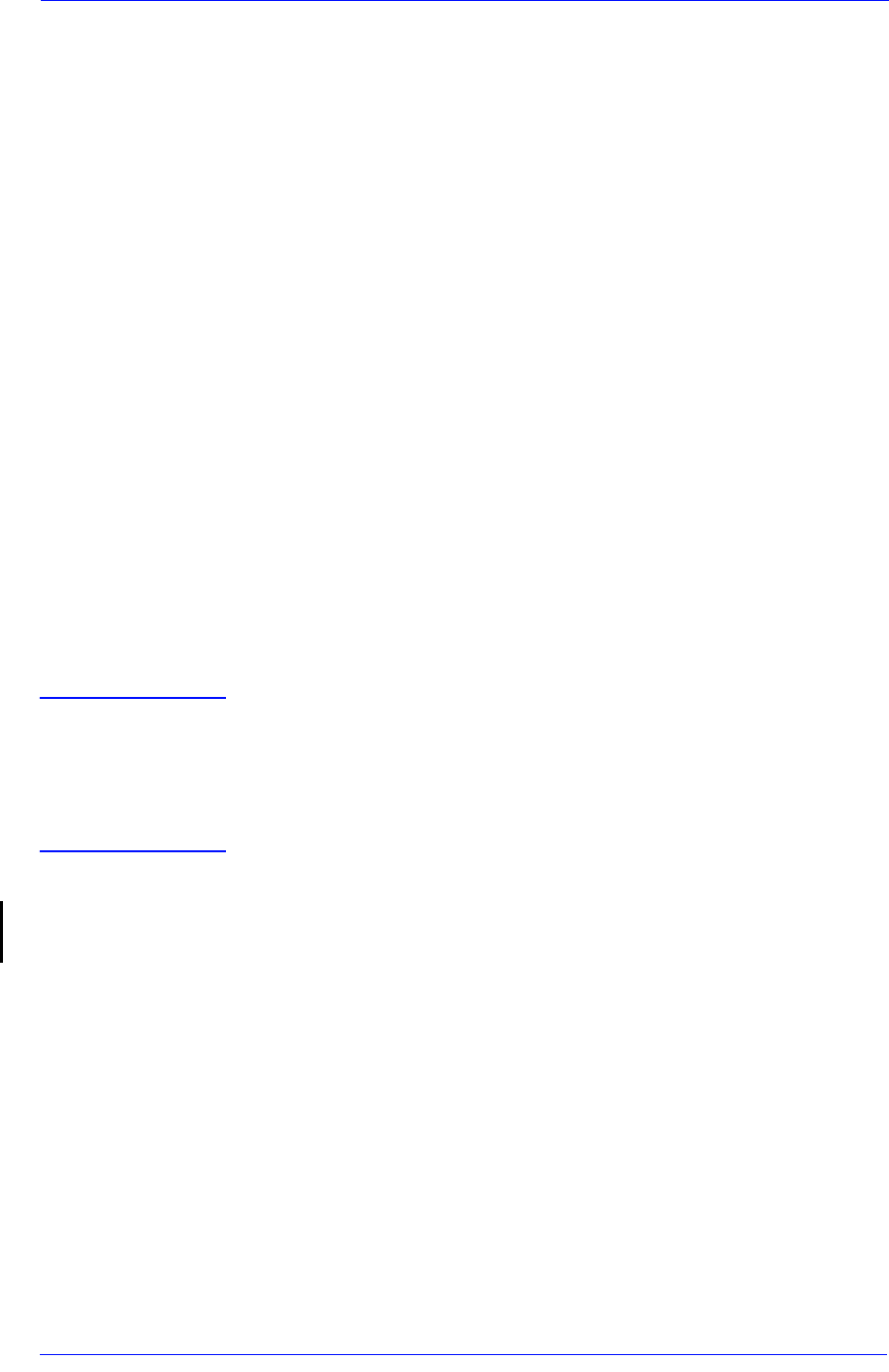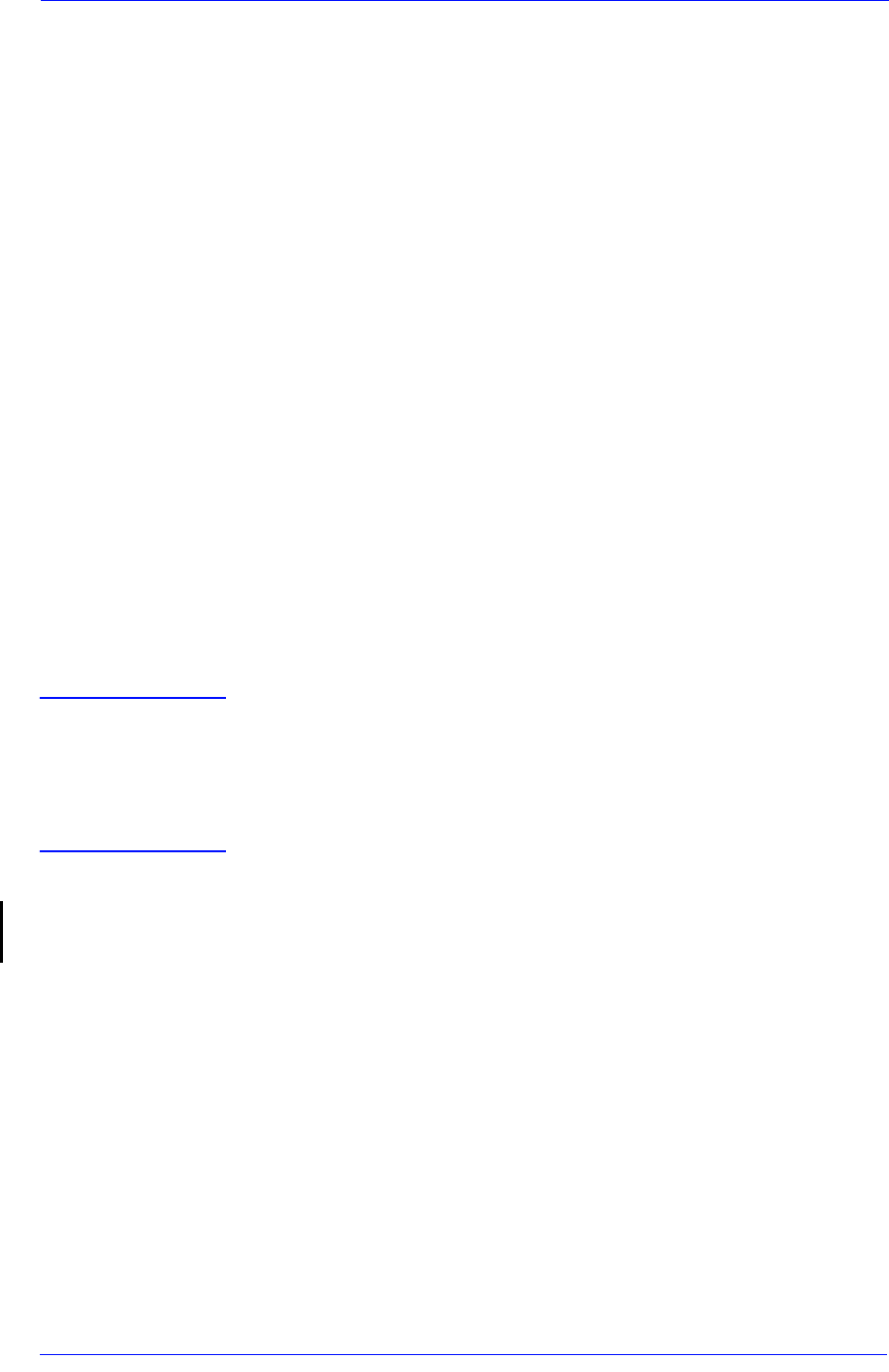
Print Quality
6-20
HP DesignJet 5000 and 5500 Series Printers Service Manual
3 If Heavy Coated media is being used, use the Front Panel to select
Heavy Coated Economy with Normal paper margins. Other
alternatives are either to add a 2.5 cm margin at the beginning of the
print or switch to any other type of media.
Vertical Banding
Some prints with uniform area fills (ink density between 30 and 70%)
show vertical banding when printed on High-Gloss Photo Paper.
The problem can be minimized by printing with Composite Black
when the problem appears in Black areas or by printing in RGB
mode instead of CMYK when the effect appears in Color area fills.
Media
Always make sure that the customer is using the appropriate media
for the required image and that it is consistent with the software
application being used. To ensure color accuracy and print-quality
performance of the Printer, only media types that have been certified
for the Printer should be used. Use of non-HP media or HP media not
certified for the Printer may significantly reduce the color and print
quality of the required images. For details of HP media, refer to the
User’s Guide
or the
Media Guide for the HP Designjet Printers
.
NOTE To have accurate colors, the media settings must match the type
of media loaded in the Printer.
If the customer is using non-HP media with HP drivers, the
colors in the required print may not be accurate. Advise the
customer to use HP media to improve the accuracy of the colors.
Printed surface smearing roll (DesignJet 5000 Series
Only)
As the media is printed and the image is coming out from the
Printer, the natural curl of the media causes it to rub against the roll
of media installed in the Printer. This causes image smearing. In
addition to this, if the exiting media sticks against the roll, because
the ink is not dry or because of static (some Polyester films get
electrostatically charged) it could cause the media to reenter into the
Printer.
1
Make sure that the media deflectors are installed onto the Printer. The
increased distance between the roll and the exiting media reduces the
probability of having both surfaces being attracted (and smears).