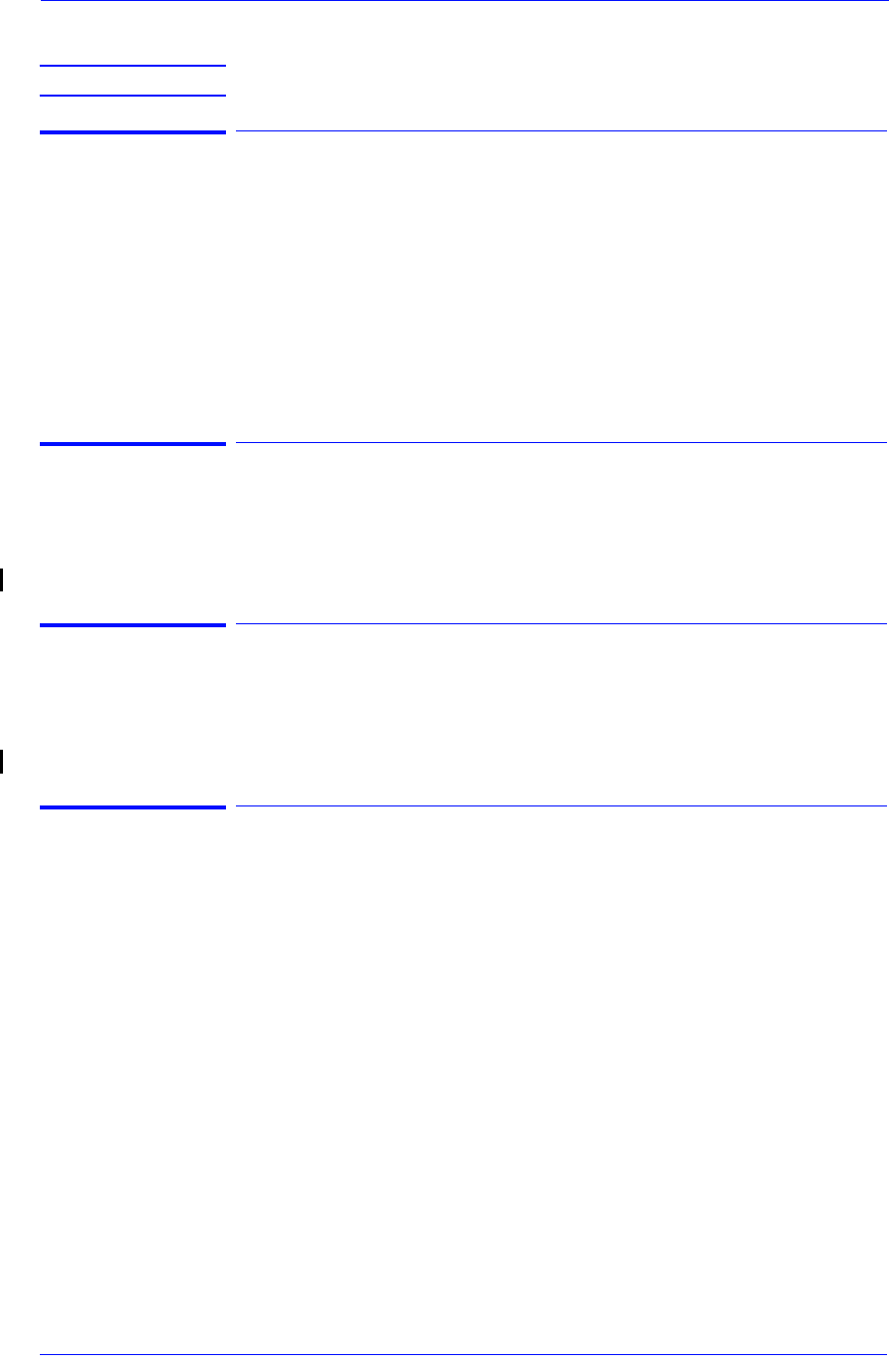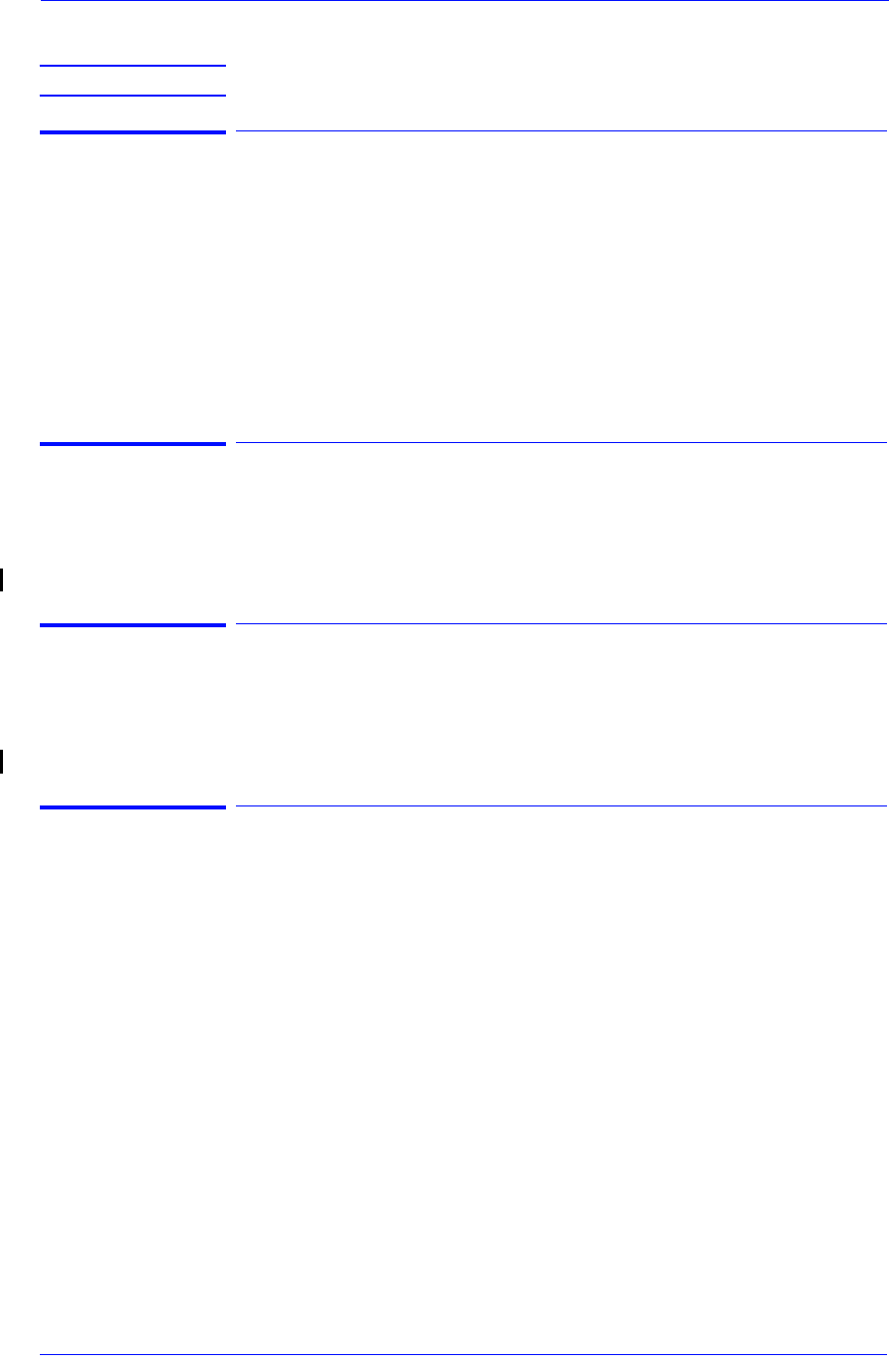
Service Calibrations
5-38
HP DesignJet 5000 and 5500 Series Printers Service Manual
Calibration Error: 6000 (Service)
NOTE This code is not an error. See the other codes reported.
Calibration Error: 6001 (Service)
Problem
Description:
Drop Detector not working.
Corrective Action: Try the following:
Turn the Printer OFF and ON and repeat the Service Station
Calibration Page 5-11.
Replace the Drop Detector Assembly Page 8-72.
If the Error Code continues, replace the Main PCA Page 8-81.
Calibration Error: 6003 (Service)
Problem
Description:
Drop Detector did not calibrate for Black Printhead.
Corrective Action: Refer to Error Code 6001.
Calibration Error: 6004 (Service)
Problem
Description:
More than one Printhead not calibrated.
Corrective Action: Refer to Error Code 6001.
Calibration Error: 6005 (Service)
Problem
Description
Drop Detector did not detect Printhead nozzles spitting.
Corrective Action: Try the following:
Check the path and remove any obstructions e.g. media.
Check all the cables of the Scan-Axis Motor and make sure they
are correctly connected and are NOT damaged.
Replace the Scan-Axis Motor Page 8-57.
Replace the Carriage Assembly Page 8-46.
If the Error Code continues, replace the Main PCA Page 8-81