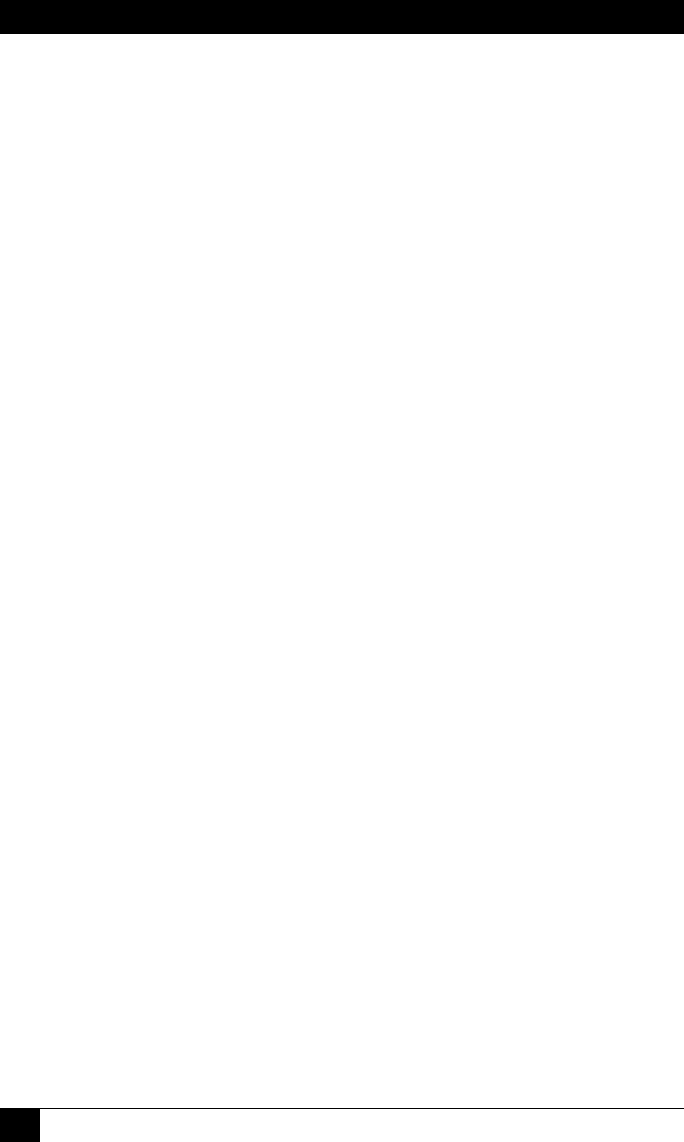
OUTLET MANAGED PDU
34
5.3. Defining System Parameters
The System Parameters menus are used to dene the Site ID Message, set the system
clock and calendar, congure the Invalid Access Lockout feature and Callback
feature and select other general parameters.
To access the System Parameters menu via the Text Interface, type /F and press
[Enter]. To access the System Parameters menu via the Web Browser Interface,
place the cursor over the "General Parameters" link, wait for the yout menu to
appear and then click on the "System Parameters" link. The System Parameters
Menus are used to dene the following:
• User Directory: This function is used to view, add, modify and delete user
accounts and passwords. As discussed in Section 5.4 and Section 5.5, the
User Directory allows you to set the security level for each account as well as
determine which plugs each account will be allowed to control.
Note:
The "User Directory" option does not appear in the Web Browser
Interface’s System Parameters menu, and is instead, accessed via
the "Users" link on the left hand side of the menu.
• Site ID: A text eld, generally used to note the installation site or name for the
Outlet Managed PDU. (Up to 32 chars.; Default = undened.)
• Real Time Clock: This prompt provides access to the Real Time Clock menu,
which is used to set the clock and calendar, and to enable and congure the NTP
(Network Time Protocol) feature as described in Section 5.3.1.
Note:
The "Real Time Clock" option does not appear in the Web Browser
Interface’s System Parameters menu, and is instead, accessed via
the "Real Time Clock" link in the General Parameters fly-out menu.
• Invalid Access Lockout: If desired, this feature can be used to automatically
disable the Outlet Managed PDU Setup Port or Network Port after a user
specied number of unsuccessful login attempts are made. For more
information, please refer to Section 5.3.2. (Default = On.)
Note:
The "Invalid Access Lockout" item does not appear in the Web
Browser Interface’s System Parameters menu, and is instead,
accessed via the link in the General Parameters fly-out menu.


















