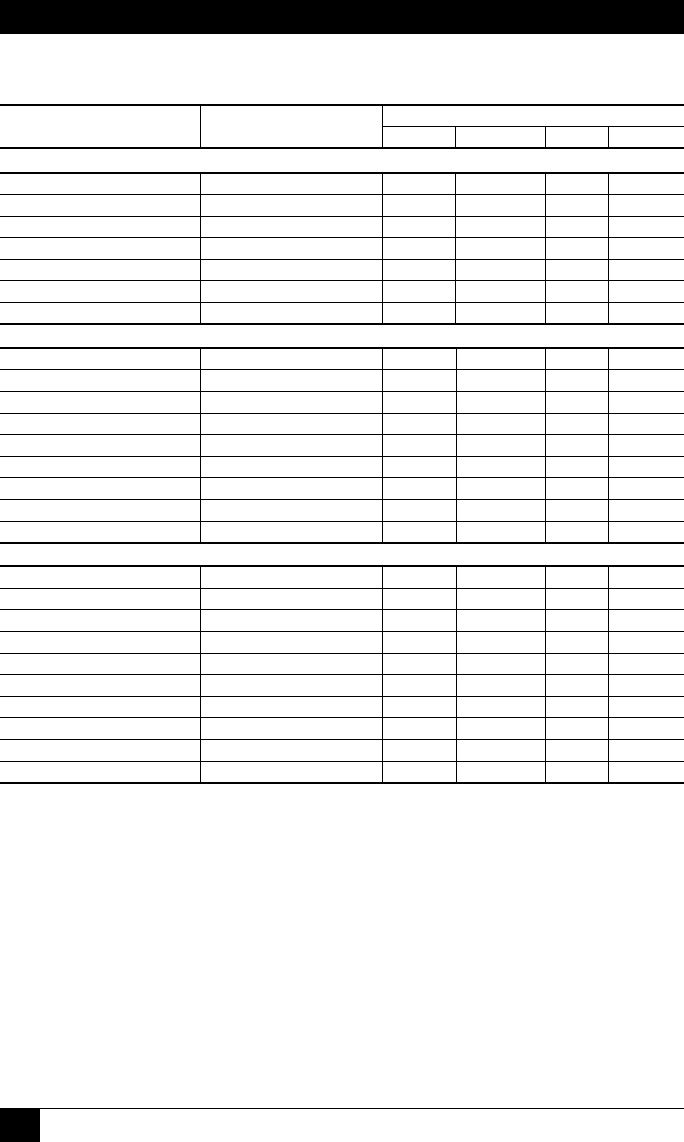
OUTLET MANAGED PDU
176
17.2. Command Summary
Function
Command Syntax
Command Access Level
Admin. SuperUser User ViewOnly
Display
Plug Status /S [s] [Enter] X X X X
Plug Group Status /SG [Enter] X X X X
Network Status /SN [Enter] X X X X
Help Menu /H [Enter] X X X X
Log Functions /L [Enter] X X
Current Metering /M [Enter] X X
Site ID / Unit Information /J [*] [Enter] X X X X
Control
Exit Command Mode /X [Enter] X X X X
Boot Plug n /BOOT <s>[,Y] [Enter] X X X
Turn Plug n On /ON <s>[,Y] [Enter] X X X
Turn Plug n Off /OFF <s>[,Y] [Enter] X X X
Default All Plugs /DPL[,Y] [Enter] X X X
Connect to Port /C [n] [Enter] X X X
Send Parameter File /U [Enter] X
Send SSH Keys /K <k> [Enter] X
Unlock Invalid Access /UL [Enter] X
Configuration
System Parameters /F [Enter] X
Serial Port Parameters /P [Enter] X
Plug Parameters /PL [Enter] X
Plug Group Parameters /G [Enter] X
Network Configuration /N [Enter] X
Reboot Options /RB [Enter] X
Alarm Configuration /AC [Enter] X
Reboot System /I [Enter] X X
Upgrade Firmware /UF [Enter] X
Test Network Configuration /TEST [Enter] X
In Administrator Mode and SuperUser Mode, all outlets are displayed. In User Mode and
ViewOnly Mode, the Plug Status Screen will only include the plugs allowed by your account.
In Administrator Mode, all Plug Groups are displayed. In SuperUser, User and ViewOnly Mode,
the Plug Group Status Screen will only include Plug Groups allowed by your account.
In Administrator Mode, the Help Menus will list all commands. In the SuperUser, User and
ViewOnly Mode, the Help Menus will only list the commands allowed by the access level.
If the optional asterisk (*) argument is included in the command line, this command will also show
model numbers, current ratings and software versions for the units.
The ",Y" argument can be included to suppress the command conrmation prompt.
Command not applicable to the Outlet Managed PDU.
In SuperUser Mode, conguration menus can be displayed, but parameters cannot be changed.


















