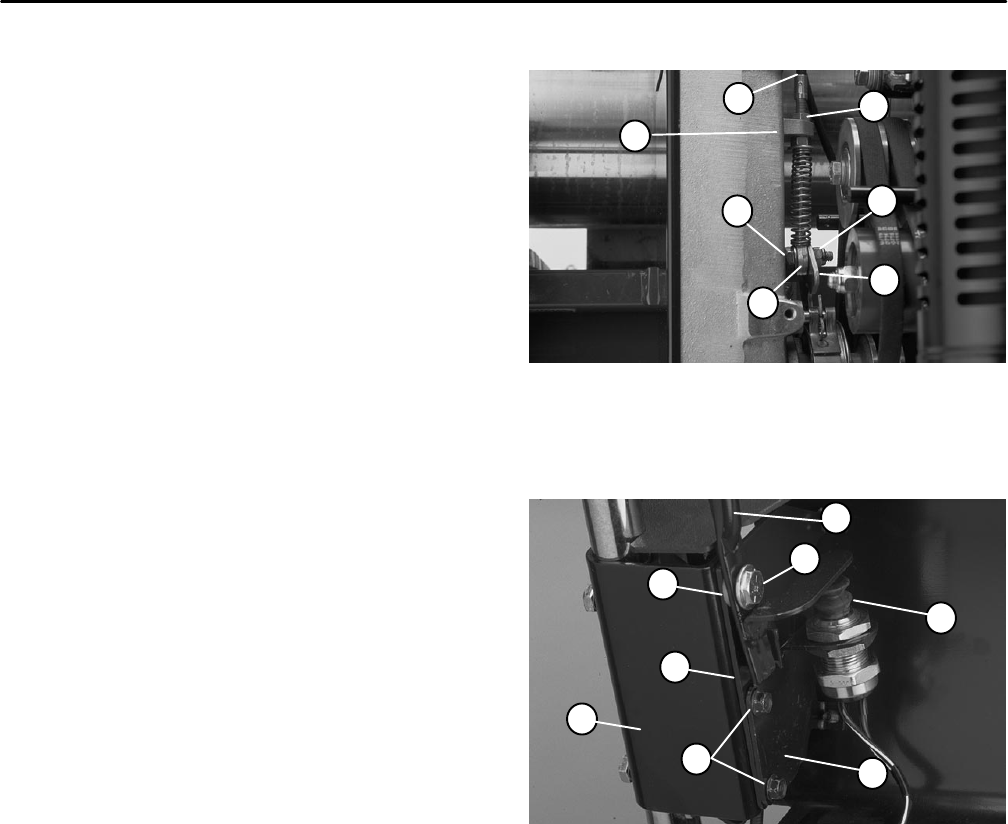
Greensmaster 1000/1600
Page 6 – 6
Wheels and Accessories
Brake Cable Replacement
Removal
1. Park mower on a level surface. Make sure engine
is OFF. Remove high tension lead from the spark plug.
2. Disengage brake to release tension on the brake
cable. Remove cable ties from the left side of the handle.
3. Remove brake cable from the countershaft housing
as follows (Fig. 5):
A. Open bellcrank cover to access the brake lever.
B. Remove shoulder bolt and lock nut from the
brake lever and cable eyelet.
C. Loosen rear nut attaching the brake cable to the
countershaft housing. Remove brake cable from
housing and brake lever
4. Make sure brake is disengaged and the clutch is en-
gaged so the console (29) can be positioned to access
the brake lever (18) and brake cable (15) (Fig. 2).
5. Remove four screws (13) securing the console (29)
to the console brackets (10 and 19). Position console
forward and away from the brackets (Fig. 2).
Note: On models without the operator presence kit,
the bail assembly, switch, and switch bracket are not
installed on the handle assembly. The shoulder bolt and
spacer are substituted by an additional screw on both
sides of the handle assembly (Fig. 2 and 6).
6. Gain access to the brake lever and brake cable as
follows (Fig. 6):
A. If the operator presence kit is installed, remove
both screws and switch bracket (with switch at-
tached) from the brake skid bracket. Remove shoul-
der bolt and spacer from the bail assembly and
brake skid bracket. Remove console bracket from
the brake skid bracket.
B. If the operator presence kit is not installed, re-
move three screws and console bracket from the
brake skid bracket.
7. Remove shoulder bolt (14) and lock nut (11) from
the brake lever (18) and brake cable (15) eyelet (Fig. 2).
8. Loosen nut securing the brake cable (15) to the
brake bracket (17). Remove cable from the bracket. Re-
move brake cable from the mower.
1. Brake lever
2. Shoulder bolt
3. Lock nut
4. Cable eyelet
5. Rear nut
6. Brake cable
7. Countershaft housing
Figure 5
5
3
2
1
4
7
6
1. Screw
2. Switch bracket
3. Switch
4. Console bracket
5. Shoulder bolt
6. Spacer
7. Bail assembly
8. Brake skid bracket
Figure 6
1
7
6
5
2
4
8
3
Installation
1. Secure brake cable (15) eyelet to the brake lever
(18) with the shoulder bolt (14) and lock nut (11) (Fig. 2).
Note: On models without the operator presence kit,
the bail assembly, switch, and switch bracket are not
installed on the handle assembly. The shoulder bolt and
spacer are substituted by an additional screw on both
sides of the handle assembly (Fig. 2 and 6).
2. Reinstall bail assembly and brackets. (Fig. 6).
A. If the operator presence kit is installed, reinstall
console bracket and switch bracket (with switch at-
tached) to the brake skid bracket. Secure brackets
with both screws. Secure bail assembly and spacer,
to the brake skid bracket with the shoulder bolt.


















