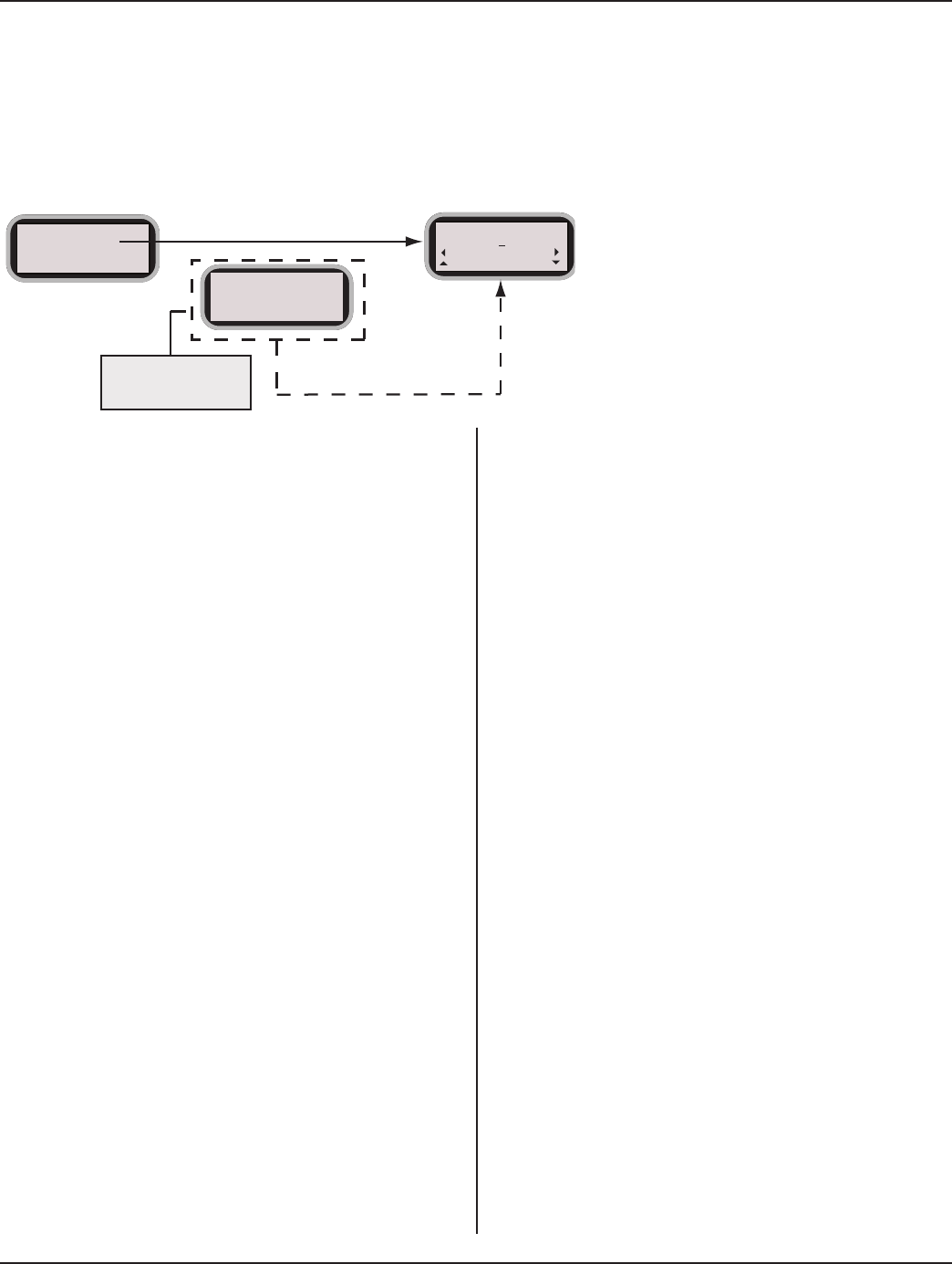
Page 83
Section 10 - Options
Dukane Manual Part No. 403-574-01
AMPLITUDE CONTROL
AMPLITUDE SETTING
RAMP UP / DOWN TIME
AMPLITUDE SETTING
90 %
CHANGE VALUE
SELECT DIGIT
AMPLITUDE SETTING
AMPLITUDE CONTROL BY
iQ SYSTEM
AUTOMATION
This menu available only
with Remote Amplitude
Control option.
Figure 10-13 Amplitude Control Menu Detail
See Figure 10-13 above.
If IQ SYSTEM is selected, the amplitude setting is
adjusted with the front panel user interface.
If AUTOMATION is selected for amplitude control, the
amplitude setting is adjusted with the 4-20mA current
loop.
Menu Selections
With the optional Remote Amplitude Control Module
installed, the generator detects the module. As a result
there is an additional menu to consider:


















