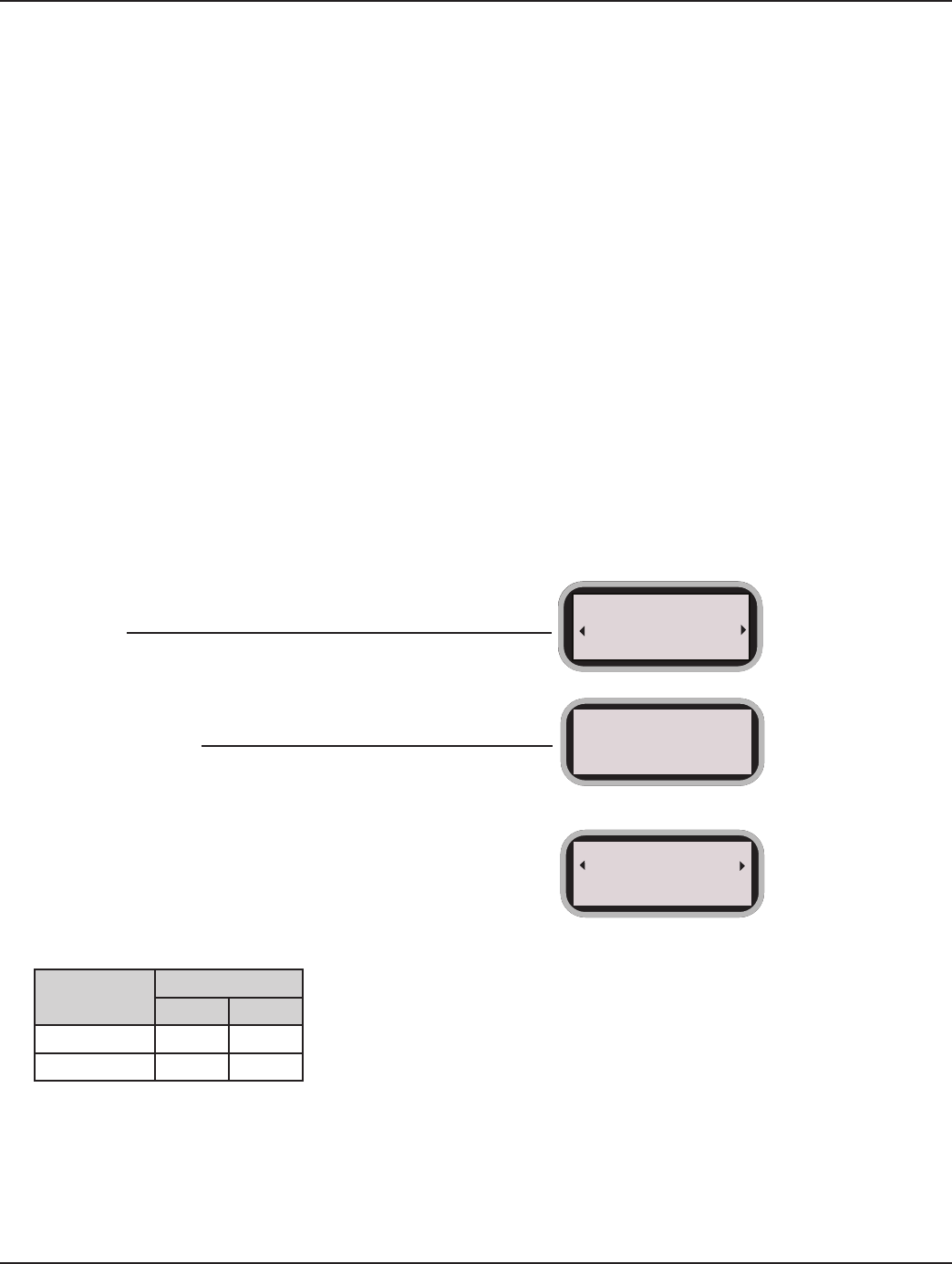
Page 53
Section 6 – Process Control Settings
Dukane Manual Part No. 403-574-01
HOW TO - Adjust Ramp Up/Down Times
The Ramp Up feature, also called soft start, applies
amplitude at the beginning of the weld cycle to start
the stack assembly (transducer, booster, horn) linearly,
rather than in two instantaneous surges. The stack is
brought up to operating amplitude smoothly, without
shock stress.
Although the Ramp Up time is factory set, it is variable
and can be adjusted to account for starting character-
istics of a particular horn.
The Ramp Up setting depends on the generator load
at the start of a cycle.
Ramp Down, or soft stop, decreases amplitude as the
weld cycle comes to an end. The stack is brought down
from its maximum operating amplitude smoothly,
reducing shock stress.
1. As in the previous HOW TO example, navigate to the
AMPLITUDE CONTROL screen.
2. Select RAMP UP/DOWN TIME, and then press
ENTER.
3. A WARNING will appear as shown to the right.
Call Dukane Service with any questions about mak-
ing this adjustment.
4. Select the feature (Ramp Up Time or Ramp Down
Time) you want to adjust.
Adjust ramp up/down times. See the table below.
Select the digits with the RIGHT and LEFT arrows.
Use the UP and DOWN arrows to select the value.
When done with the entry, press ENTER, and the
ENTRY ACCEPTED message will appear.
The program will take you back to the AMPLITUDE
CONTROL screen.
AMPLITUDE CONTROL
AMPLITUDE SETTING
RAMP UP/ DOWN TIME
WARNING
MODIFIED SETTINGS
MAY EFFECT OPERATION
OF UNIT
RAMP UP/DOWN TIME
RAMP UPTIME
RAMP DOWN TIME
Feature
Seconds
Max Min
Ramp Up 1.250 0.010
Ramp Down 0.250 0.000
Table 6 - I Ramp Up/Down Times


















