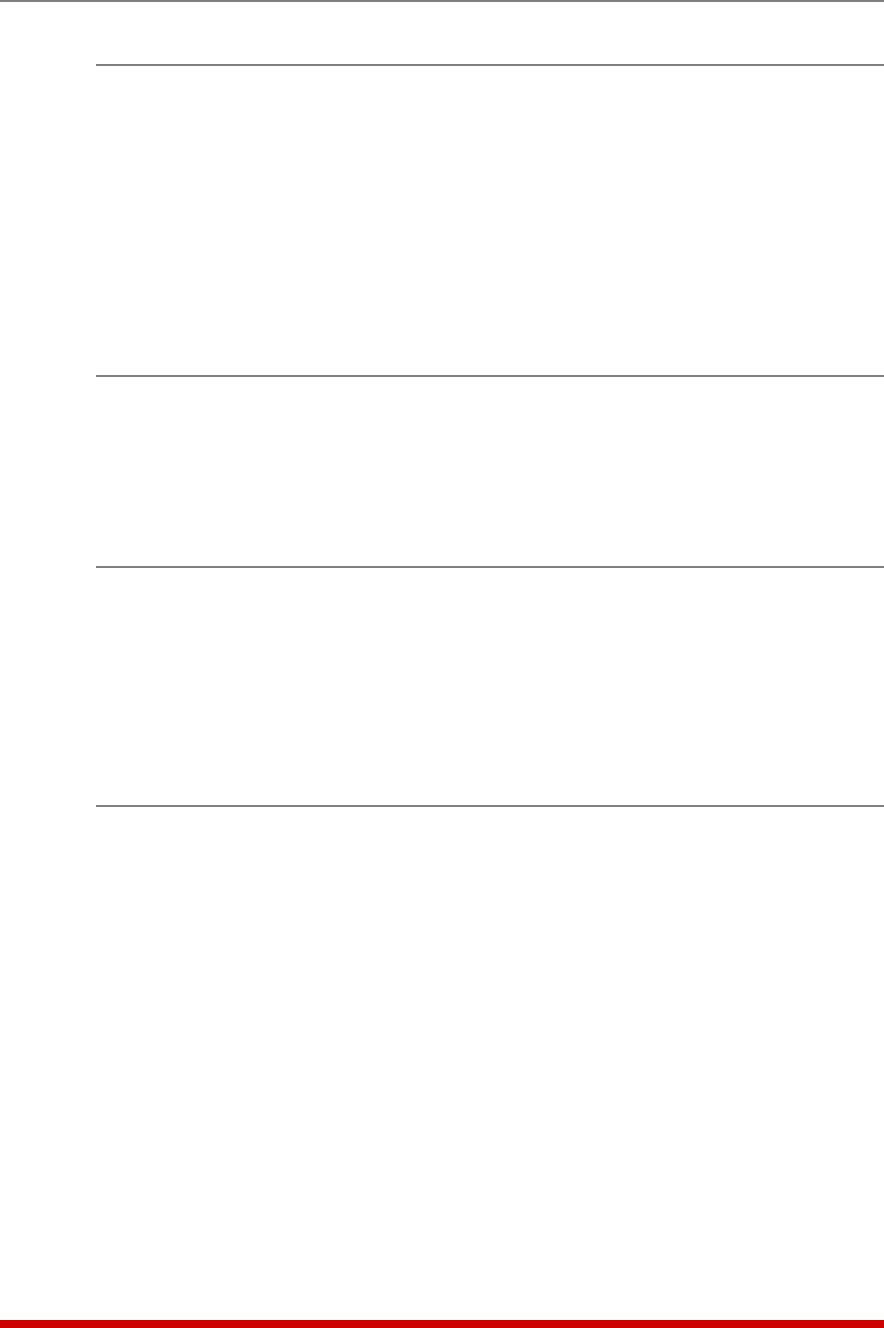
17-10
Command Reference Guide
/PL Set Plug Parameters
Displays a menu that is used to select options and parameters for the MPC's switched
outlets (plugs). Note that all functions provided by the /PL command are also available
via the Web Browser Interface. Section 5.7 describes the procedure for defining plug
parameters.
Availability: Administrator
Format:
/PL [n] [Enter]
Where n is an optional command argument, that is used to denote the number or
name of the plug to be configured. If the n argument is omitted, the MPC will display
a menu which can be used to define parameters for all switched outlets.
/G Plug Group Parameters
Displays a menu that is used to View, Add, Modify or Delete Plug Groups. For more
information on Plug Groups, please refer to Section 5.6.
Availability: Administrator
Format:
/G [Enter]
/N Network Port Parameters
Displays a menu which is used to select parameters for the Network Port. Also allows
access to the IP Security function, which can restrict network access by unauthorized IP
addresses. Note that all of the functions provided by the /N command are also available
via the Web Browser Interface. For more information, please refer to Section 5.9.
Availability: Administrator
Format:
/N [Enter]
/RB Reboot Options
Displays a menu that is used to configure Scheduled Reboots and Ping-No-Answer
Reboots. Scheduled Reboots allow the MPC to be rebooted on a regular basis,
according to a user defined schedule. Ping-No-Answer Reboots allow the MPC to
automatically reboot user-designated outlets when a user-specified IP address does not
respond to a Ping command. For more information on Reboot options, please refer to
Section 6.
Note: If desired, the Ping-No-Answer Reboot function can also be configured
to send email notification whenever a Ping-No-Answer Reboot is generated. For
more information, please refer to Section 7.6.
Availability: Administrator
Format:
/RB [Enter]


















