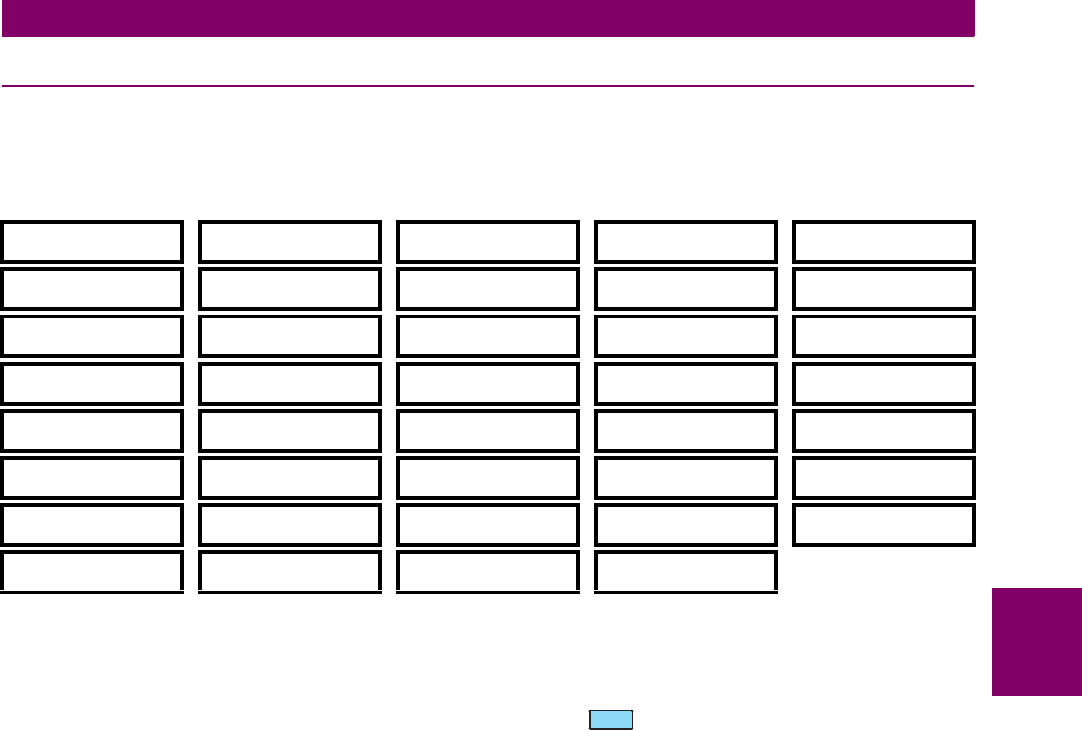
GE Multilin 489 Generator Management Relay 5-27
5 ACTUAL VALUES 5.8 DIAGNOSTICS
5
5.8.2 FLASH MESSAGES
Flash messages are warning, error, or general information messages that are temporarily displayed in response to certain
key presses. These messages are intended to assist with navigation of the 489 messages by explaining what has hap-
pened or by prompting the user to perform certain actions.
• NEW SETPOINT HAS BEEN STORED: This message appear each time a setpoint has been altered and stored as
shown on the display.
• ROUNDED SETPOINT HAS BEEN STORED: Since the 489 has a numeric keypad, an entered setpoint value may fall
between valid setpoint values. The 489 detects this condition and store a value rounded to the nearest valid setpoint
value. To find the valid range and step for a given setpoint, press the key while the setpoint is being displayed.
• OUT OF RANGE! ENTER: #### TO ##### BY #: If a setpoint value outside the acceptable range of values is entered,
the 489 displays this message and substitutes proper values for that setpoint. An appropriate value may then be
entered.
• ACCESS DENIED, SHORT ACCESS SWITCH: The Access Switch must be shorted to store any setpoint values. If
this message appears and it is necessary to change a setpoint, short the Access terminals C1 and C2.
• ACCESS DENIED, ENTER PASSCODE: The 489 has a passcode security feature. If this feature is enabled, not only
must the Access Switch terminals be shorted, but a valid passcode must also be entered. If the correct passcode has
been lost or forgotten, contact the factory with the encrypted access code. All passcode features may be found in the
S1 489 SETUP Ö PASSCODE setpoints menu.
• INVALID PASSCODE ENTERED: This flash message appears if an invalid passcode is entered for the passcode
security feature.
• NEW PASSCODE HAS BEEN ACCEPTED: This message will appear as an acknowledge that the new passcode has
been accepted when changing the passcode for the passcode security feature.
• PASSCODE SECURITY NOT ENABLED, ENTER 0: The passcode security feature is disabled whenever the pass-
code is zero (factory default). Any attempts to enter a passcode when the feature is disabled results in this flash mes-
sage, prompting the user to enter "0" as the passcode. When this has been done, the feature may be enabled by
entering a non-zero passcode.
• ENTER A NEW PASSCODE FOR ACCESS: The passcode security feature is disabled if the passcode is zero. If the
CHANGE PASSCODE SETPOINT is entered as yes, this flash message appears prompting the user to enter a non-zero
passcode and enable the passcode security feature.
• SETPOINT ACCESS IS NOW PERMITTED: Any time the passcode security feature is enabled and a valid passcode
is entered, this flash message appears to notify that setpoints may now be altered and stored.
Table 5–2: FLASH MESSAGES
NEW SETPOINT HAS
BEEN STORED
ROUNDED SETPOINT
HAS BEEN STORED
OUT OF RANGE.! ENTER:
#### TO ##### BY #
ACCESS DENIED,
SHORT ACCESS SWITCH
ACCESS DENIED,
ENTER PASSCODE
INVALID PASSCODE
ENTERED!
NEW PASSCODE
HAS BEEN ACCEPTED
PASSCODE SECURITY
NOT ENABLED, ENTER 0
ENTER A NEW
PASSCODE FOR ACCESS
SETPOINT ACCESS IS
NOW PERMITTED
SETPOINT ACCESS IS
NOW RESTRICTED
DATE ENTRY WAS
NOT COMPLETE
DATE ENTRY
OUT OF RANGE
TIME ENTRY WAS
NOT COMPLETE
TIME ENTRY
OUT OF RANGE
NO TRIPS OR ALARMS
TO RESET
RESET PERFORMED
SUCCESSFULLY
ALL POSSIBLE RESETS
HAVE BEEN PERFORMED
ARE YOU SURE? PRESS
[ENTER] TO VERIFY
PRESS [ENTER] TO ADD
DEFAULT MESSAGE
DEFAULT MESSAGE
HAS BEEN ADDED
DEFAULT MESSAGE
LIST IS FULL
PRESS [ENTER] TO
REMOVE MESSAGE
DEFAULT MESSAGE
HAS BEEN REMOVED
DEFAULT MESSAGES
6 TO 20 ARE ASSIGNED
INVALID SERVICE CODE
ENTERED
KEY PRESSED IS
INVALID HERE
DATA CLEARED
SUCCESSFULLY
[.] KEY IS USED TO
ADVANCE THE CURSOR
TOP OF PAGE
END OF PAGE TOP OF LIST END OF LIST NO ALARMS ACTIVE THIS FEATURE NOT
PROGRAMMED
THIS PARAMETER IS
ALREADY ASSIGNED
THAT INPUT ALREADY
USED FOR TACHOMETER
TACHOMETER MUST USE
INPUT 4, 5, 6, OR 7
THAT DIGITAL INPUT
IS ALREADY IN USE
HELP


















