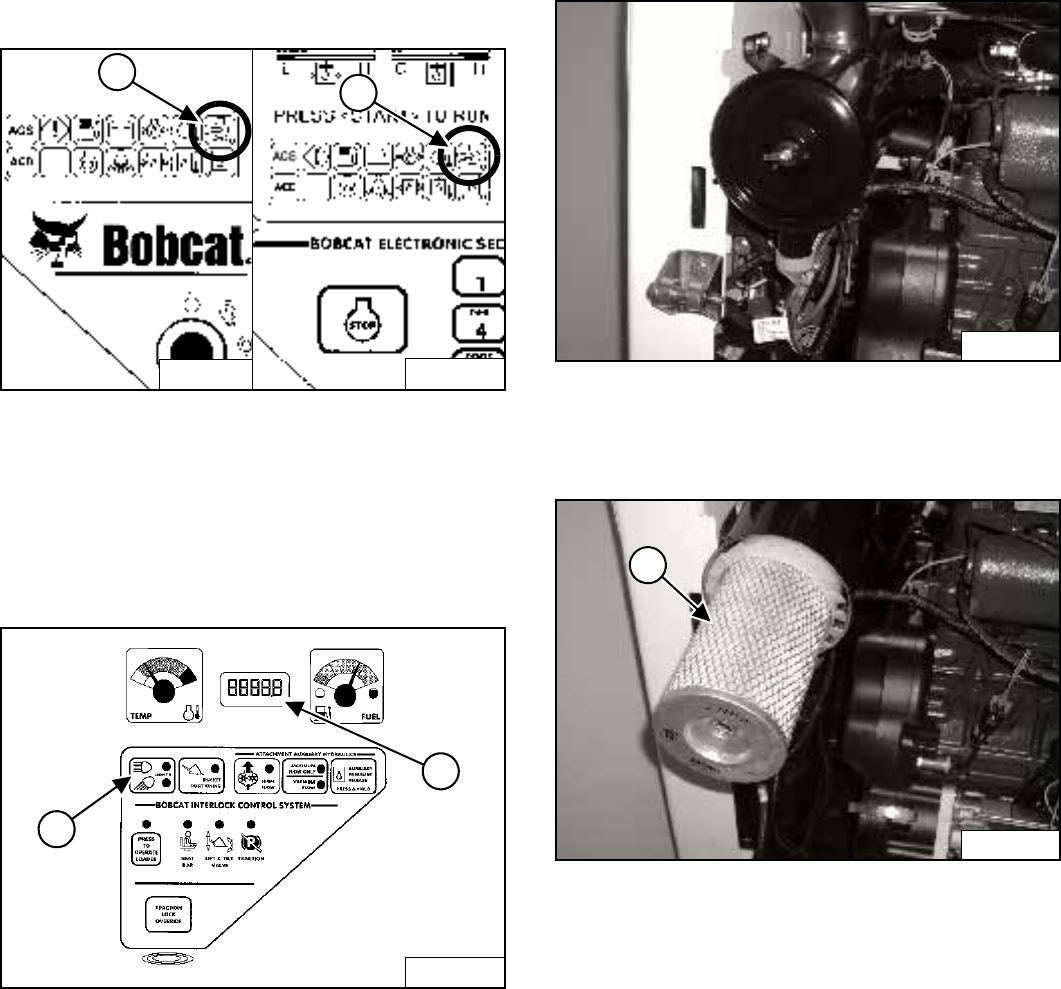
S205 Skid-Steer Loader
77 Operation & Maintenance Manual
AIR CLEANER SERVICE
Replacing Filter Elements
Figure 135
It is important to change the air filter element only when
the Air Cleaner Icon in the right panel is ON (1)
[Figure 135] and you hear three beeps from the alarm.
Replace the inner filter every third time the outer filter is
replaced or as indicated.
Figure 136
Press and hold the LIGHT Button (1) [Figure 136] for
two seconds.
If the filter element needs replacement, the
CODE [01-17] (Air Filter Plugged) will show in the
HOURMETER / CODE DISPLAY (2) [Figure 136].
Outer Filter
Figure 137
Remove the wing nut and remove the dust cover
[Figure 137].
Figure 138
Remove the wing nut and remove the outer filter
element (1) [Figure 138].
NOTE: Make sure all sealing surfaces are free of dirt
and debris. Do not use air pressure to clean.
Install a new outer element.
Install the dust cover and the wing nut [Figure 137] (Be
sure the evacuator is down).
Check the air intake hose and the air cleaner housing for
damage. Make sure all connections are tight.
B-15553B
B-15552B
1
1
B-15551
1
2
P-31836
P-31837
1


















