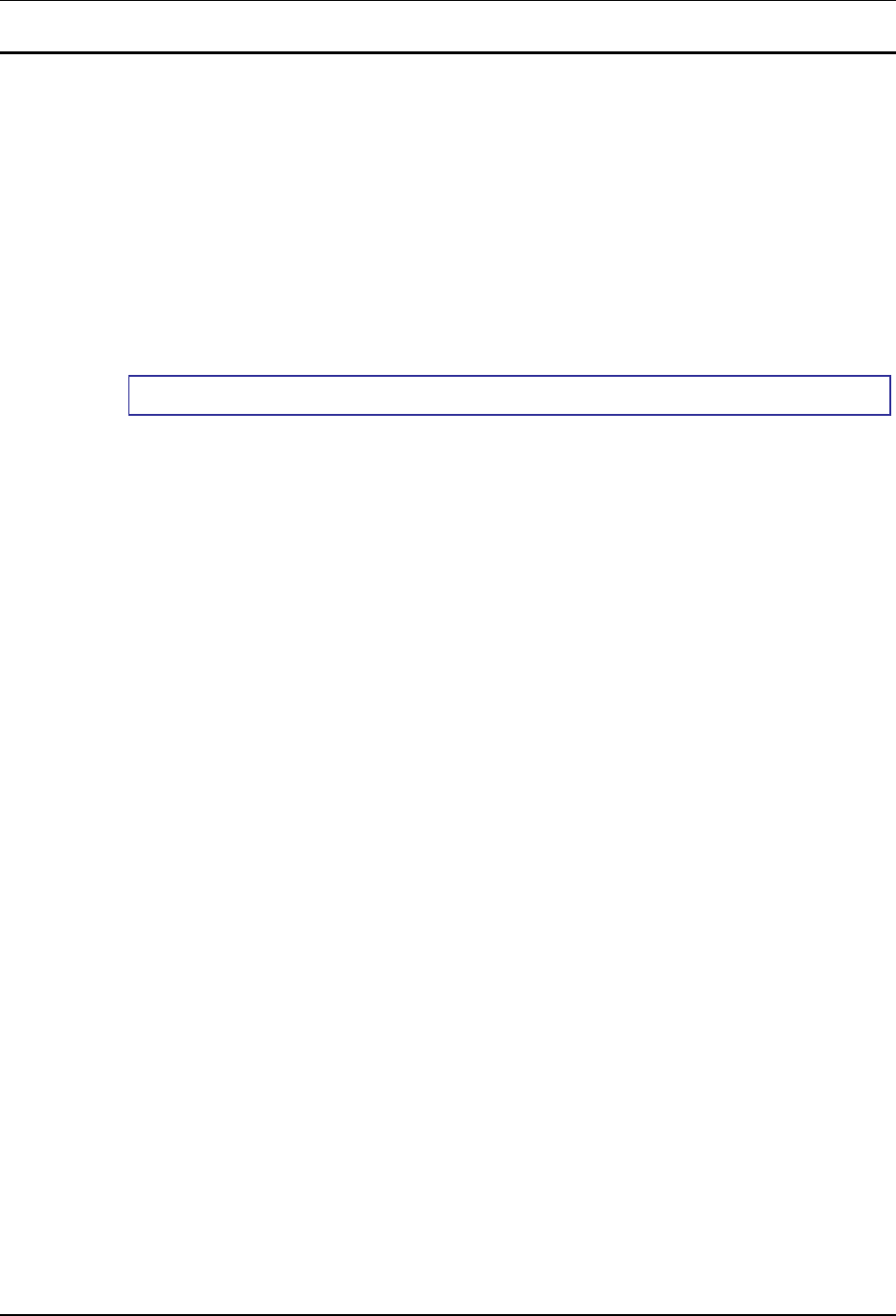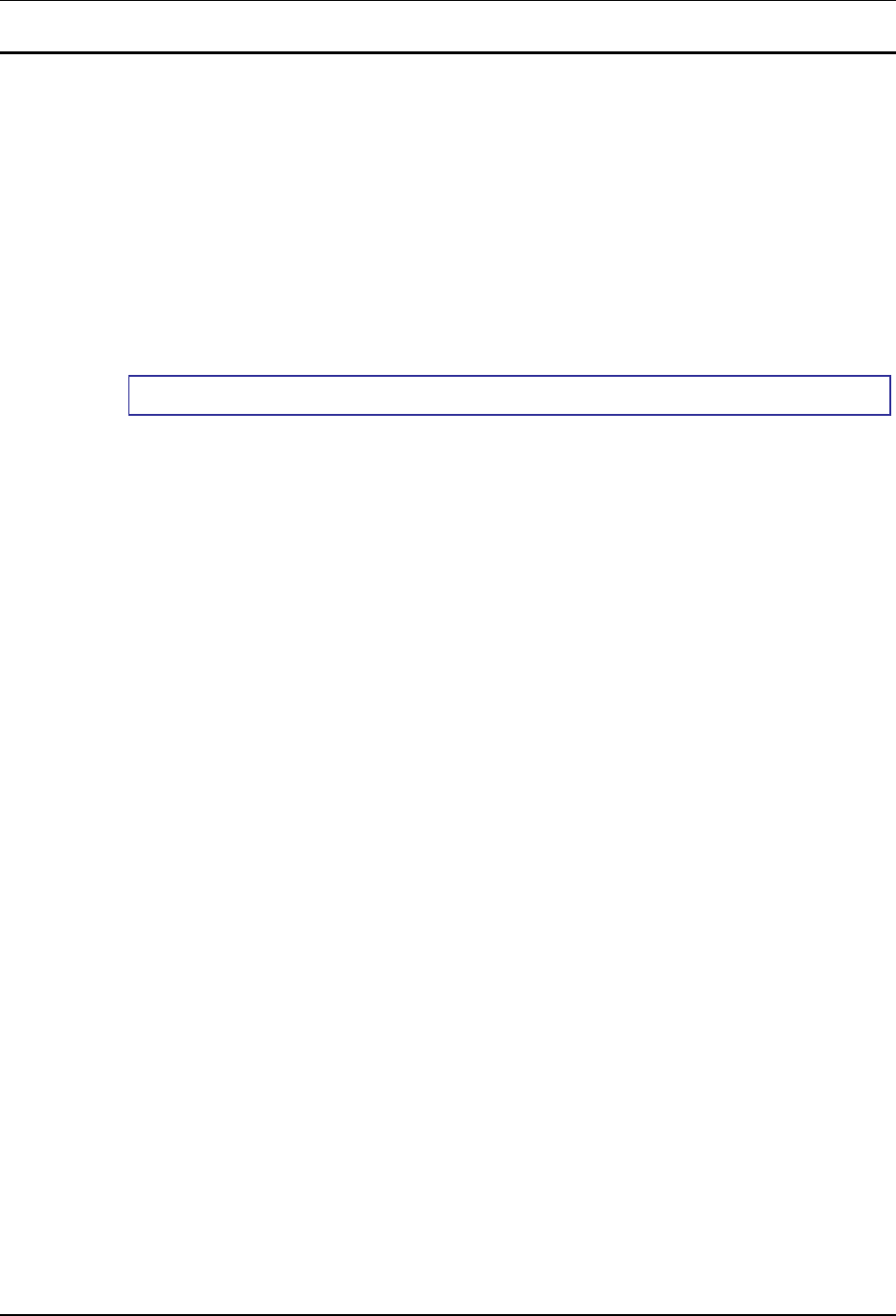
1-10 Getting Started
MX3-CE Reference Guide E-EQ-MX3CERG-A-ARC
Attach to Hip-Flip (Optional)
Note: Waist belt and #1 flat head screwdriver are not supplied by LXE.
Once the MX3-CE is attached to the hip-flip and the hip-flip securely fastened to the user by a belt
around their waist, the MX3-CE can be operated at a convenient height, leaving the user's hands
free.
The hip-flip adjusts downward to allow removing and replacing the main battery without removing
the unit from the hip-flip or the user's body.
The MX3-CE must be removed from the hip-flip before being placed in a docking station.
Caution: Never use the MX3-CE in the hip-flip without first securing the unit to the
hip-flip with the screws.
Installation
1. If the MX3-CE has a handstrap, remove the handstrap and set it aside along with the handstrap
screws and washers.
2. Put the unit in Suspend mode to prevent accidental key presses when you are attaching the
hip-flip.
3. Slide the MX3-CE into the pocket in the hip-flip, making sure the keypad is up and the endcap
ports are visible in the openings at the base of the hip-flip.
4. Place the MX3-CE (in the hip-flip) on a flat stable surface with the keypad down.
5. Tighten the assembly with the black screws provided, using the holes once used for the
handstrap on the MX3-CE.
6. Test the hip-flip's connection making sure the MX3-CE is securely attached.
7. Slide the waist-belt through the loop in the hip-flip and secure the belt around your body.