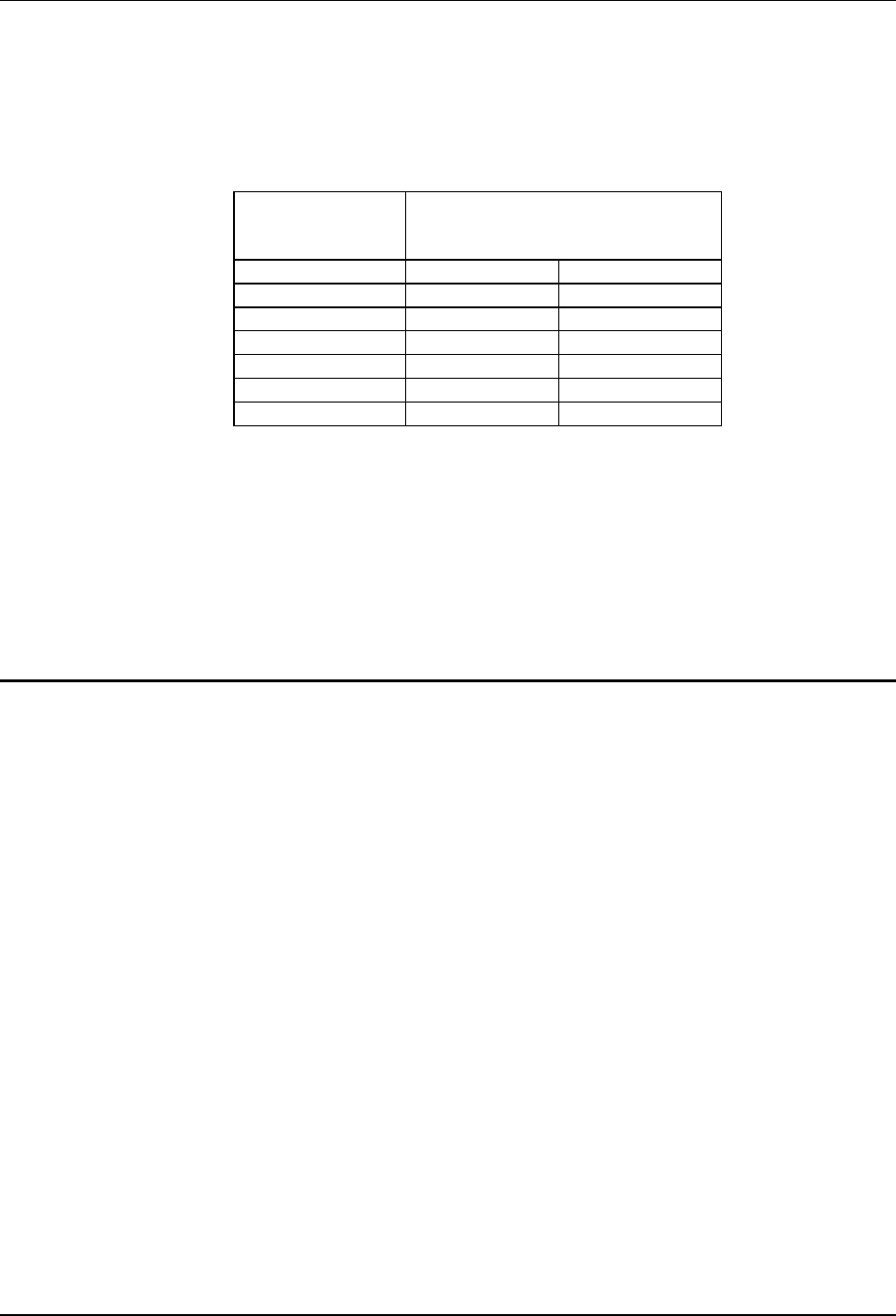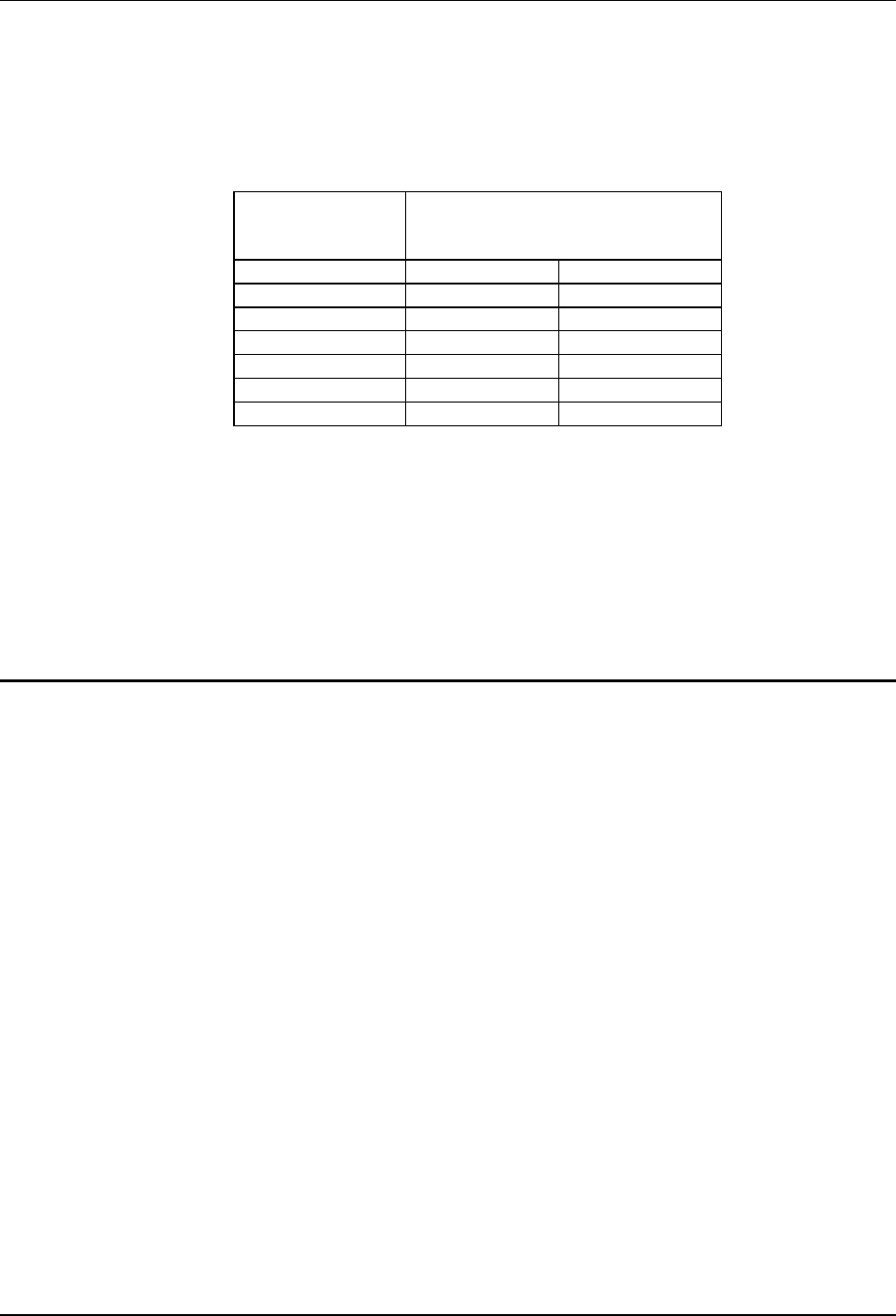
Decode Zone 6-7
E-EQ-MX3CERG-A-ARC MX3-CE Reference Guide
Decode Zone
The decode zone is a function of barcode symbol characteristics including density, print contrast,
wide-to-narrow ratio and edge acuity. The values shown in the following table are based on good
quality symbols in the center of the scanner’s working range and the length of the barcode.
Typical
Symbol Density Min Max
In. mm. In. cm. In. cm.
0.005 0.127 3 7.62 6 15.24
0.0075 0.191 2.5 6.35 10 25.4
0.010 0.254 2 5.08 15 38.1
0.015 0.381 2 5.08 20 50.8
0.020 0.508 * * 29 73.66
0.040 1.01 * * 40 101.6
0.055 1.40 * * 45 114.3
* Minimum distance determined by symbol length and scan angle.
System Setup
Using the barcodes contained in this section, you can change any scanning system parameter or
reset all parameters to their default values.
All scanner parameters are programmed into and held by the scanner.
Note: This chapter contains Code 128 barcode symbols for system setup parameters.
How To
Select the symbol parameter you want to scan. Lay this reference guide flat on a table or propped
up.
Holding the scanner approximately 9 - 12 inches away from the symbol, scan the selected symbol.
When the SCNR LED turns green, the parameter has been decoded.
Note: Whether there are beeps in conjunction with scan and decode functions is dependent on
the application currently running in the MX3-CE.
Note: Decrease decode time by disabling unused barcode types. (See “Configure the Decoder
for Barcode Types”.) The scanning system can store several different barcode
symbologies at the same time. This means the system is able to scan a Code 39 barcode,
then an Interleaved 2 of 5 barcode, then a different barcode without requiring a
parameter reset.