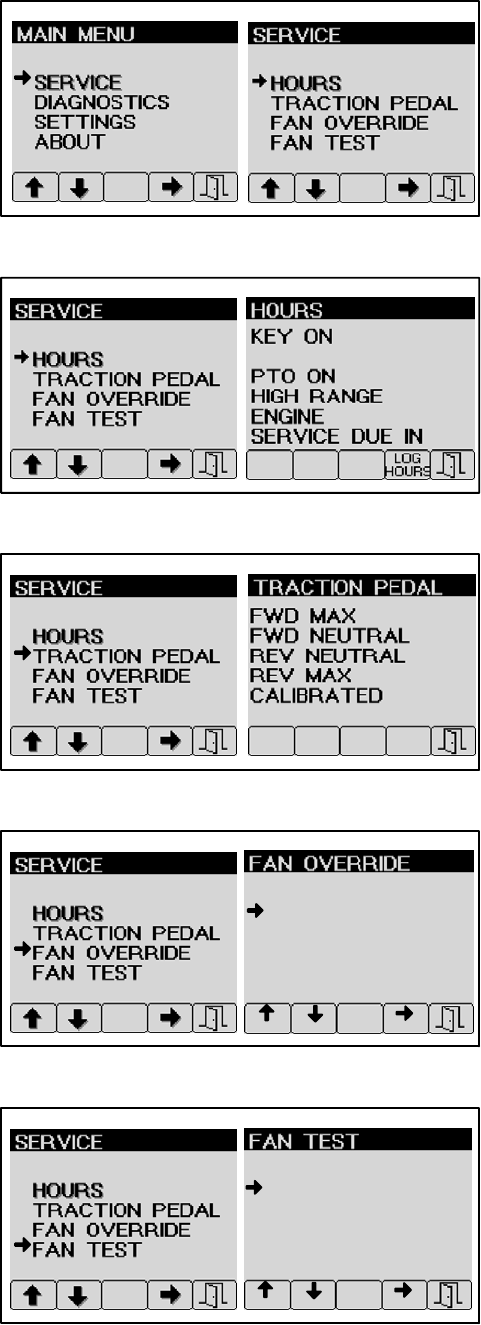
Groundsmaster 5900/5910Page 5 -- 26Electrical System
Administration Service
To access the administration SERVICE screens (Fig.
44):
AccesstheMAIN MENUscreenbypressing andholding
the right button on the Info Center.
Use the buttons under the navigation arrows to choose
SERVICE
Select SERVICE by pressing the button under enter
(right arrow)
To access the administration SERVICEscreen (Fig.44):
D Go to MAIN MENU screen by pressing and holding
the right button on the Info Center.
D Use navigation arrows to choose SERVICE.
D Use navigation arrows to choose which of the SER-
VICE items is to be viewed or changed.
SERVICE choices are available for the following items:
1. Hours (Fig. 45)
The hours screen identifies the time that the machine
has been operated in different functions.
2. Traction Pedal (Fig. 46)
The traction pedal screen lists the calibration values
stored in the TEC--5002 controller for different pedal
positions. This screen also identifies that the traction
pedal calibration has been completed.
3. Fan Override (Fig. 47)
The fan override screen allows the direction and speed
of the cooling fan motor to be tested if necessary. The
engine must be running to allow the fan override option
to be available.
NOTE: The parking brake needs to be applied for the
fan override to be operational.
4. Fan Test (Fig. 48)
The fan test screen gives the opportunity to put the cool-
ing fan motor through a demonstration mode. The fan
motor will change speed and direction when the FAN
DEMO is ON. The engine must be running to allow the
fan test option to be available.
NOTE: The parking brake needs to be applied for the
fan test to be operational.
Figure 44
Figure 45
48.9
46.8
23.4
15.3
44.9
205
MACHINE RUN
Figure 46
4.08
2.33
2.09
0.55
TRUE
Figure 47
REV
SPEED (%)
OFF
60
Figure 48
FAN DEMO OFF


















