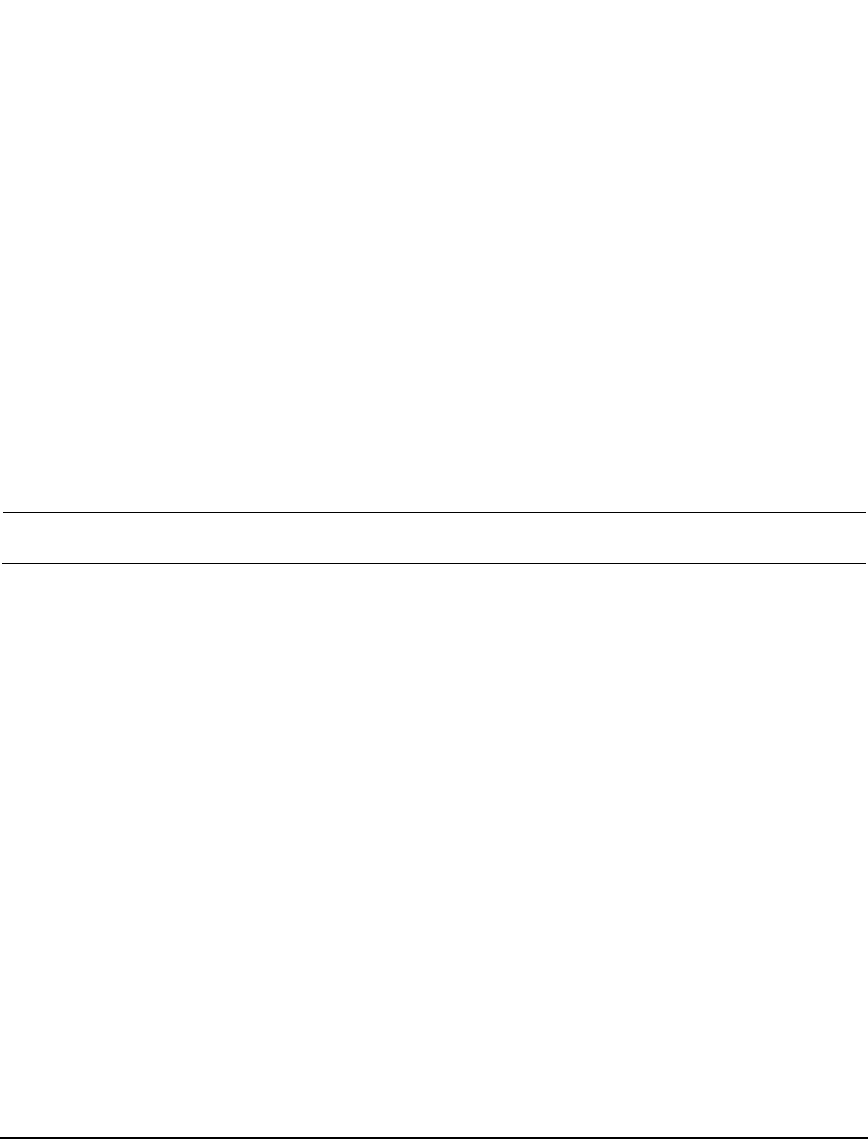
Chapter 2 59
Basic Operation
Using Security Functions
4. Press Select Reg and enter the register number you want to delete.
Notice that the
Delete Seq[n] Reg[nn] should be loaded with the sequence and register you want to
delete.
5. Press
Delete Seq[n] Reg[nn].
This deletes the chosen register.
Deleting All Registers within a Sequence
1. Press Preset.
2. Press the
Recall or Save hardkey.
Notice that the
SelectSeq softkey shows the last sequence that you used.
3. Press
Select Seq and enter the sequence number containing the registers you want to delete.
4. Press
Delete all Regs in Seq[n].
This deletes all registers in the selected sequence.
Deleting All Sequences
CAUTION Be sure you want to delete the contents of all registers and all sequences in the
instrument state register.
1. Press Preset.
2. Press the
Recall or Save hardkey.
Notice that the
SelectSeq softkey shows the last sequence that you used.
3. Press
Delete All Sequences.
This deletes all of the sequences saved in the instrument state register.
8757 Network Analyzer Save and Recall Functions
The 8757 network analyzer family can save and recall signal generator instrument states although
communication between the instruments is limited.
A clear register command from the 8757 will cause the signal generator to replace a register’s
contents with default values. Default values can be cleared from the signal generator by using the
Delete All softkey menu or by using the corresponding SCPI (Standard Commands for Programmable
Instruments) command.
The signal generator does not communicate directly with the 8757 network analyzer. If the 8757 saves
an instrument state to a signal generator register and the user deletes that register, the 8757 will not
recognize the deletion. An attempt, by the 8757, to recall a deleted state will cause the PSG to
generate the error message: +700 “State Save Recall Error...”.
Using Security Functions
This section describes how to use the PSG’s security functions to protect and remove classified
proprietary information stored or displayed in the instrument. All security functions described in this


















