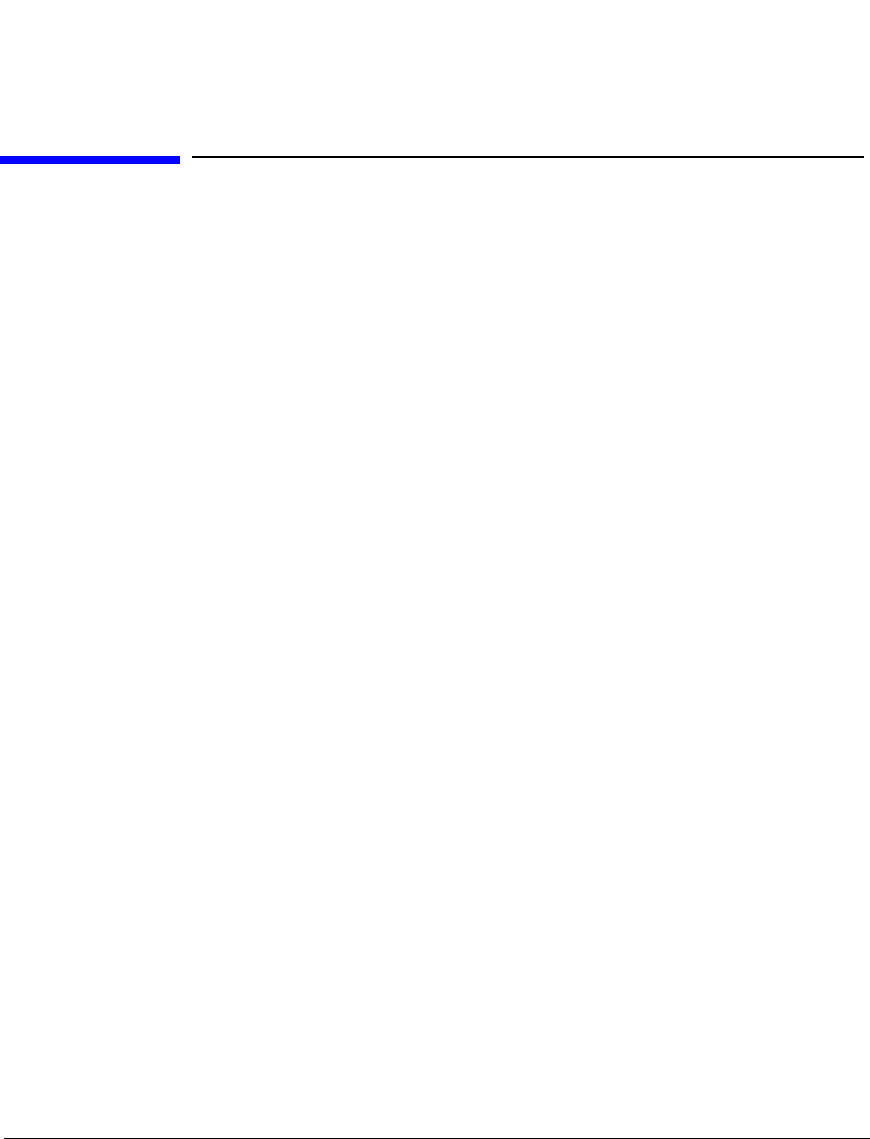
Chapter 10 201
10 AWGN Waveform Generator
In the following sections, this chapter contains examples for using the AWGN waveform generator,
which is available only in E8267D vector PSGs with Options 601 or 602 and Option 403:
• “Arb Waveform Generator AWGN” on page 201
• “Real Time I/Q Baseband AWGN” on page 202
For adding real-time AWGN to waveforms using the Dual ARB player, see “Adding Real-Time Noise to
a Dual ARB Waveform” on page 86
Configuring the AWGN Generator
The AWGN (additive white Gaussian noise) generator is available for the Arb Waveform Generator
mode and the Real Time I/Q Baseband mode. The AWGN generator can be configured with
user-defined noise bandwidth, noise waveform length, and noise seed parameters.
• Bandwidth – the noise bandwidth can be set from 50 kHz to 15 MHz.
• Waveform Length – the waveform length is the length in samples of the noise waveform. Longer
waveform lengths provide more statistically correct noise waveforms.
• Noise Seed – the noise seed selection can be either random or fixed. The noise seed determines
whether the noise waveform data is repeatable (using the fixed selection) or random (using the
random selection).
When the AWGN generator is active, an annunciator, labeled AWGN, is displayed on the front panel of
the signal generator.
Arb Waveform Generator AWGN
1. Press Preset.
2. Press
Mode > More (1 of 2) > AWGN > Arb Waveform Generator AWGN
3. Press Bandwidth > 1.25 > MHz.
4. Press
Waveform Length > 131072.
5. Press
Noise Seed Fixed Random until Random is highlighted.
This configures a randomly seeded AWGN waveform with a bandwidth of 1.25 MHz and a waveform
length of 131072 bits.
Configuring the RF Output
1. Set the RF output frequency to 500 MHz.
2. Set the output amplitude to −10 dBm.
3. Press RF On/Off.


















