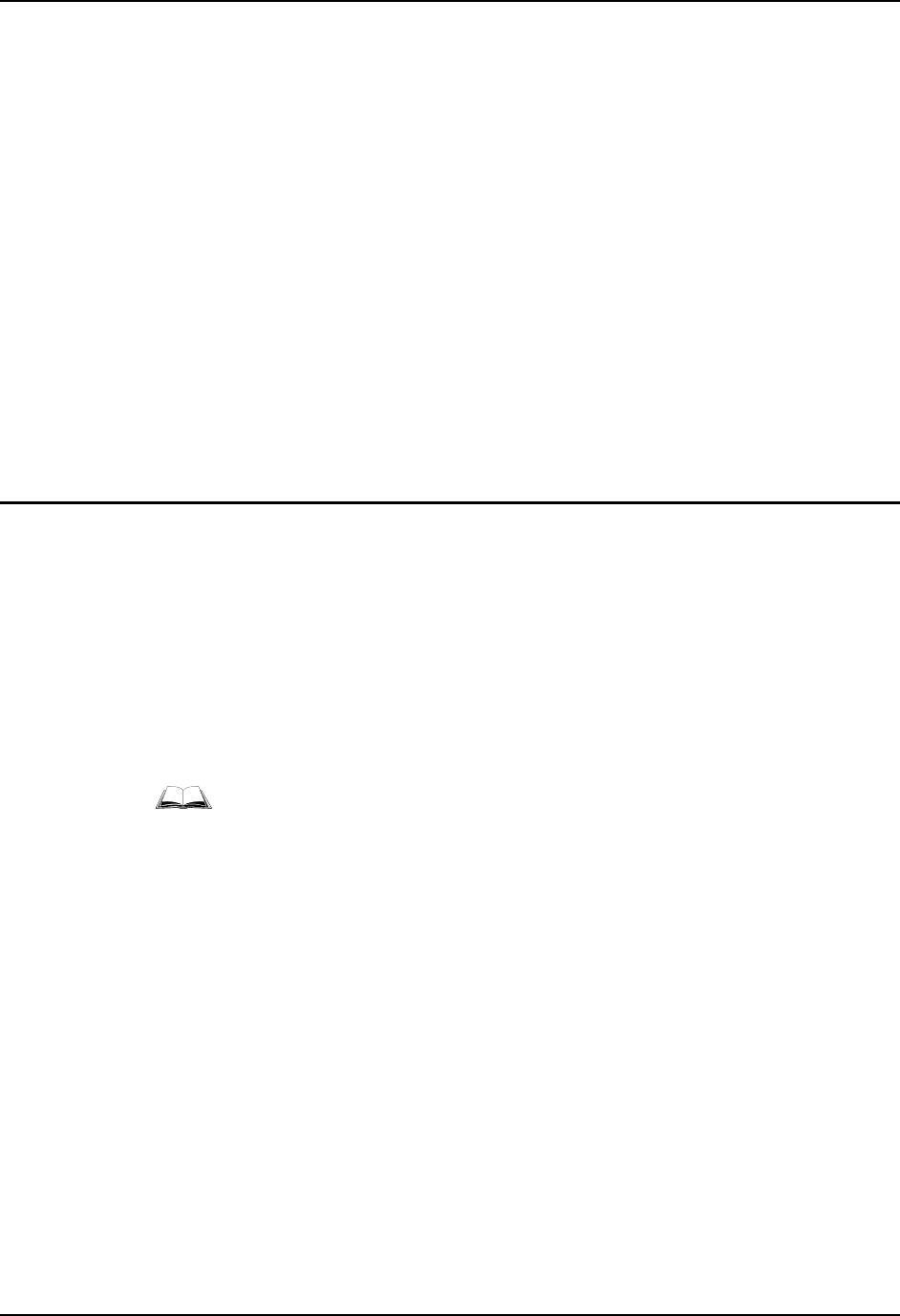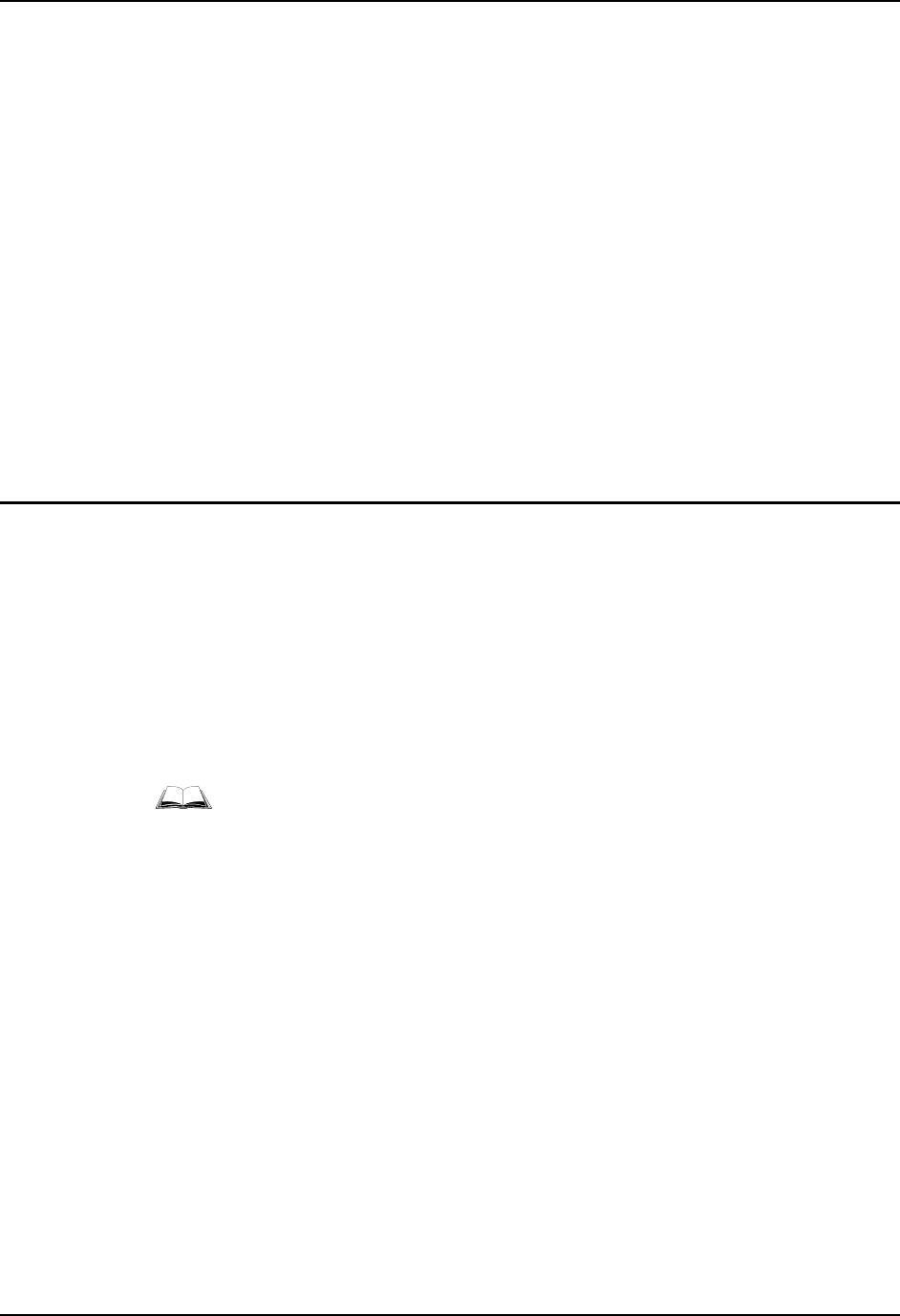
Microsoft Windows Setup and Configuration 77
E-EQ-VX5RG-G-ARC VX5 Reference Guide
Device Drivers
Device drivers are included for all installed hardware options, such as the display, touchscreen,
radios, Ethernet port, etc. For more information on Microsoft Windows device drivers, please
refer to commercially available Windows guides.
Radio Software
If a radio is ordered with a VX5, the VX5 is delivered with the radio software installed. Because
the VX5 is uses a Microsoft Windows operating system, the radio installation includes Windows
device drivers.
Touchscreen Software
Fujitsu Touch Panel software is installed for calibrating the VX5’s touchscreen. Please see
“Touch Screen Calibration” later in this chapter for more information.
RFTerm
®
Software
RFTerm allows users to connect to applications running on IBM 3270, AS/400 and VT hosts from
an LXE Microsoft Windows based mobile computer over a wireless TCP/IP data network.
Microsoft Windows Configuration
After the system files are processed, Microsoft Windows begins to load. Windows maintains a
System Registry and INI files. Standard Windows configuration options apply to the VX5.
Configuration options are located in either the System Tray or the Control Panel:
• The System Tray contains icons for adjusting the time, date or volume level.
• The Control Panel contains icons for many other configuration options, such as
Power Management, PC Cards, etc.
• The Control Panel icons are also used to add, delete or modify hardware installed on
the VX5.
Please refer to Microsoft Windows help screens or commercially available
Windows guides for more information on configuration options in Windows.