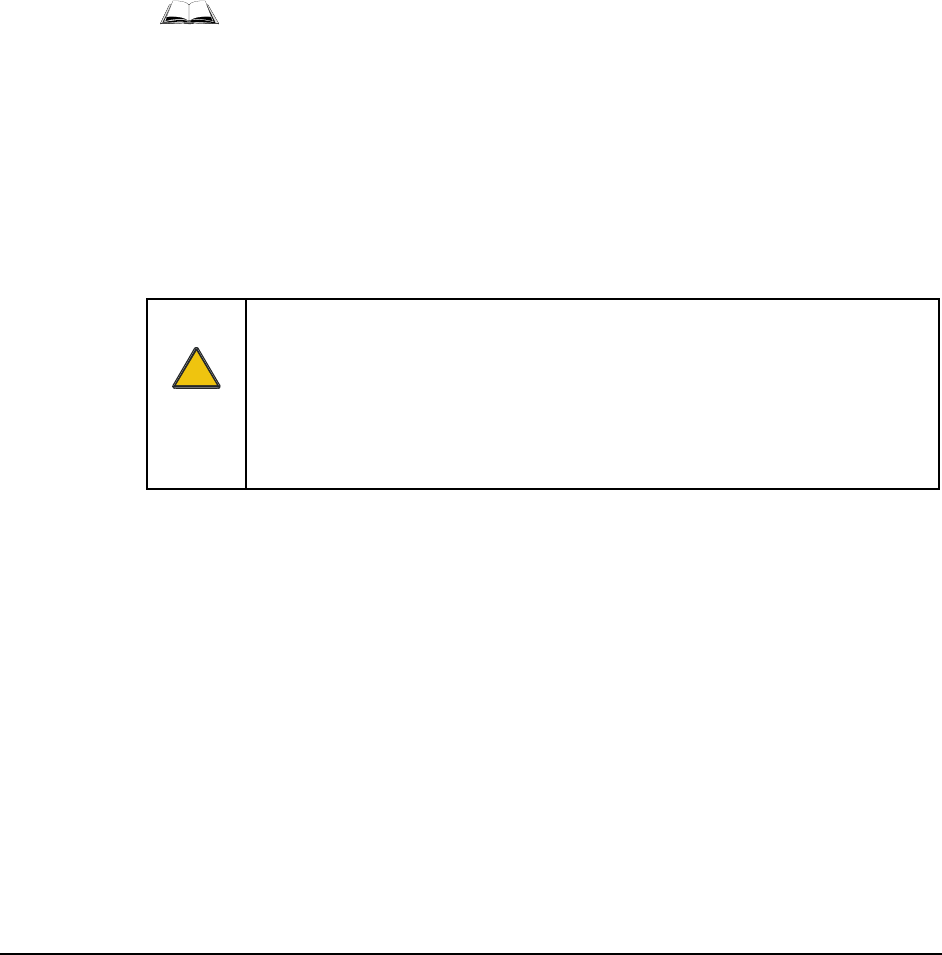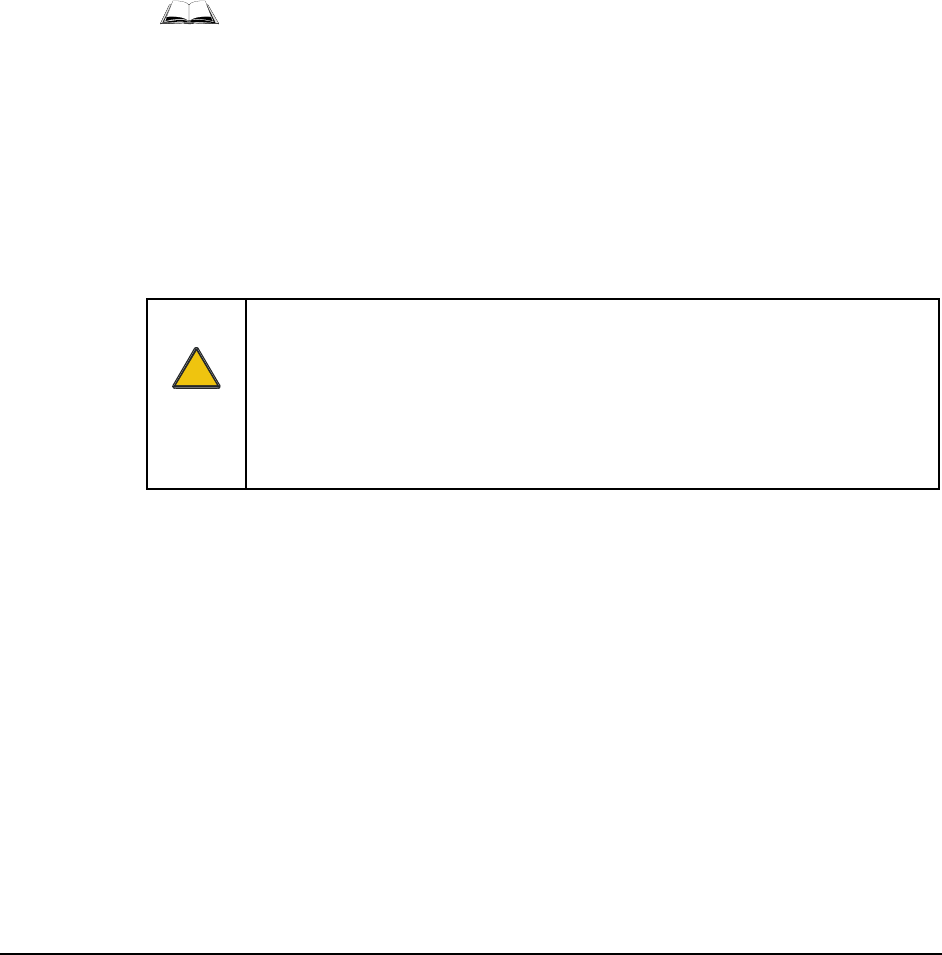
E-EQ-VX5RG-G-ARC VX5 Reference Guide
Chapter 3 System Configuration
Introduction
Like any personal computer, there are many aspects to the setup and configuration of the VX5.
Much of the setup and configuration of the VX5 is dependent upon the optional features (both
hardware and software) installed on the computer. Since the VX5 uses the Microsoft Windows
Plug and Play operating system, much of the hardware setup is automatic. The examples found in
this chapter are to be used as samples only; the configuration of your specific computer may vary.
The following sections provide a general reference for the configuration of the VX5 and its
optional features.
Please refer to commercially available Microsoft Windows user guides or to
Windows on-line Help application for more information on Windows’ options for
system configuration.
BIOS Setup
LXE installs Microsoft Windows on the VX5 before shipping. The default BIOS parameters are
configured at that time. In most cases, it is unnecessary to modify the BIOS parameters.
Generally, it is only necessary to enter the BIOS setup to change the boot order of the drives.
Note: Some BIOS parameters described in this section may not be available on all VX5’s.
Caution:
!
Be very careful when using this utility to modify BIOS Setup parameters. The VX5
may generate unexpected results when incorrect or conflicting parameter values
are entered. Selecting incorrect or invalid options may require the VX5 to be
returned to LXE for repairs.
The parameters should only be modified by Information Services personnel or the
system administrator.
Note: Make sure there is an uninterrupted power supply connected to the VX5 before accessing
BIOS Setup.