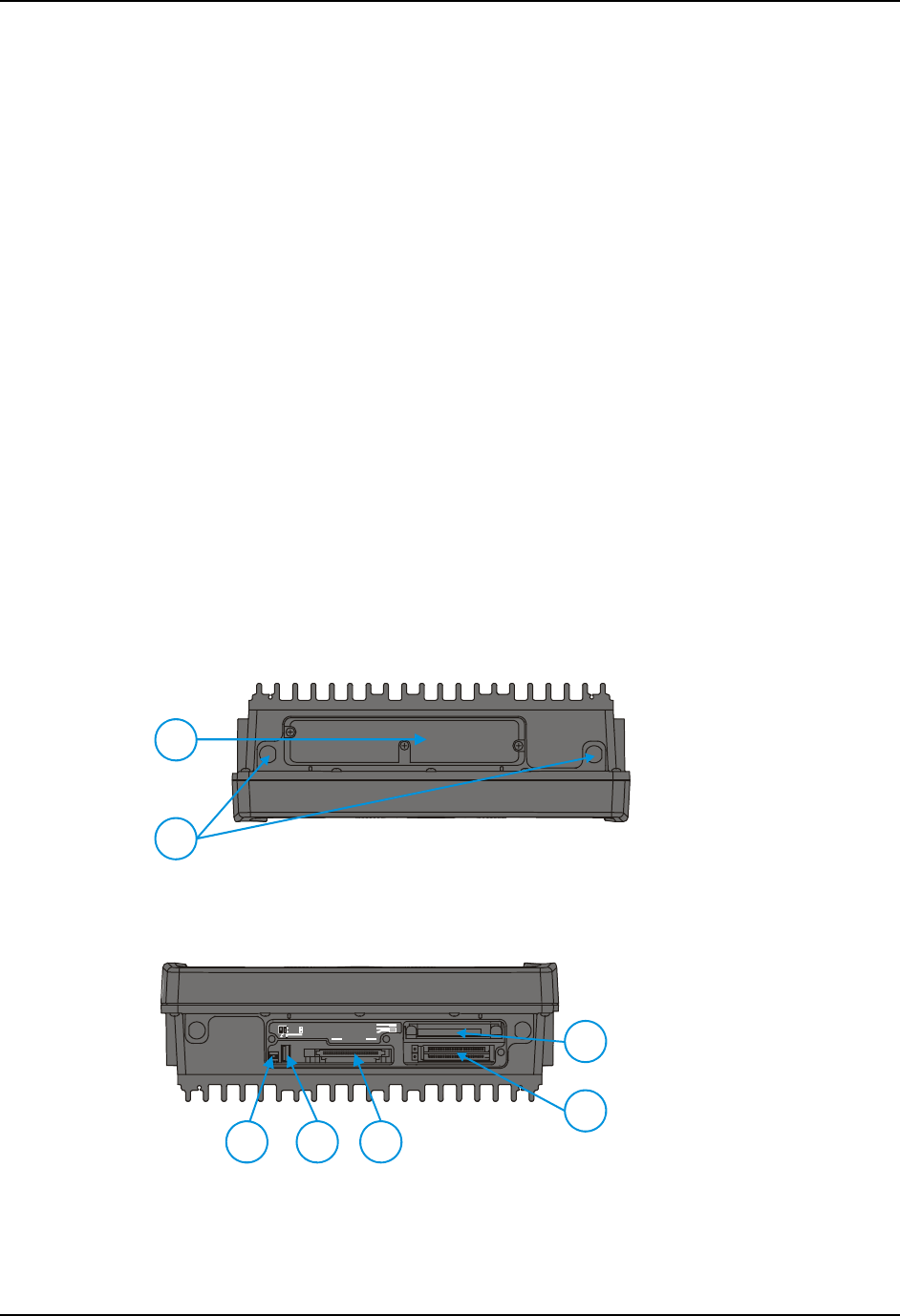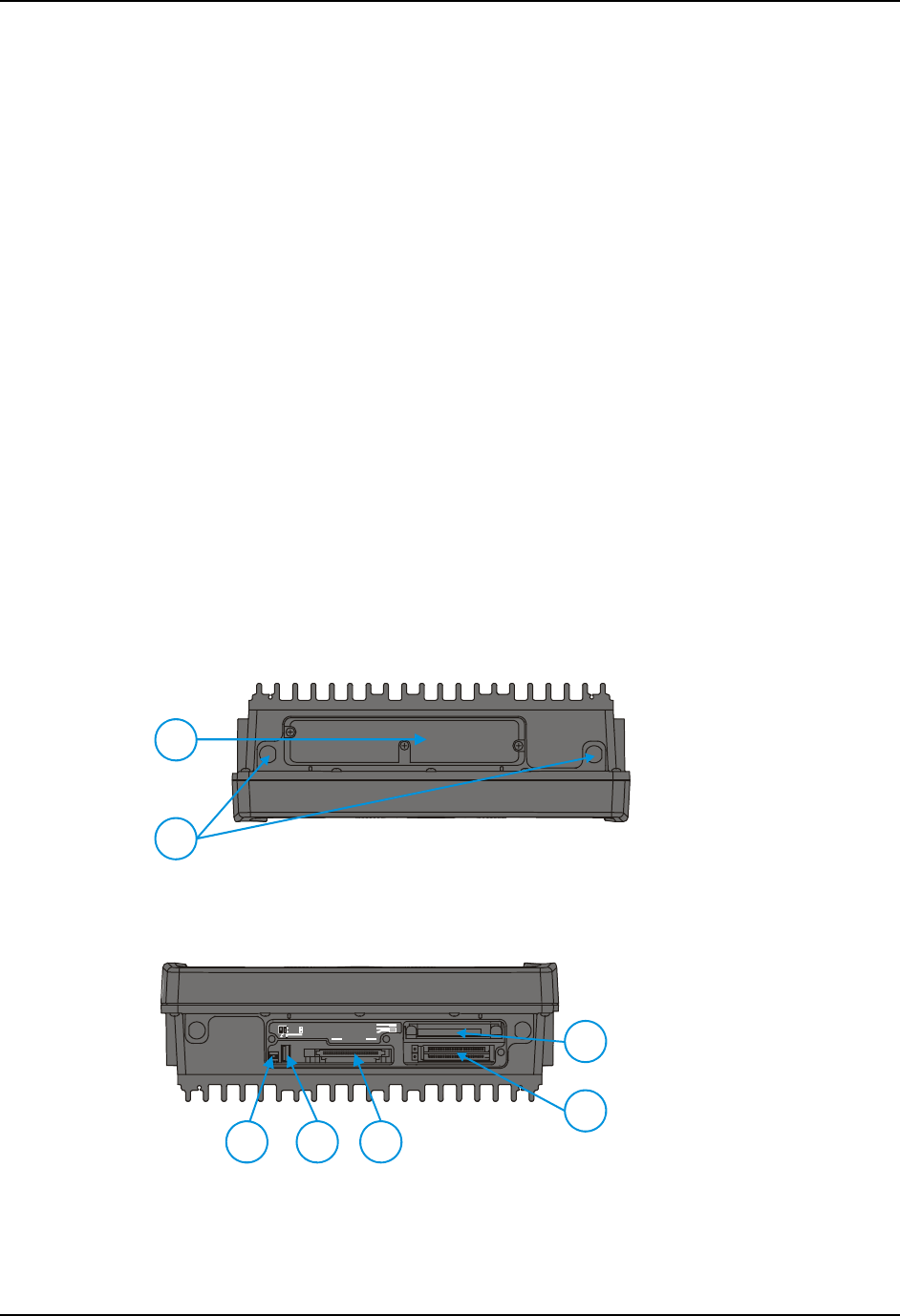
4 Quick Start
VX5 Reference Guide E-EQ-VX5RG-G-ARC
Quick Start
This section’s instructions are based on the assumption that your new system is pre-configured
and requires only accessory installation (e.g. antenna, external keyboard and/or barcode scanner)
and a power source.
In general, the sequence of events is:
1. Install Vehicle Mounting Bracket (and keyboard mounting bracket) on vehicle.
2. Secure VX5 in Mounting Bracket Assembly.
3. Connect power cable to the VX5. The power cable can also be connected to a UPS
battery pack, which is then connected to the VX5.
4. Connect power cable to the VX5.
5. Connect accessories to VX5, e.g. scanner, antenna, keyboard.
6. Secure all cables to the VX5 with the Strain Relief Cable Clamps.
7. Turn the VX5 on.
The VX5 and its keyboard should be mounted in an area in the vehicle where it:
• Does not obstruct the vehicle driver’s vision or safe vehicle operation.
• Can be easily accessed by anyone seated in the driver’s seat.
Components
1
Access Panel Cover
(See Following
Illustrations for Detail)
2
1
2 Antenna Connectors or
Hole Plugs
Figure 1-1 VX5 Components, Top
1 COM Port DIP Switches
2 USB Connector
3
ATA Slot (PCMCIA /
Compact Flash)
4
CardBus (PCMCIA)
Slots
4
3
21
5
COM1COM2
SCANNER
SERIAL
USB
IDE DRIVE
CARD BUS A
CARD BUS B
PCMCIA/CF ATA
5 IDE Drive
Figure 1-2 VX5 Access Panel
Note: The tethered access panel cover is not shown in the illustration above.