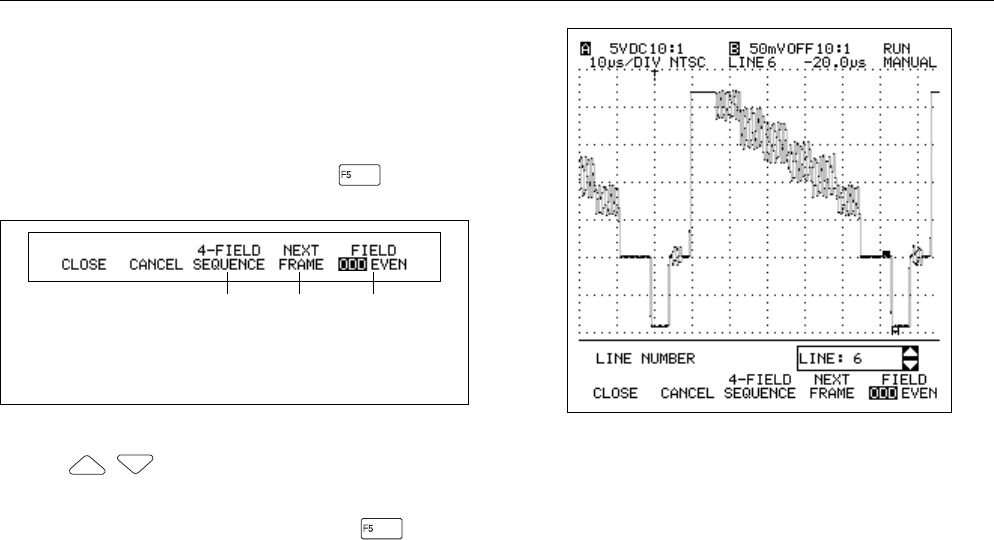
5 - 18
92B/96B/99B/105B
Users Manual
Using the SELECT LINE Trigger Function
With this function, the test tool can trigger on any specific
line in a frame.
To select a line, refer to Figure 5-12 and do the following:
1. From the TV Trigger Menu, press (SELECT
LINE) to display the select line menu (see Figure 5-14).
Figure 5-14. SELECT LINE menu
2. Use to select a line number.
3. If you have selected an interlaced TV system in the
MORE TRIGGER menu, you can press (ODD /
EVEN) to swap between a line in the odd field and its
corresponding line in the even field. The line counter
decreases or increases accordingly.
NOTE
When you have selected 'TV System: Non-interlaced' in
the MORE TRIGGER menu, the ODD and EVEN FIELD
selection is disabled (not visible on the display shown in
Figure 5-14).
1) These menu options are disabled (blank) for non-
interlaced setting.
2) This menu option is disabled (blank) if
4-FIELD SEQUENCE is off (not highlighted).
1) 1) 2) 1)


















